
To use your USDT (Tether USD) in Nigeria, you may want to convert it to NGN (Nigerian Naira) on your Binance account. This conversion can make your funds more effective especially if you’re planning to make local transactions, or investments, or simply want to take advantage of favourable exchange rates. The Binance app lets you do this conversion smoothly and safely.
The exchange platform supports a wide range of cryptocurrencies and fiat currencies, including USDT and NGN. They also make sure you get good rates and don’t hide any costs from you.
Ready to make the swap?
Follow the steps in this guide to convert your USDT to NGN on the Binance app with ease.
Read also: How to convert BTC to USDT on Binance IOS App (step-by-step guide)
Things to consider before converting crypto on the Binance app
Before you convert e.g. (USDT to NGN), you must have created a Binance account and done the necessary KYC verification processes.
You must have already funded your account with some USDT via your Binance Spot or Funding Wallet.
The Binance app comes with two interface displays: Binance Lite and Binance Pro. Binance Lite is the default interface. This article covers the steps for both versions.
How to Convert USDT to NGN using the Binance IOS Lite
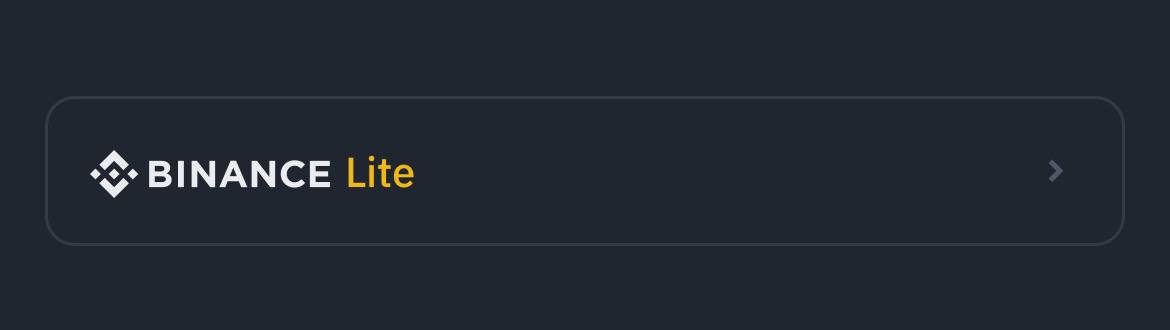
For iOS users looking to exchange USDT (Tether) for NGN (Nigerian Naira), the Binance iOS app provides a seamless and secure platform.
To convert USDT to NGN in the Lite interface, follow the steps below:
Step 1: Open your Binance account
Launch the Binance App and log in to your account. Ensure you are on the home screen where you can see your Portfolio.
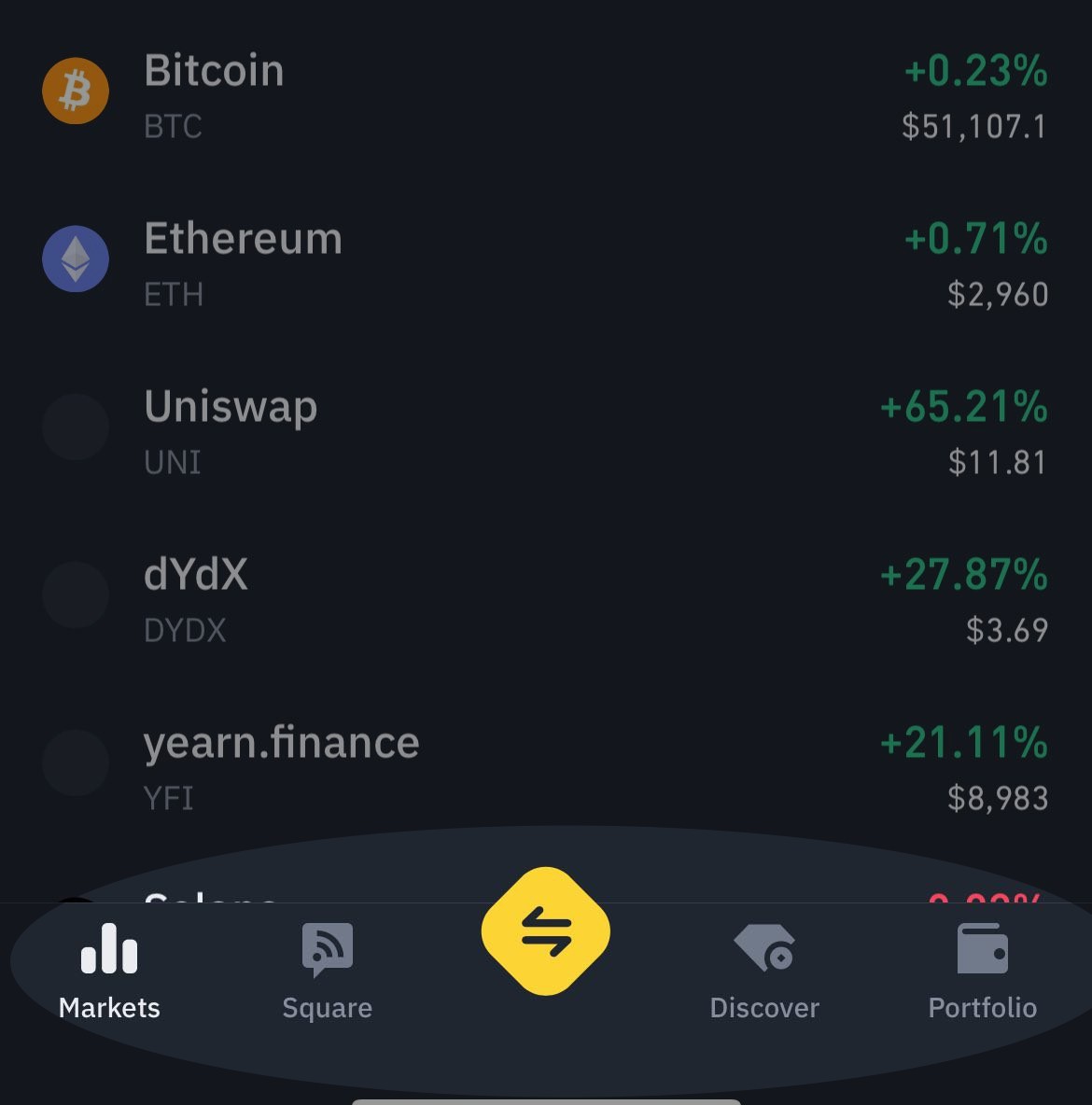
Step 2: Convert your USDT
From the homepage, tap the swap yellow **icon on the homepage→then select ‘Convert’**.
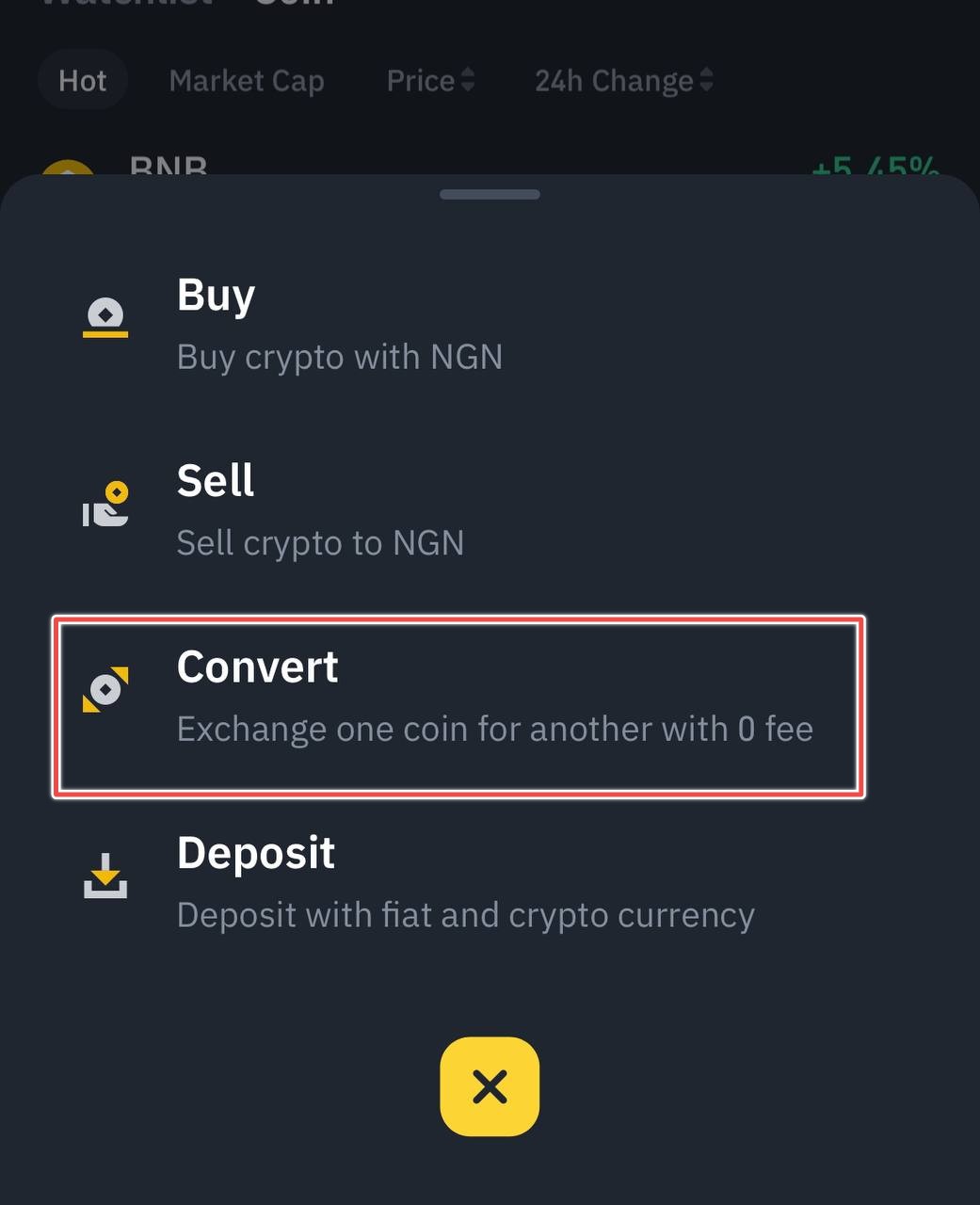
Step 3: Select an Order
Click on either a ‘Market’ or ‘Limit’ order to convert your assets. A ‘Market’ order converts at the current market price instantly, while a ‘Limit’ order lets you set a specific price for the conversion. However, reaching your set limit price does not guarantee your order will be executed.
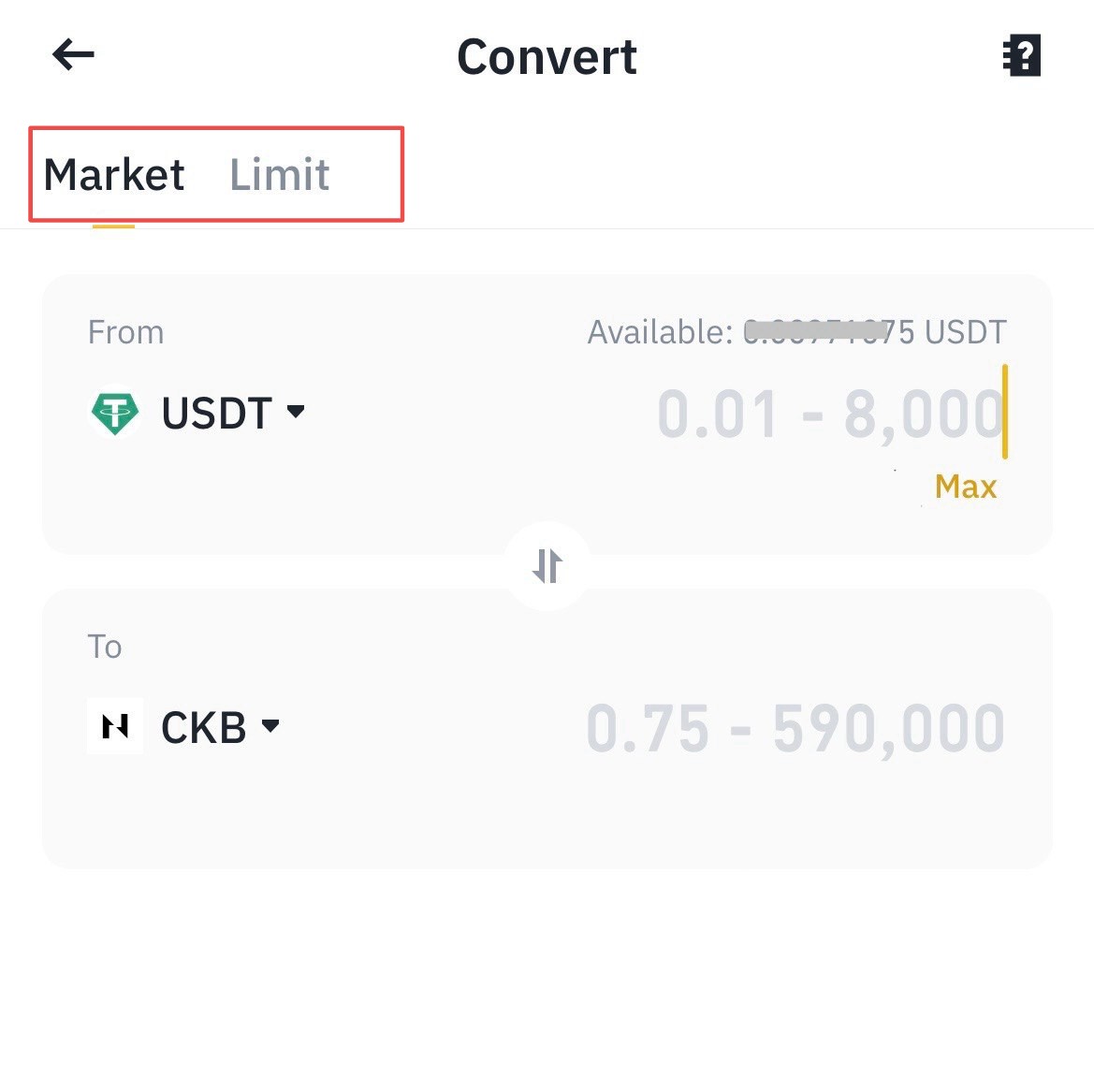
Step 4: Select the trading pairs
From the Market tab, pick the tokens you want to swap (USDT to NGN). →Type in how much USDT you want to use. → Hit Preview Conversion.
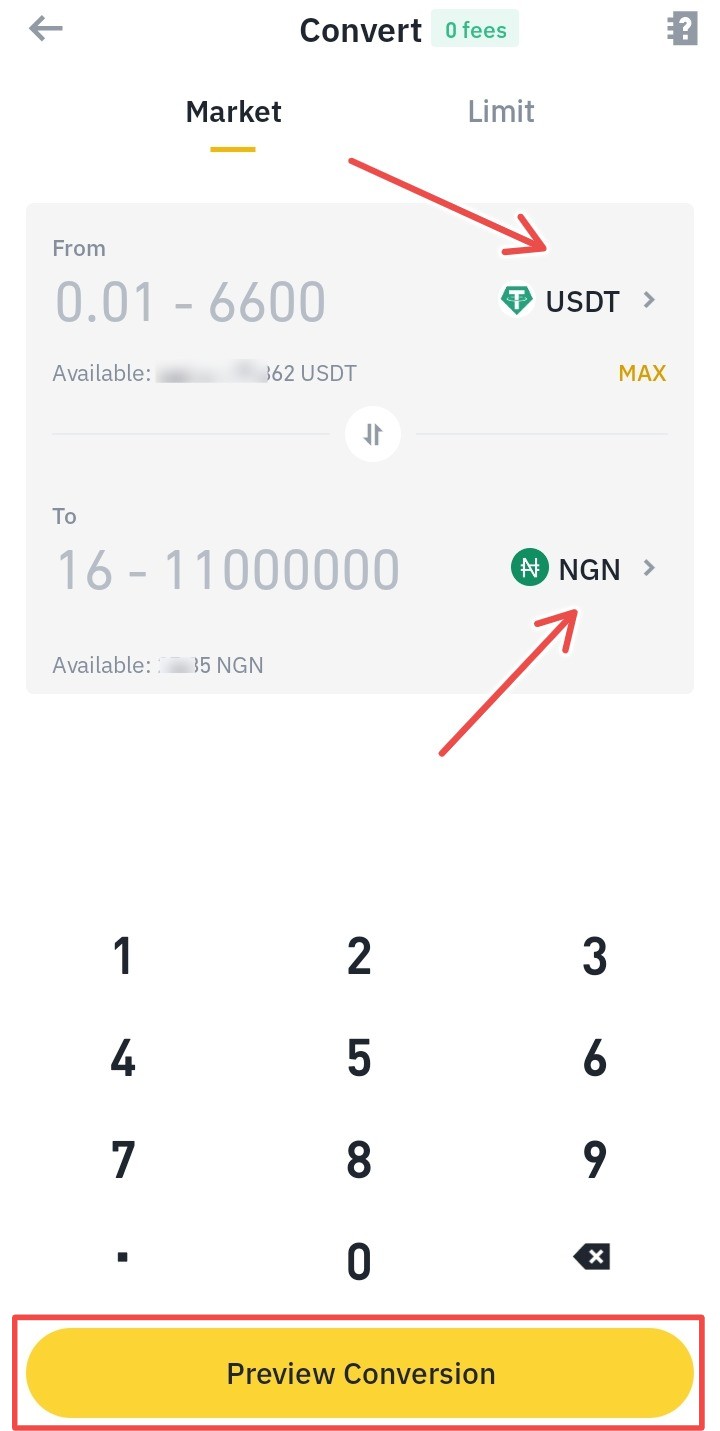
You’ll see how much you can get in return. If the rate looks good → tap on the ‘Convert’ button within 2 seconds to complete the conversion. Remember, the offer won’t last forever.→ Hit ‘Refresh’ if you need a new quote.
Step 5: Confirm conversion
Once you confirm, the exchange happens instantly, and the new tokens go straight to your wallet. 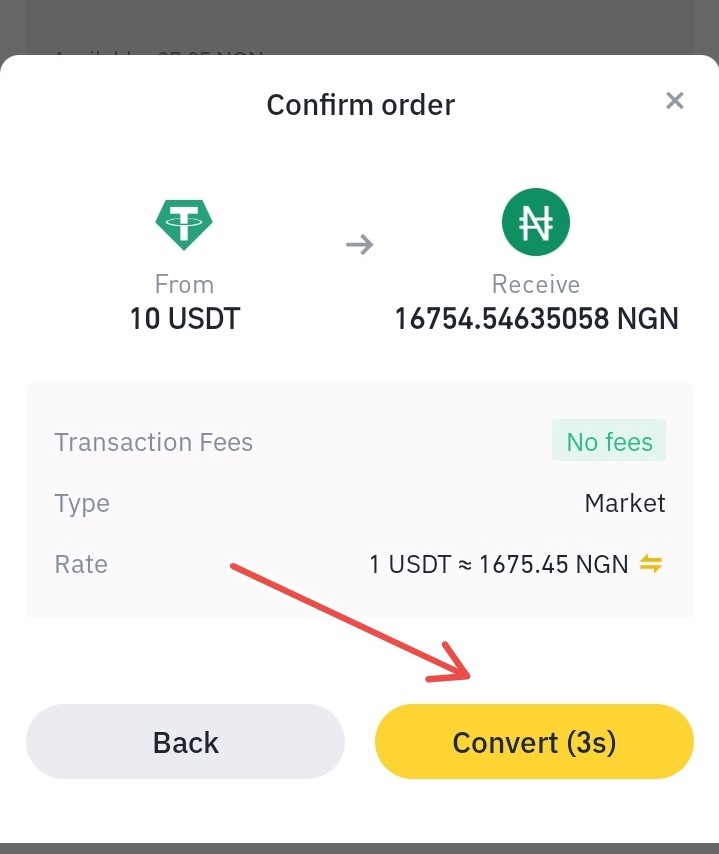
To see these tokens, click ‘Go to Wallet’. For trading details on your new tokens, select ‘View More’. To look at your Convert order history, click the ‘Order History’ icon at the top right, then find the ‘Convert’ tab. Here, you can see all your finished or cancelled trades.
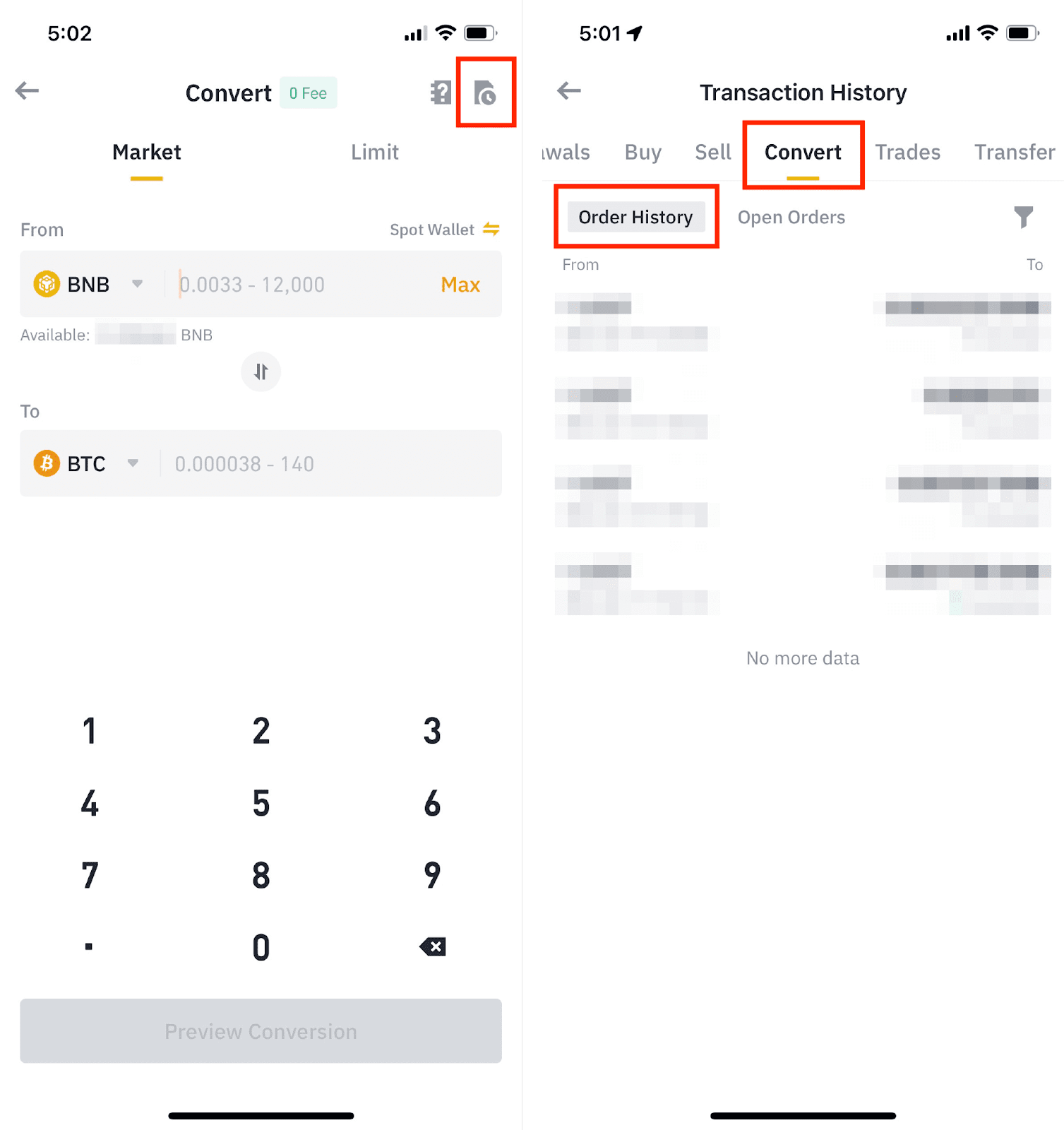
Your converted NGN will be deposited into your Binance spot wallet. You can then withdraw it to your bank account or use it to trade other cryptocurrencies.
How to Convert USDT to NGN using the Binance IOS Pro
To convert USDT to NGN in the Pro interface, follow the steps below:
Step 1: Toggle on the Binance Pro UI
From the home screen, and the top left where you can see the Binance icon, switch to the Binance Pro Interface.
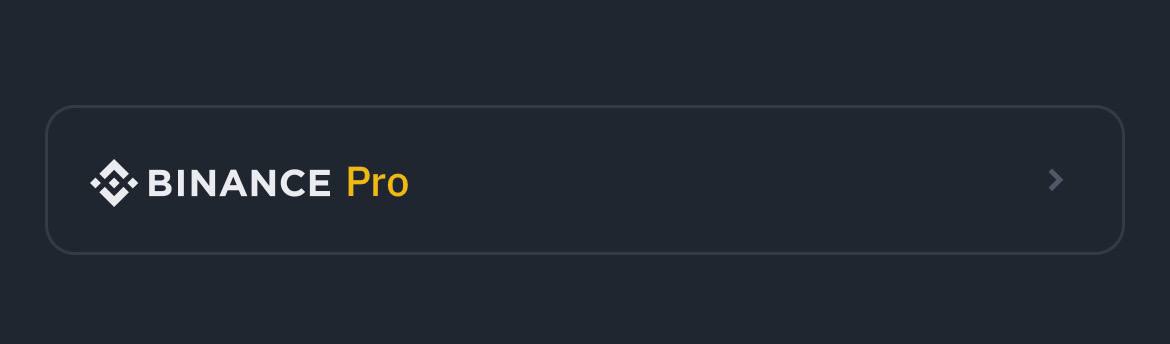
Note that: from the ‘convert’ button in the IOS Pro Interface, the remaining steps align closely with those in the Lite Interface.
Step 2: Go to the Trade section
From the homepage, tap the Trades option →then select ‘Convert’.
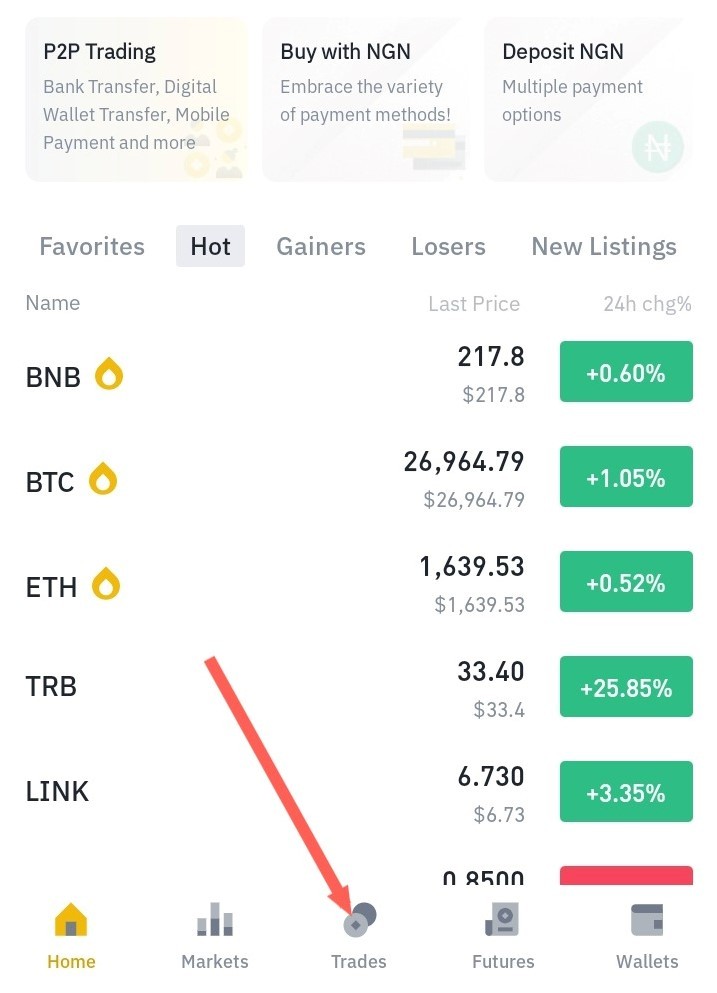
Step 3: Convert
Tap the ‘Convert’ option at the top of the screen.
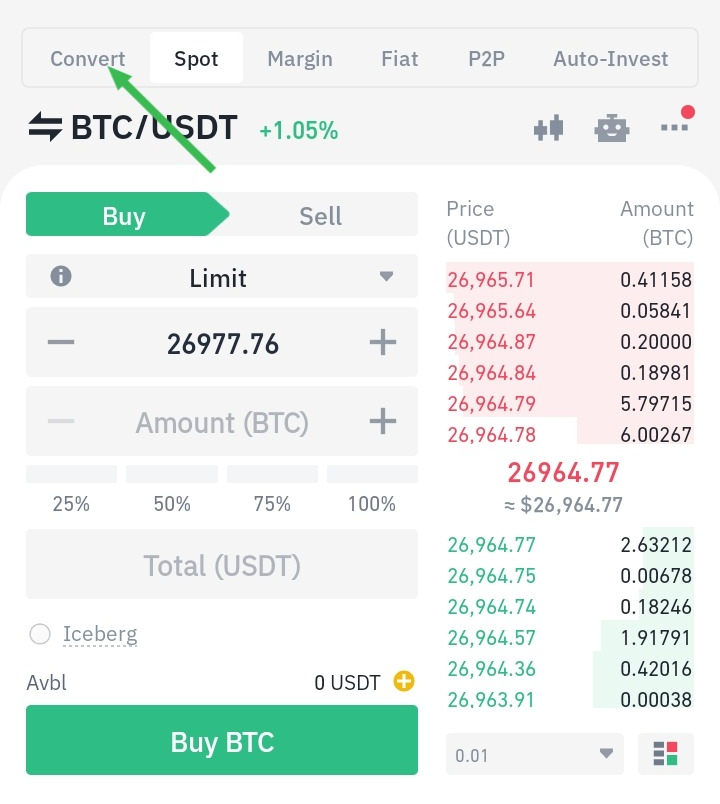
Step 4: Select USDT to NGN
Proceed to the ‘Market’ tab to select the tokens for conversion (from USDT to NGN). In the ‘From field’, select USDT and select NGN in the ‘To Field’. Input the amount of USDT you want to convert.
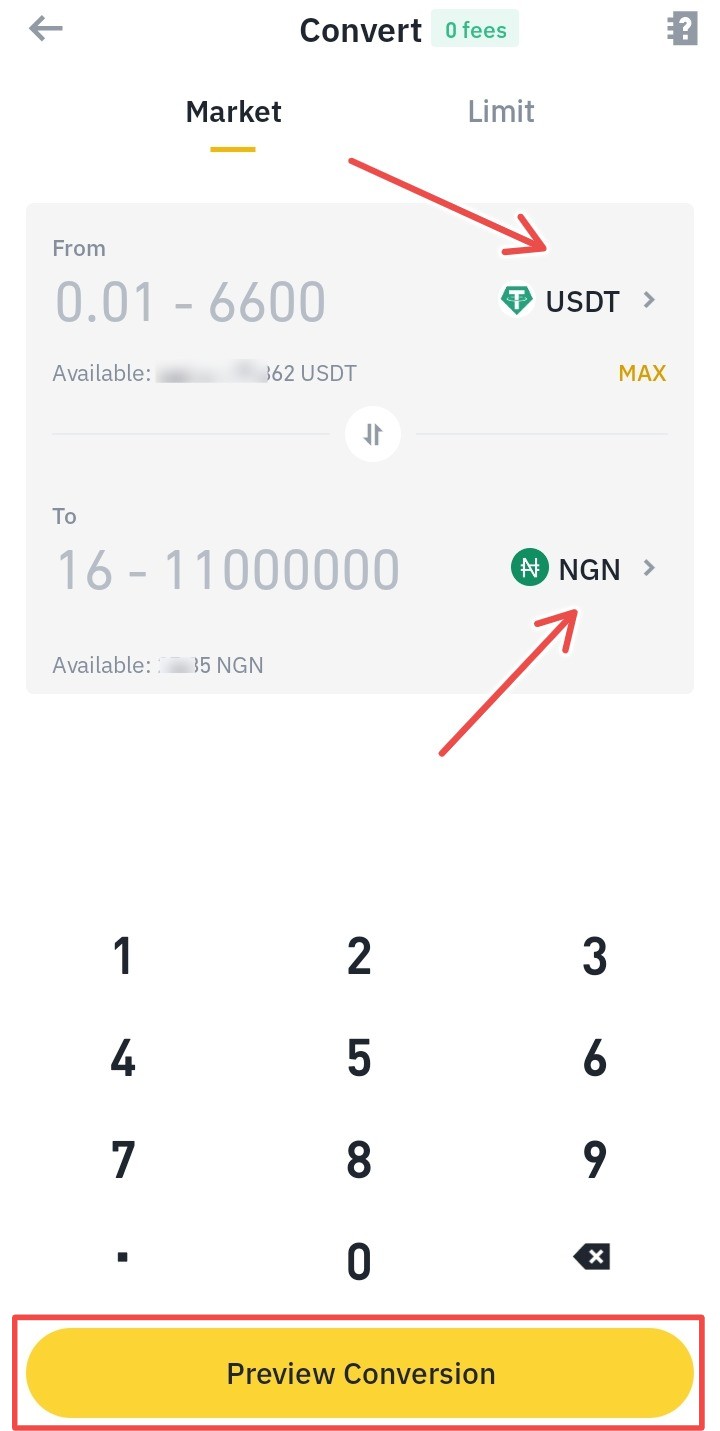
Then tap ‘Preview Conversion’ to see how much NGN you will receive.
Step 5: Confirm Conversion
If the naira rate seems fair, tap on the Convert or Deposit button to complete the conversion.

Post-confirmation, the transaction processes instantly, crediting the converted token to your wallet. To view your new tokens → select ‘Go to Wallet’.
Conclusion
Converting USDT to NGN on the Binance Android app is a simple process both on Binance Lite and Binance Pro.
Follow the steps below:
Open the Binance app and log in to your account.
Select USDT as the currency to convert from and NGN as the currency to convert to.
Enter the amount of USDT you want to convert.
Tap on the Preview button to see how much NGN you will receive.
If you are happy with the amount, tap the Convert or Confirm button to complete the conversion.
The only difference between the two versions is how you access the Convert option. On Binance Lite, you need to tap on the swap yellow icon below the screen. On Binance Pro, you need to tap on the Trade tab and then tap on the Convert option at the top of the screen.
Happy Swapping!
FAQs
1. What is USDT? USDT is a cryptocurrency that is pegged to the US dollar. This means that its value is designed to be the same as the US dollar.
2. What is NGN? NGN stands for Nigerian Naira. It is the official currency of Nigeria. The Naira is issued by the Central Bank of Nigeria (CBN). Theexchange rate between USDT and NGN varies depending on the market and the platform, but as of today, 1 USDT equals 1,746.74 NGN.
3. Should I use the Binance Pro or Binance Lite Mode? Lite mode offers a simplified experience, focusing on essential functions like buying, selling, or converting cryptocurrencies, easily accessible from the bottom navigation bar. It’s ideal for users seeking straightforward crypto transactions. Pro mode, on the other hand, caters to advanced traders, providing a suite of trading tools, including Futures, Options, and Margin Trading, along with enhanced charting tools and diverse order types. It also allows for P2P trading and participation in Binance Earn’s staking programs, making it suitable for experienced traders looking for comprehensive trading capabilities.
