Binance has five types of wallets, and Nigerians can use them on the Binance app or website. One of these wallets is the Spot wallet.
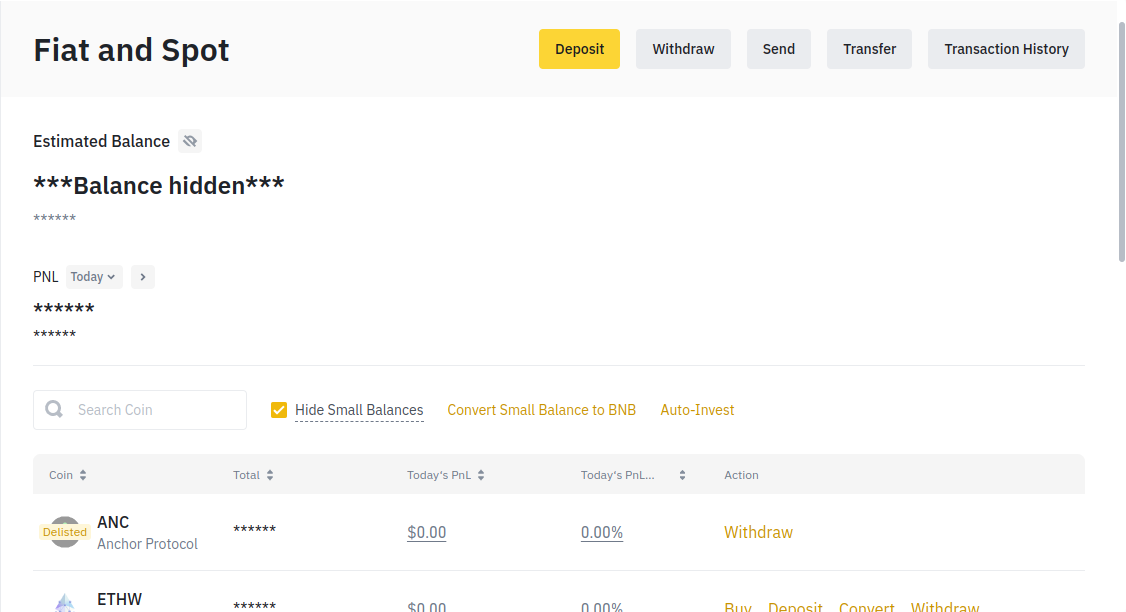
What is Binance Spot wallet
Binance Spot wallet is a digital wallet that allows you to store, deposit, and withdraw cryptocurrencies. It is basically the main cryptocurrency wallet on the Binance platform.
Binance Spot wallet supports a wide range of cryptocurrencies, including Bitcoin, Ethereum, USDT, and BNB. You can use Binance Spot wallet to buy and sell cryptocurrencies, as well as to trade them on the Binance Spot market.
Benefits of using Binance Spot wallet
There are many benefits to using Binance Spot wallet, including:
- Security: Binance Spot wallet is one of the most secure cryptocurrency wallets in the world. It uses a variety of security features to protect users’ funds, including two-factor authentication (2FA), anti-phishing code, address whitelisting, and withdrawal address management.
- Variety of supported cryptocurrencies: Binance Spot wallet supports a wide variety of cryptocurrencies, including Bitcoin, Ethereum, USDT, and BNB.
- Low fees: Binance Spot wallet charges very low fees for deposits, withdrawals, and trading.
- Easy to use: Binance Spot wallet is very easy to use, even for beginners.
Supported cryptocurrencies
Binance Spot wallet supports over 600 different cryptocurrencies, including:
- Bitcoin (BTC)
- Ethereum (ETH)
- Tether (USDT)
- BNB (BNB)
- USD Coin (USDC)
- Binance USD (BUSD)
- XRP (XRP)
- Cardano (ADA)
- Solana (SOL)
- Avalanche (AVAX)
- Polygon (MATIC)
Fees associated with using Binance Spot wallet
Binance Spot wallet charges very low fees for deposits, withdrawals, and trading. The deposit fee is 0% for most cryptocurrencies. The withdrawal fee varies depending on the cryptocurrency network, but it is typically very low due to the fact that Binance support several network for withdrawing coins. The trading fee is also very low, starting at 0.1%.
How to use Binance Spot wallet
To start using Binance Spot, you must first create a Binance account and set up your Spot wallet.
How to create a Binance account and set up a Spot wallet
To create a Binance account, open the Binance app or website and click on the “Register” button. You will need to enter your email address and create a password. You will also need to agree to the Binance Terms of Service.
Once you have created an account, you will need to verify your email address and identity. To verify your email address, click on the link in the email that Binance sends you. To verify your identity, you will need to provide your name, date of birth, country of residence, and other identity document such as travel passport, drivers license, voters card, or NIN (Plastic card or Slip).
Once your account has been verified, you can set up a Spot wallet. To do this, click on the “Wallets” tab and then click on the “Spot” wallet. You will be given a unique wallet address for each cryptocurrency that is supported by Binance Spot wallet.
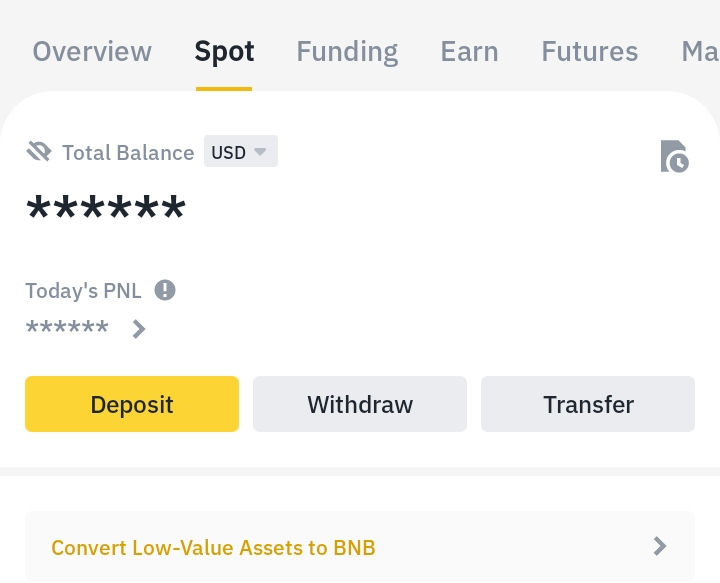
Next is to learn how to deposit cryptocurrencies into your Spot wallet.
How to deposit cryptocurrencies into your Spot wallet
To deposit cryptocurrencies into your Spot wallet, you will need to know the wallet address for the cryptocurrency that you want to deposit.
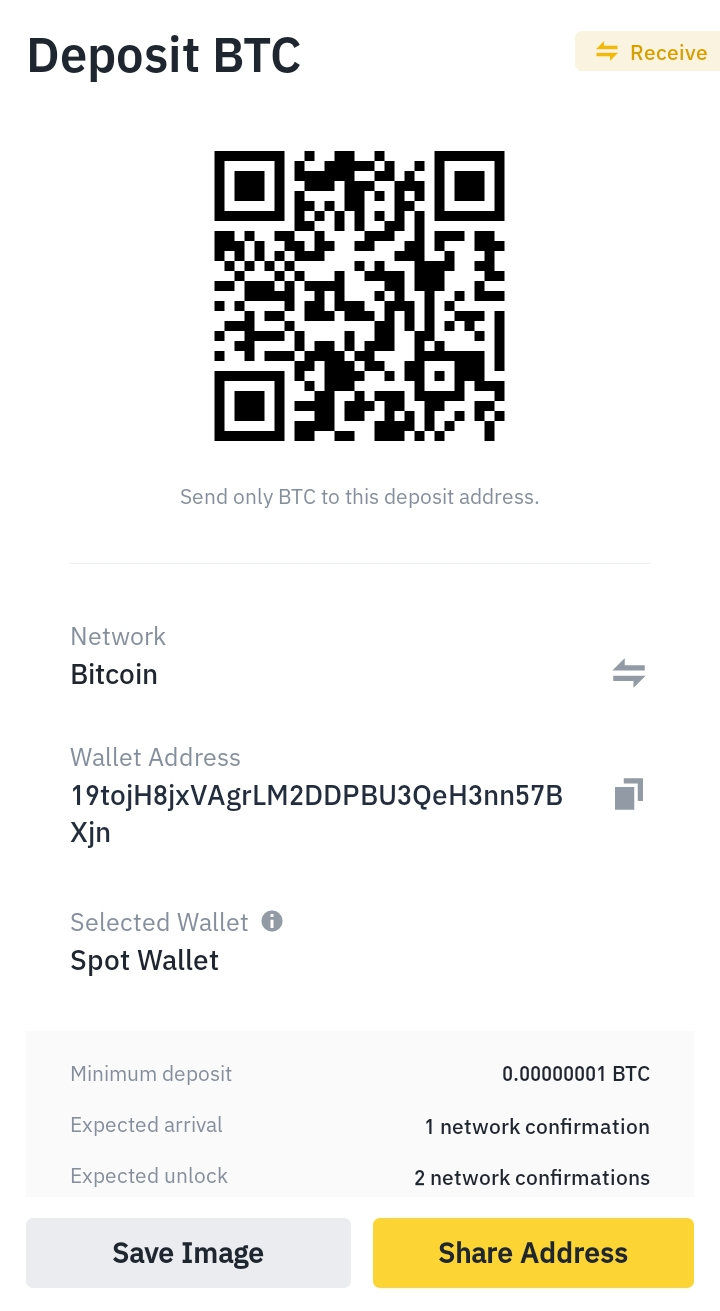
You can find your wallet address by following this steps:
- Click on the Wallets tab
- Then click on the Spot wallet
- Click on Deposit
- Choose the coin you want to deposit e.g BTC
- Select a crypto network e.g Bitcoin or BNB Smart Chain
- Copy your wallet address
Once you have the wallet address, you can send your cryptocurrencies to Binance. To do this, go to the wallet where you are storing your cryptocurrencies and withdraw the desired amount to the Binance Spot wallet address.
How to withdraw cryptocurrencies from Spot
To withdraw cryptocurrencies from your Spot wallet, you will need to know the wallet address where you want to withdraw your cryptocurrencies to.
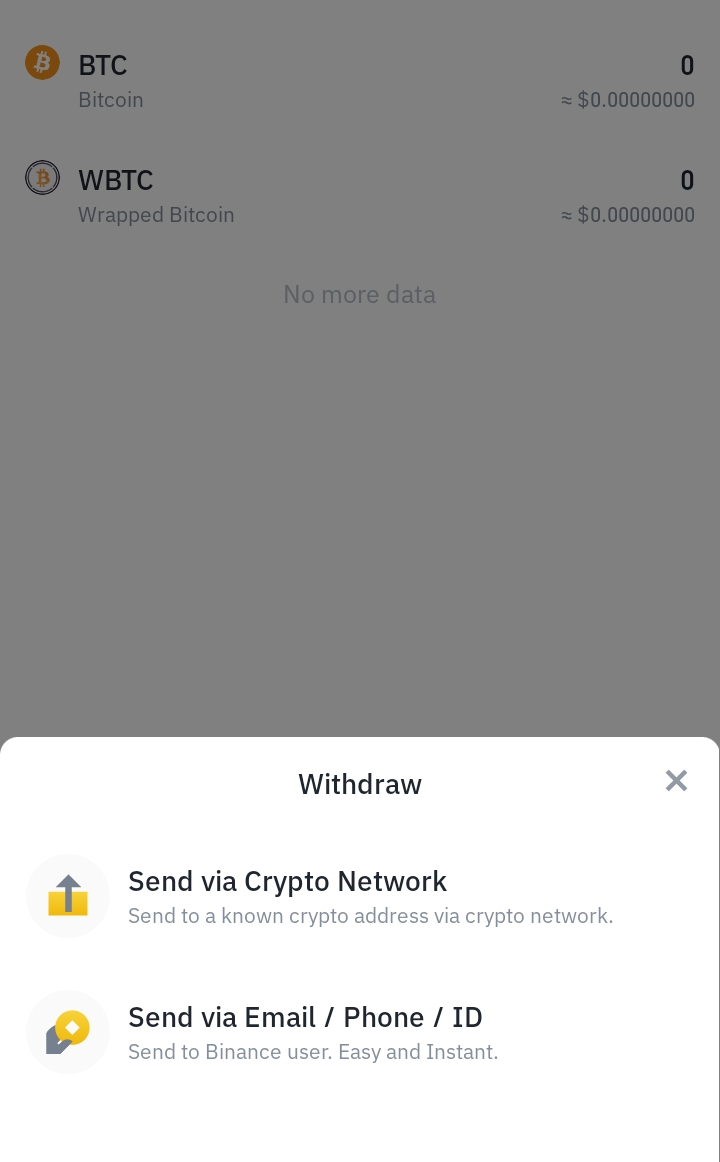
Nigerians cannot directly withdraw their cryptocurrency from Binance to their bank account. They can only withdraw to another cryptocurrency wallet outside of Binance. To withdraw to a bank in Nigeria, Nigerians must first move their cryptocurrency to their Binance Funding wallet. Then, they can sell it to a merchant on the Binance P2P market. Once the cryptocurrency has been sold, the merchant will deposit the Nigerian Naira (NGN) equivalent into the Nigerian’s bank account.
Once you have the wallet address, open the Binance app or website follow the steps below:
- Go to the Wallet tab and then click on the Spot wallet.
- Click on the Withdraw button.
- Click the cryptocurrency that you want to withdraw e.g Bitcoin (BTC)
- Click on Send via Crypto network
- Paste the withdrawal Address and select a Network (e.g Bitcoin, BNB Smart Chain, etc)
- Enter the amount that you want to withdraw.
- Click on the Withdrawal button to complete the withdrawal.
Once your withdrawal request has been confirmed, the cryptocurrency will be sent to the withdrawal address. This may take some minutes.
How to trade cryptocurrencies on the Binance Spot market
To trade cryptocurrencies on the Binance Spot market, you will need to have a Binance account with a verified identity. You will also need to have a Spot wallet with sufficient funds.
Once you have met these requirements, you can go to the Binance app or website and click on the “Trade” tab. Then, select the “Spot” market. You will see a list of all of the cryptocurrencies that are supported by the Binance Spot market.
To trade a cryptocurrency, select the cryptocurrency that you want to trade and then click on the “Buy” or “Sell” button. You will then need to enter the amount that you want to buy or sell and the price at which you want to buy or sell.
Once you have entered these details, click on the “Place Order” button. Your order will be placed on the Binance Spot market and will be executed when the market price reaches your order price.
Security features of Binance Spot wallet
Binance Spot wallet uses a variety of security features to protect users’ funds, including:
Two-factor authentication (2FA)
2FA adds an extra layer of security to your account by requiring you to enter a code from your phone in addition to your password when logging in. You can enable 2FA by going to the “Security” tab in your Binance account settings.
Anti-phishing code
Binance Spot wallet generates a unique anti-phishing code for each user. This code can be used to verify that you are logging into the real Binance website and not a phishing website. You can find your anti-phishing code by going to the “Security” tab in your Binance account settings.
Address whitelisting
Address whitelisting allows you to specify a list of addresses that are allowed to withdraw funds from your account. This can help to prevent unauthorized withdrawals. To enable address whitelisting, go to the “Crypto Withdrawal Settings” tab in your Binance account settings and click on the “Whitelist” tab.
Withdrawal address management**
Withdrawal address management allows you to manage your withdrawal addresses. You can add, edit, and delete withdrawal addresses at any time. To manage your withdrawal addresses, go to the “Crypto Withdrawal Settings” tab in your Binance account settings and manage your withdrawal addresses.
Despite these security features, Binance Spot wallet is not insured by the Binance Insurance Fund. This means that your funds are may not be recovered in the event of a hack or other security breach.
Conclusion
Binance Spot wallet is a secure and easy-to-use cryptocurrency wallet that offers a variety of benefits, including:
- Support for over 600 different cryptocurrencies
- Low fees for deposits, withdrawals, and trading
- A variety of security features, including 2FA, anti-phishing code, address whitelisting, and withdrawal address management
- Binance Insurance Fund protection
Tips for using Binance Spot wallet safely and securely
Here are some tips for using Binance Spot wallet safely and securely:
- Enable 2FA on your Binance account.
- Use a strong password and keep it safe.
- Be careful not to click on links in phishing emails or text messages.
- Always verify the Binance website address before logging in.
- Use address whitelisting to restrict withdrawals to authorized addresses.
- Regularly review your withdrawal address history.
- Keep your Binance account software up to date.
By following these tips, you can help to protect your funds and keep your Binance Spot wallet safe. .
