Binance is a popular cryptocurrency exchange where you can buy, sell and trade cryptocurrencies.
If you have USDT (Tether USD) on Binance and want to convert it to NGN (Nigerian Naira), you can do so using the Binance Android app.
This tutorial covers all the steps you need. Be rest assured, you can safely convert your USDT to NGN on the Binance Android app.
Things to know
- Before you convert USDT to NGN, you must have created a Binance account and done the necessary KYC.
- You already have some USDT on your Binance Spot or Funding Wallet.
- Binance app comes with two interface display: Binance Lite and Binance Pro. Binance Lite is the default interface. This article covers the steps for both versions.
Converting USDT to NGN on Binance Lite Android
Follow the steps below to convert USDT to NGN on Binance App (Lite):
Step 1: Open your Binance account
Open the Binance App and log in to your account. Ensure you are on the home screen where you can see your Total Balance.
Step 2: Convert
Tap the swap yellow icon below the screen. You will see some options, select Convert.
![]()
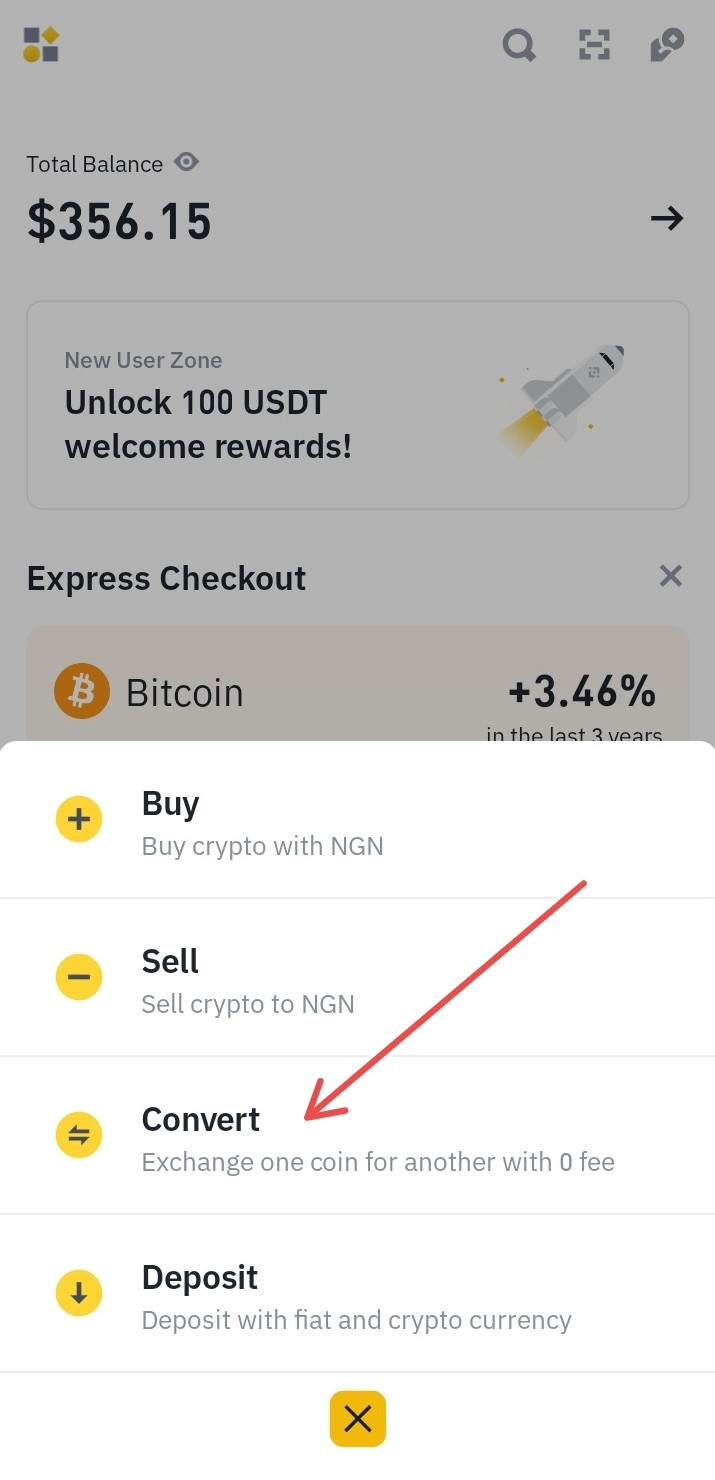
Step 3: Select from USDT to NGN
In the From field, select USDT. In the To field, select NGN.
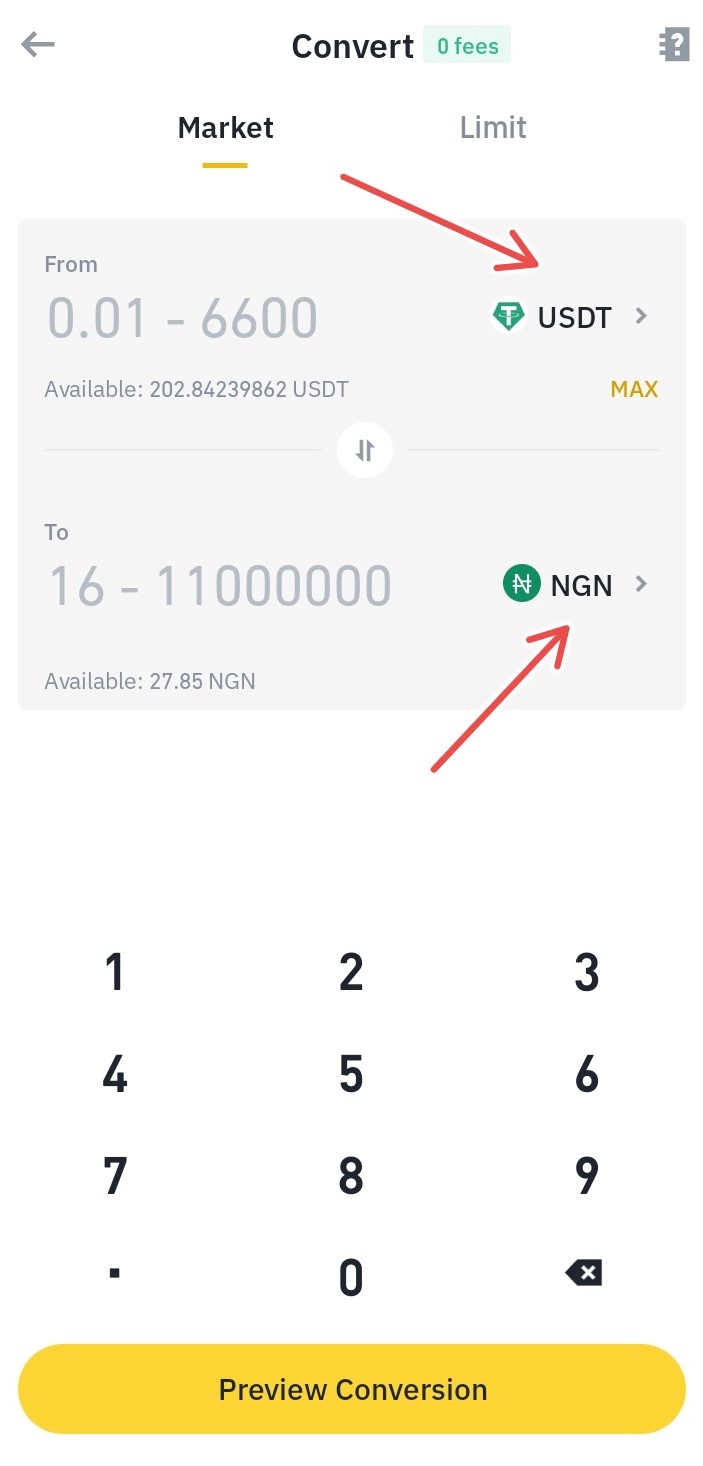
Step 4: Input the amount of USDT to convert to NGN
Enter the amount of USDT you want to convert in the From field e.g 10 USDT.
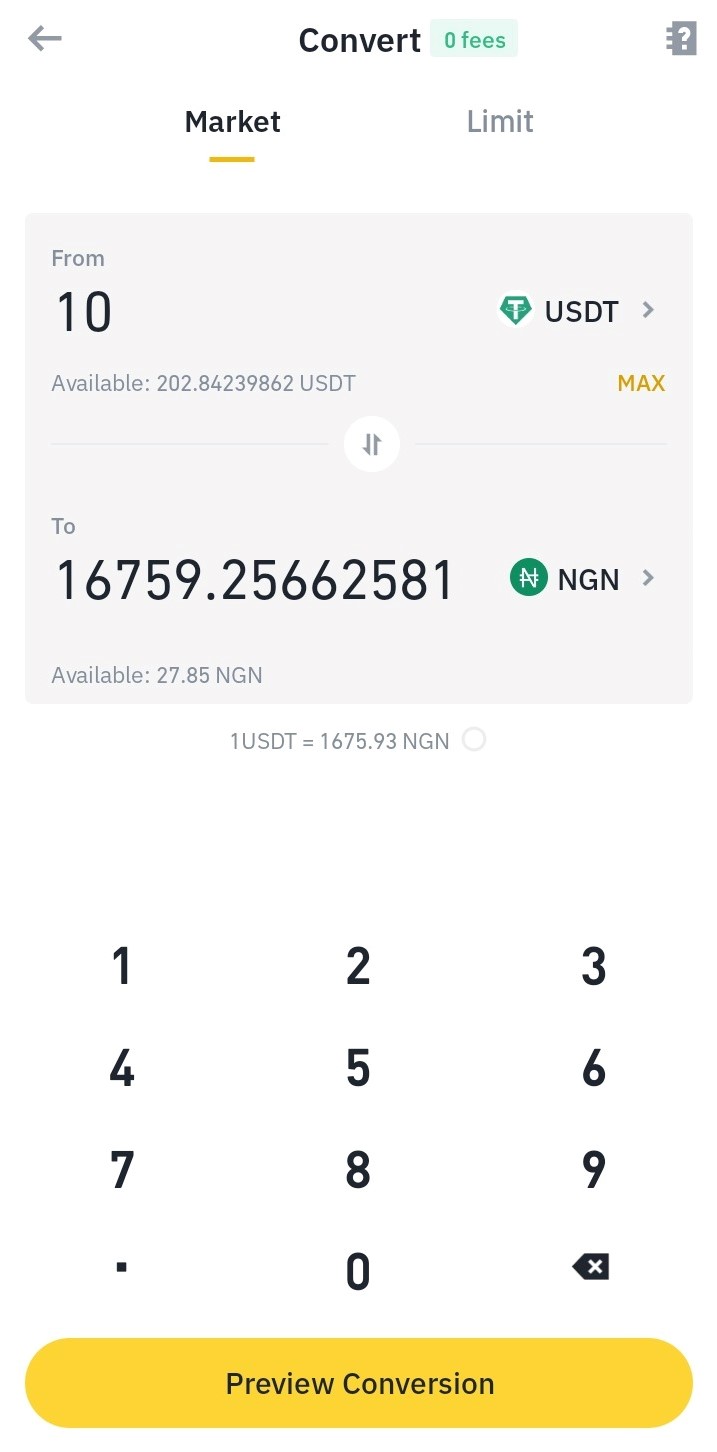
Step 5: Preview conversion
Tap on the Preview button to see how much NGN you will receive.
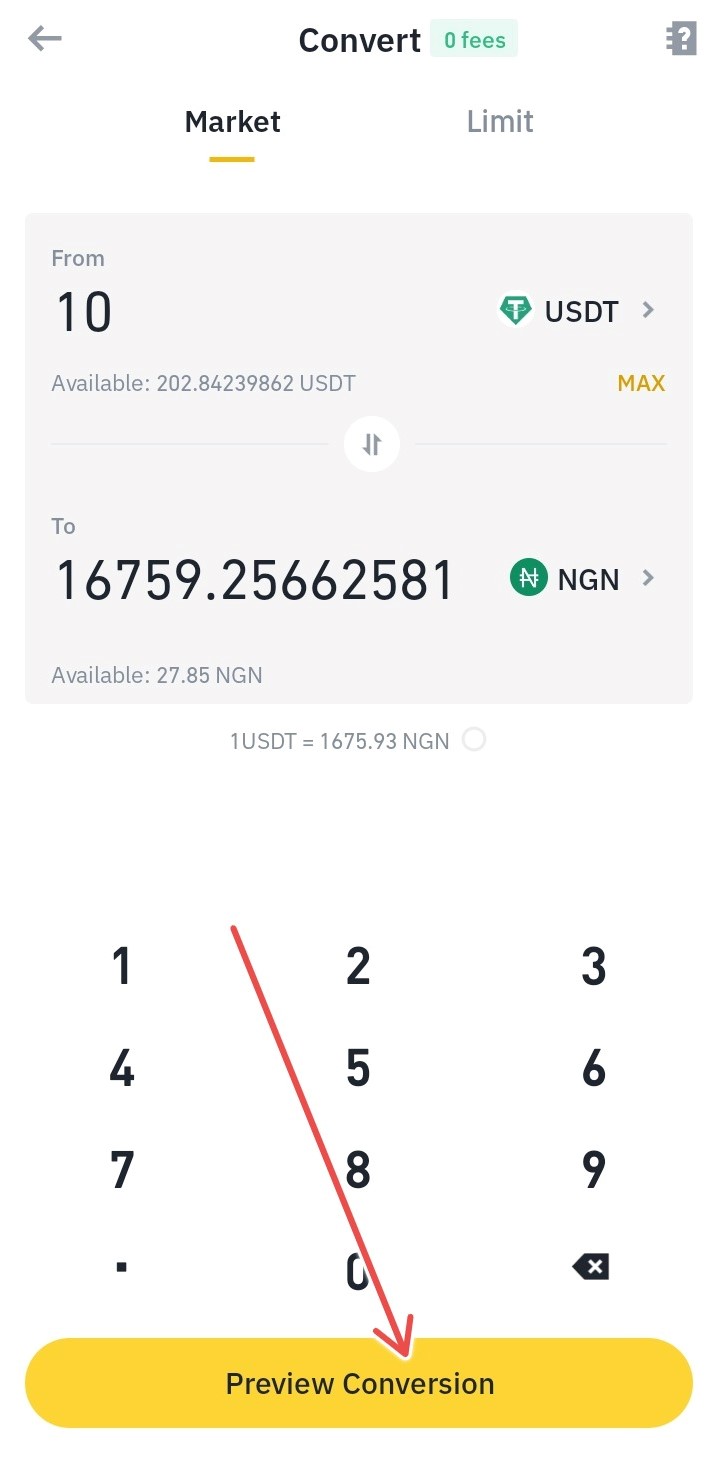
Step 6: Confirm conversion
If you are happy with the naira amount on the preview, tap on the Convert button within 2 seconds to complete the conversion.
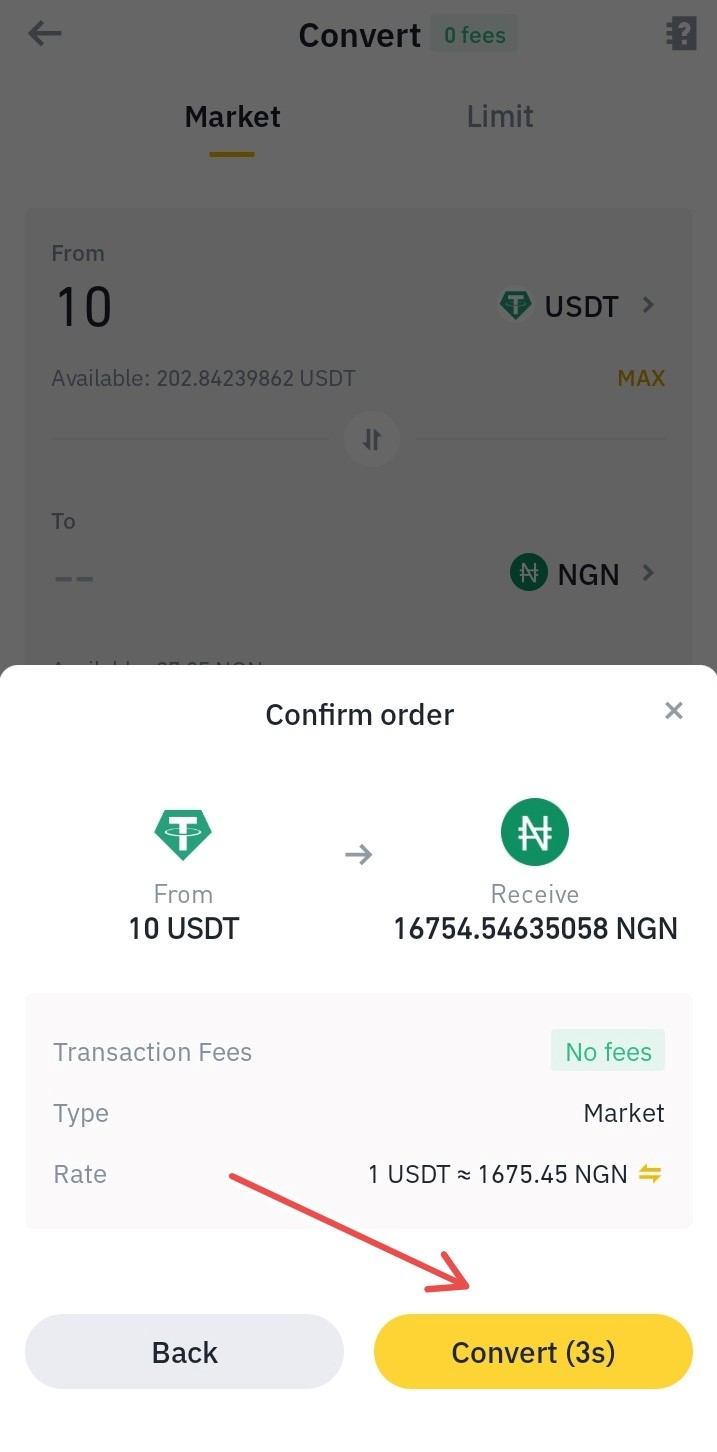
Your converted NGN will be deposited into your Binance spot wallet. You can then withdraw it to your bank account or use it to trade other cryptocurrencies.
Converting USDT to NGN on Binance Pro Android
Follow the steps below to convert USDT to NGN via the Binance app:
Step 1: Open your Binance account
Open the Binance app and log in to your account.
Step 2: Go to the Trade section
Tap on the Trade tab at the bottom of the screen.
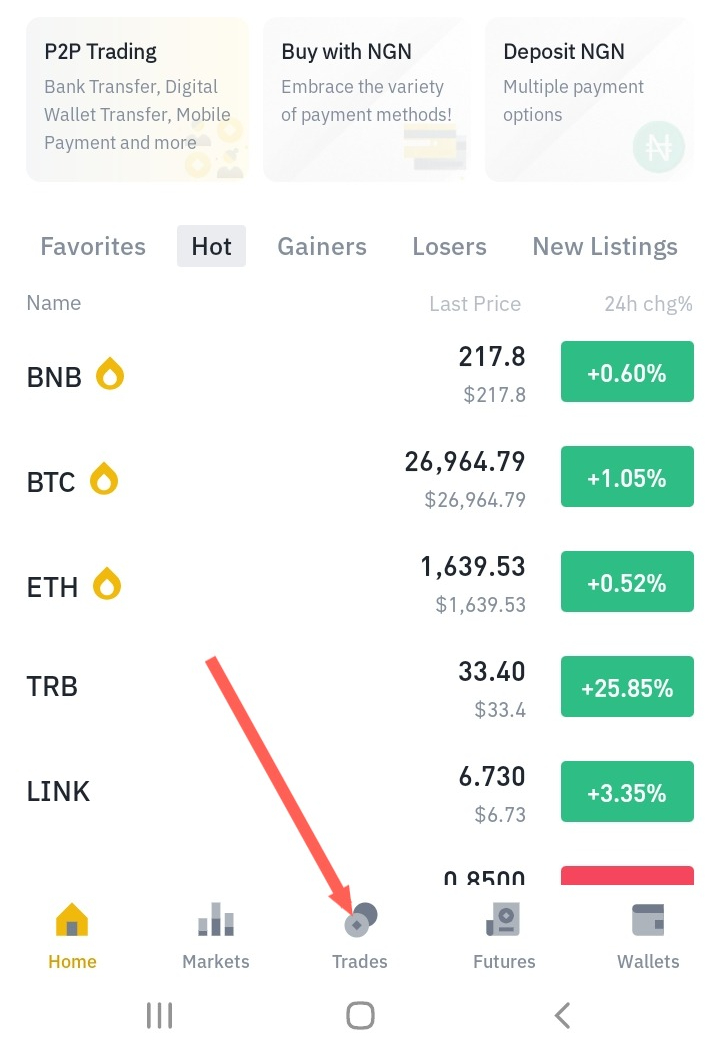
Step 3: Convert
Tap on the Convert option at the top of the screen.
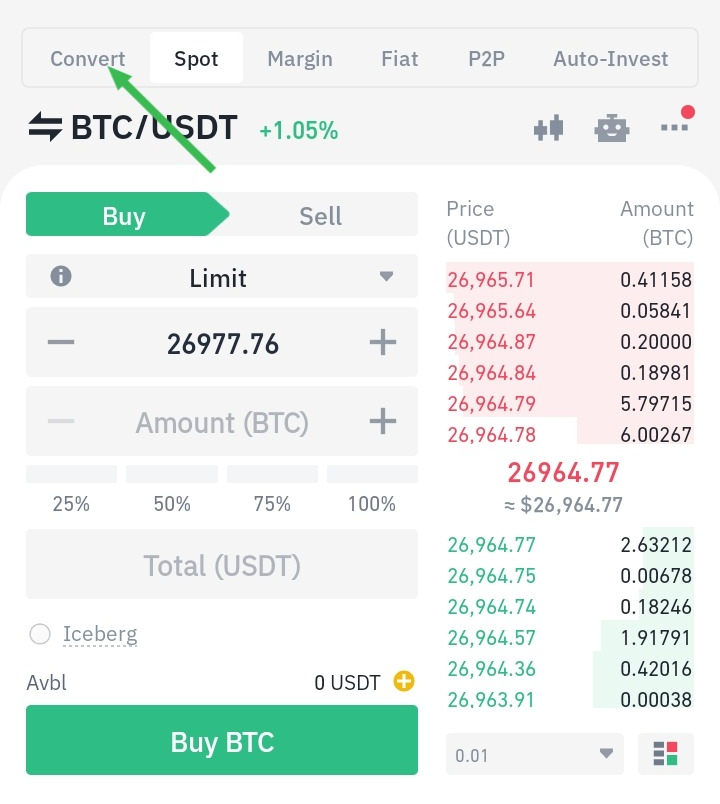
Step 4: Select USDT to NGN
In the From field, select USDT. In the To field, select NGN.
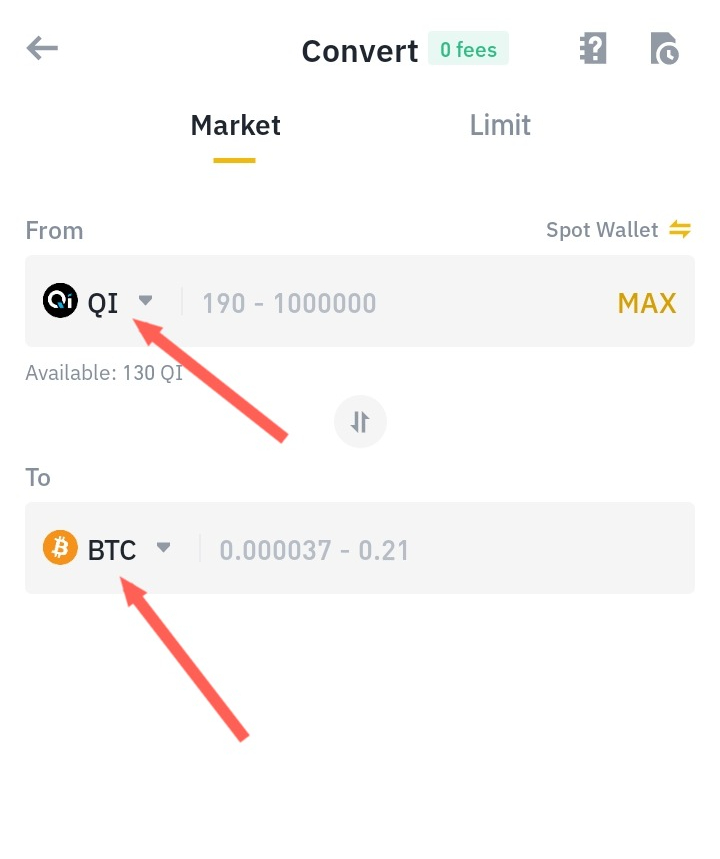
Step 5: Input the amount of USDT to convert to NGN
Enter the amount of USDT you want to convert in the From field e.g 100.
Step 6: Preview conversion
Tap on the Preview button to see how much NGN you will receive.
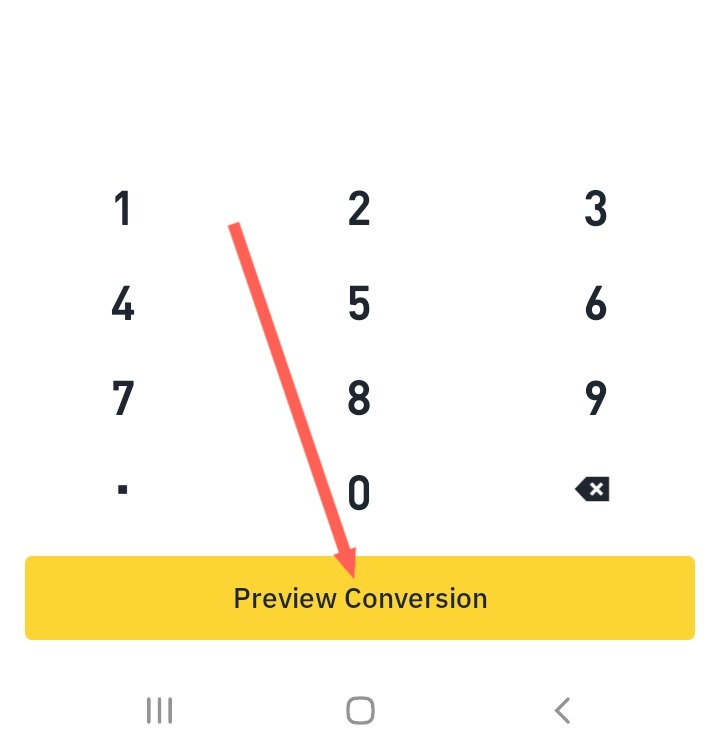
![Screenshot of Binance app Convert page with Confirm button]
Step 7: Confirm conversion
If you are happy with the naira amount on the preview, tap on the Deposit button to complete the conversion.
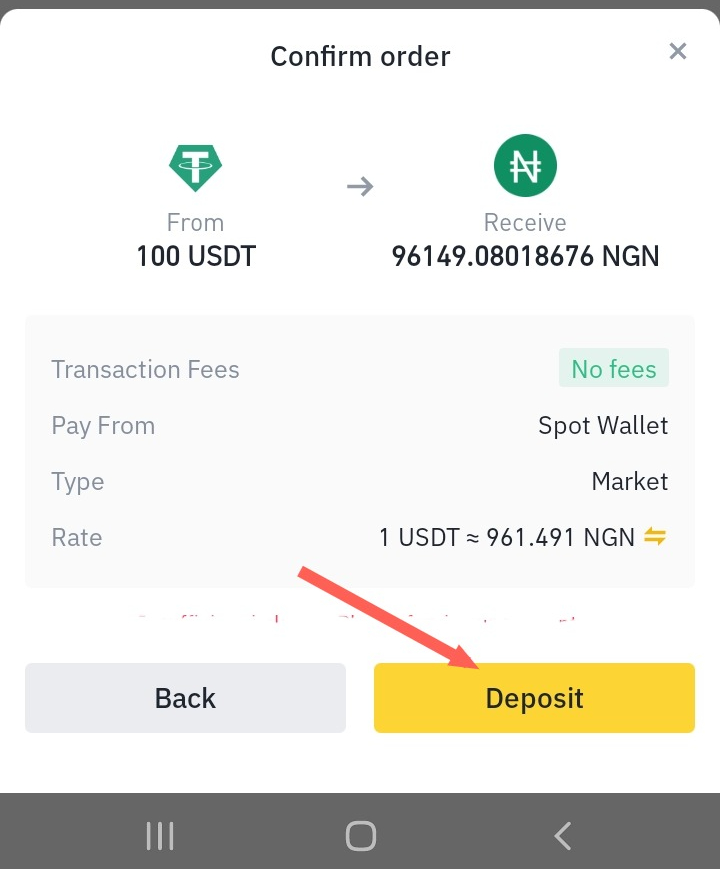
Your converted NGN will be deposited into your Binance spot wallet. You can then withdraw it to your bank account or use it to trade other cryptocurrencies.
Conclusion
Converting USDT to NGN on the Binance Android app is a simple process both on Binance Lite and Binance Pro.
Just follow these steps if you are using Binance Lite:
- Open the Binance app and log in to your account.
- Tap on the swap yellow icon below the screen.
- Select the Convert option.
- Select USDT as the currency to convert from and NGN as the currency to convert to.
- Enter the amount of USDT you want to convert.
- Tap on the Preview button to see how much NGN you will receive.
- If you are happy with the amount, tap the Convert button to complete the conversion.
If you are using Binance Pro:
- Open the Binance app and log in to your account.
- Tap on the Trade tab.
- Tap on the Convert option at the top of the screen.
- Select USDT as the currency to convert from and NGN as the currency to convert to.
- Enter the amount of USDT you want to convert.
- Tap on the Preview button to see how much NGN you will receive.
- If you are happy with the amount, tap the Confirm button to complete the conversion.
Here are some tips for converting USDT to NGN on Binance:
- Always check the exchange rate before converting. The exchange rate can change quickly, so it is important to ensure you get a good deal.
- You can convert as low as 1 USDT to NGN.
- Be careful not to enter the wrong amount of USDT to convert. If you enter the wrong amount, you could lose money.
- Review the conversion details carefully before confirming the conversion. Once you confirm the conversion, it cannot be undone.
What is USDT
USDT is a cryptocurrency that is pegged to the US dollar. This means that its value is designed to be the same as the US dollar, and reserves of US dollars back it. USDT is a popular cryptocurrency because it is considered to be more stable than other cryptocurrencies, which can be volatile.
What is NGN
NGN stands for Nigerian Naira. It is the official currency of Nigeria. The Naira is issued by the Central Bank of Nigeria (CBN). The Naira is divided into 100 kobo. Naira coins are available in denominations of 50 kobo, 1 Naira, 2 Naira, and 5 Naira. Naira notes are available in denominations of 10 Naira, 20 Naira, 50 Naira, 100 Naira, 200 Naira, 500 Naira, and 1000 Naira.
I hope this article has been helpful.
