Binance has five types of wallets, and Nigerians can use them on the Binance app or website. One of these wallets is the Funding wallet.
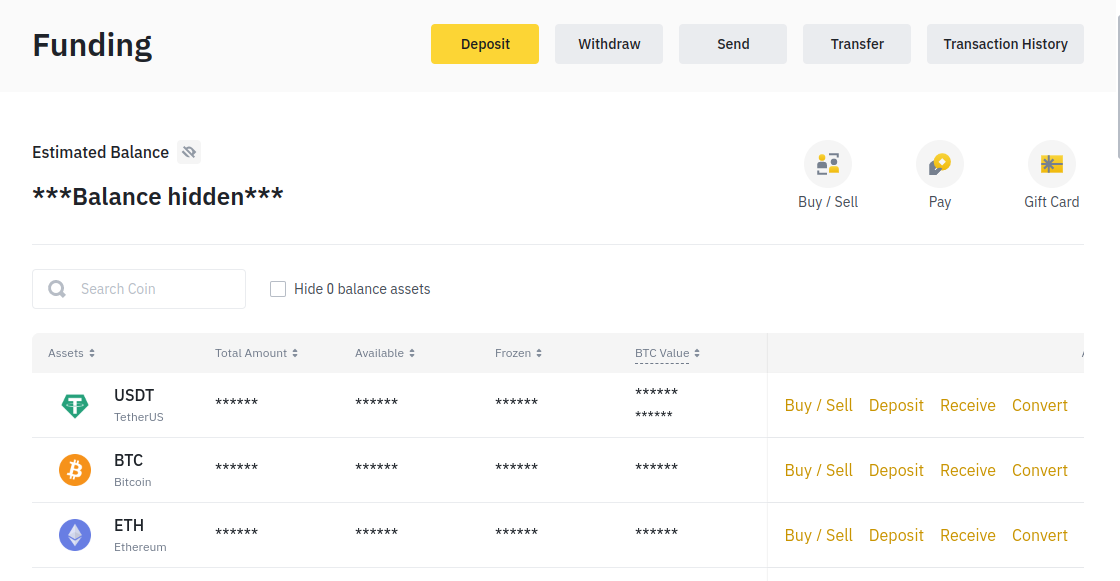
What is Binance Funding wallet
Binance Funding wallet is a type of wallet on the Binance platform that allows users to deposit and withdraw fiat currencies, such as the Nigerian Naira (NGN), and trade cryptocurrencies on the Binance P2P market.
Why do Nigerians need the Funding wallet?
Nigerians need a Binance Funding wallet to withdraw their cryptocurrency from Binance to their bank account. Binance does not currently allow Nigerians to withdraw cryptocurrency directly to their bank account.
There are several benefits to using a Binance Funding wallet in Nigeria, including:
- Ability to withdraw cryptocurrency to a bank account: As mentioned above, Nigerians cannot directly withdraw cryptocurrency from Binance to their bank account. They must first move their cryptocurrency to their Binance Funding wallet and then sell it to a merchant on the Binance P2P market. The merchant will then deposit the NGN equivalent into the Nigerian’s bank account.
- Ability to trade cryptocurrencies on the Binance P2P market: The Binance P2P market is a peer-to-peer marketplace where users can buy and sell cryptocurrencies directly with each other. This is an alternative way for Nigerians to buy and sell cryptocurrencies despite the current regulation prohibiting banks from processing crypto transactions.
- Ability to deposit and withdraw NGN: Nigerians can deposit and withdraw NGN to and from their Binance Funding wallet using a variety of payment methods, including bank transfers, mobile money, and gift cards.
How to locate your Funding wallet within the Binance platform
To locate your Funding wallet within the Binance platform, follow these steps:
- Log in to your Binance account.
- Click on the “Wallet” tab.
- Click on the “Funding” wallet.
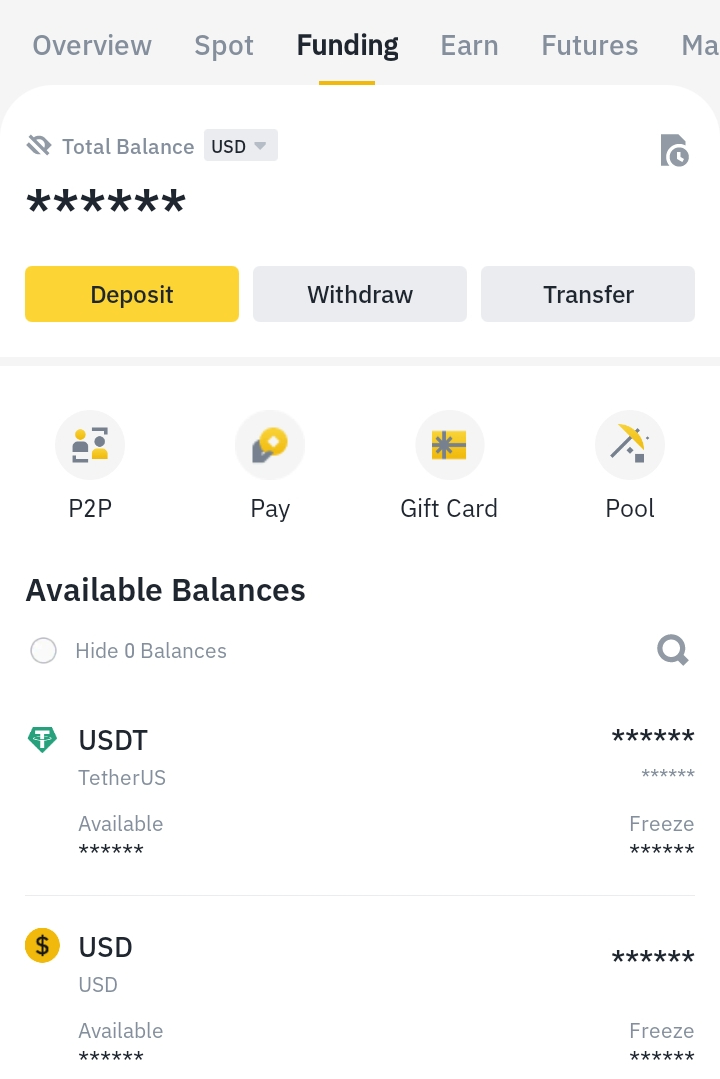
Your Funding wallet address will be displayed on the screen. You can use this address to deposit and withdraw NGN and trade cryptocurrencies on the Binance P2P market.
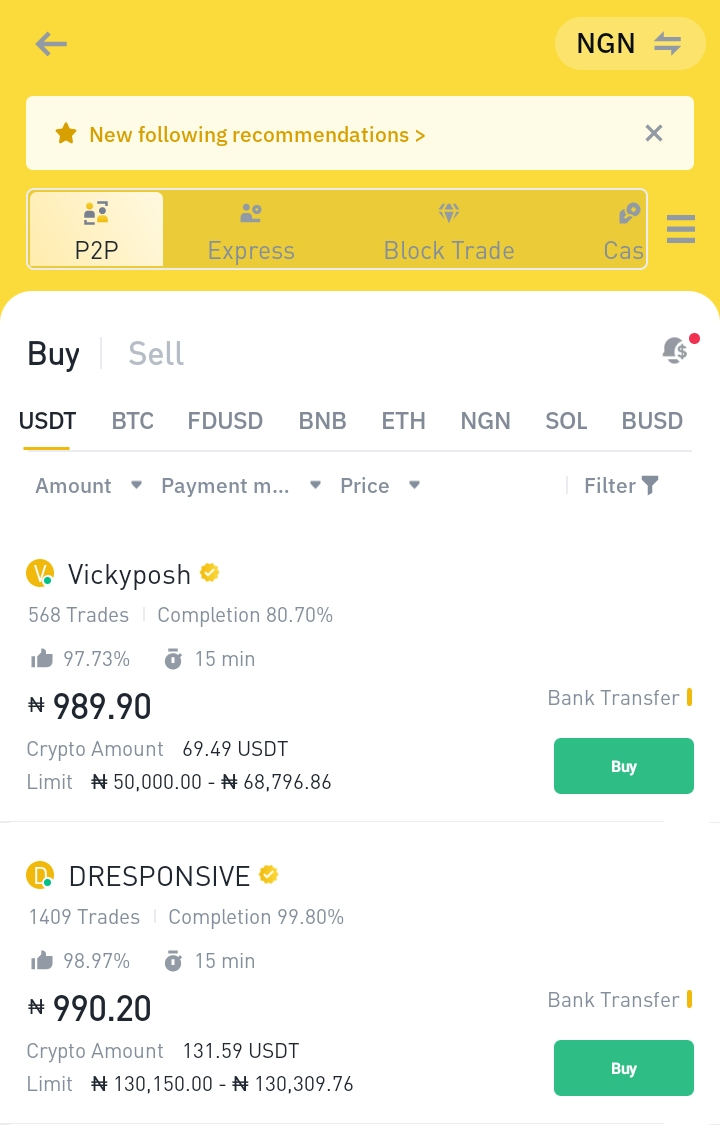
Coins supported
You can hold many cryptocurrencies in your Funding wallet. But you can only trade a few of those coins on the Binance Nigeria P2P market:**
- BTC
- USDT
- BNB
- ETH
- NGN
- SOL
Coins are added and removed from time to time, so always check the Binance P2P page to see if the coins you want to buy or withdraw to your bank account are tradable on the P2P market.
FAQ
Can I deposit funds into my Binance funding wallet?
Yes, you can deposit funds into your Binance funding wallet. To deposit funds into your Binance Funding wallet, you can use the following methods:
- Crypto transfer: You can transfer coins to your Binance Funding wallet from other external crypto wallets. To do this, you will need to get the deposit address for a particular coin e.g. BTC.
- P2P trading: You can buy coins from other users on the Binance P2P marketplace. To do this, you will need to locate “P2P” under the “Funding” wallet. You can then click on a particular coin from the tab, then select a merchant and place an order. Once your order has been filled, the merchant will release the coins into your Binance Funding wallet.
- Transfer: You can also deposit any coin into your Binance Funding wallet by transferring from other Binance wallets. To do this, login your binance account go to “Wallets”, then click the wallet where you have coins e.g. Spot. Under the wallet (e.g. Spot) you can then click on “Transfer”, and then transfer the coin to your Funding wallet.
Once you have deposited funds into your Binance Funding wallet, you can use them to trade cryptocurrencies on the Binance P2P marketplace or convert them to other cryptocurrencies.
Can I withdraw funds from my Binance Funding wallet
Yes, you can withdraw funds from your Binance funding wallet. To withdraw funds into your Binance Funding wallet, you can use the following methods:
- Crypto transfer: You can withdraw coins to other external crypto wallets. You will need to get the deposit address for a particular coin e.g. BTC, from the external crypto wallet.
- P2P trading: You can withdraw your coins by selling it on the Binance P2P marketplace. To do this, you will need to locate “P2P” under the “Funding” wallet. Then click “SELL” on the P2P page, then select the particular coin from the tab e.g. BTC, then select a merchant and place an order. Once your order has been filled, the merchant will send the equivalent money to your bank account.
- Transfer: You can also withdraw to other Binance wallets by clicking the “Transfer” button under the “Funding” wallet. Then transfer the coin to your other wallets.
Can I transfer crypto to my Funding wallet?
Yes, you can transfer crypto to your Funding wallet on Binance. To do this, go to “Wallets”, then click the wallet where you have coins e.g. Spot. Under the wallet (e.g. Spot) you can then click on “Transfer”, and then transfer the coin to your Funding wallet.
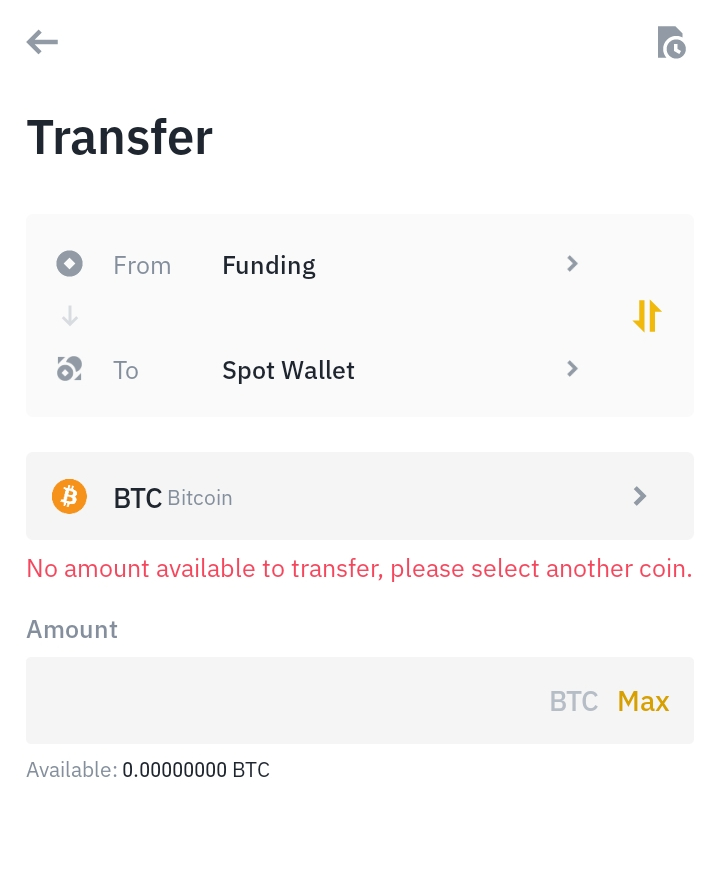
You can also transfer coins from your Funding wallet to other Binance wallets. Click the “Transfer” button under the “Funding” wallet. Then transfer the coin to your other wallets e.g. Spot.
