If you’re in Nigeria, buying Bitcoin is no longer an issue with 100+ platforms available. However, most platforms lack Lightning Network support, making transactions slow and costly on-chain. Discover faster and cheaper Bitcoin transactions through the Lightning Network in this article, featuring Nigeria’s Lightning-friendly exchanges/apps.
1. Binance
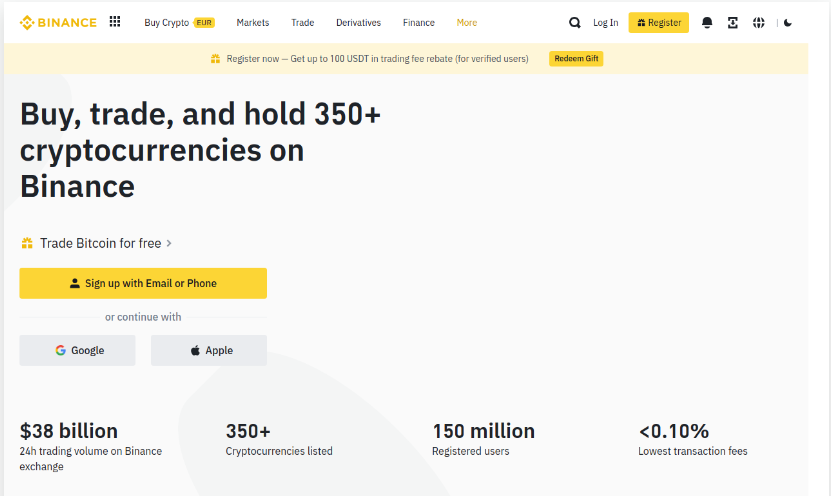
Binance, a major global crypto exchange, provides a mobile app for Nigerians to buy Bitcoin. They announced Bitcoin support on the Lightning Network on July 16, 2023, enhancing transaction speed and cost efficiency. To use Binance, download the app or visit their website and complete the account verification process.
How to Send/Pay with Bitcoin via Lightning Network on Binance
- Open Binance App
- Go to Wallets
- Select Spot
- Choose Bitcoin (BTC)
- Click Withdraw > Send via Crypto Network
- Paste the Lightning Invoice or Scan the recipient’s QR
- Select Lightning Network (auto if correct)
- Enter the Bitcoin amount
- Click Withdraw
To receive Bitcoin on Binance via Lightning Network, follow steps 1 to 4, then click Deposit > Lightning Network, enter the amount for the invoice.
2. Bitnob
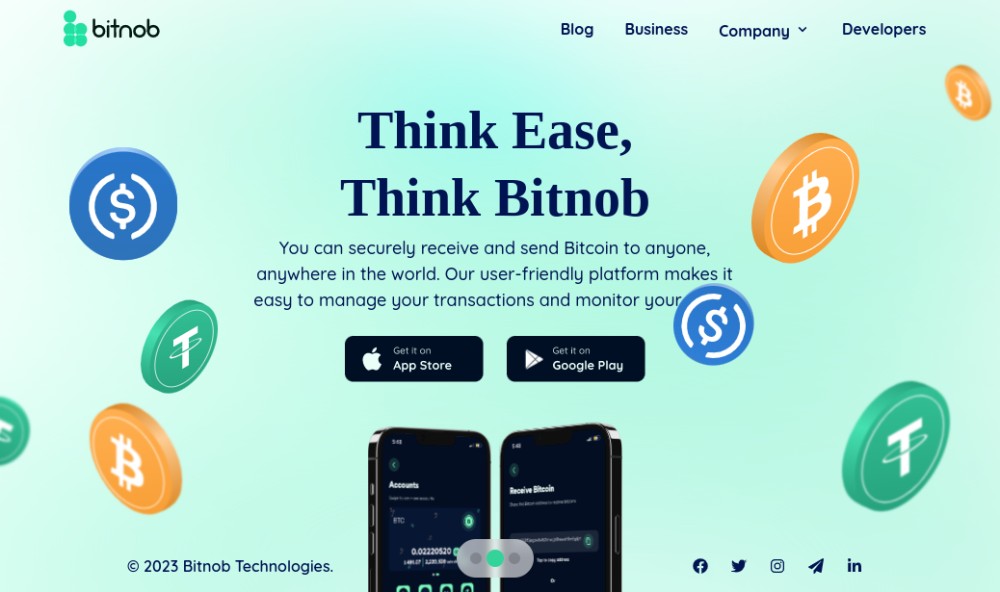
Bitnob, a leading African Bitcoin app, supports Lightning Network. You can send and receive BTC easily. You can also buy Bitcoin from $1 on the app. Available on Apple and Android stores, Bitnob requires ID verification for account setup.
How to Buy Bitcoin in Nigeria with Bitnob
To buy Bitcoin in Nigeria with Bitnob:
Step 1: Fund your Bitnob USD wallet with Naira
- Open Bitnob app, log in
- Click Deposit > Fund with Local Currency
- Enter Naira amount to deposit, follow payment instructions
- Pay into displayed bank account
- Click “I have made this payment” after transfer
Step 2: Buy Bitcoin from your USD wallet
- On app Home, click BTC wallet
- Tap Buy below BTC balance
- Enter USD amount (e.g., $50) or click Max
- Tap Continue and complete the purchase
Bitcoin will be credited to your account after a successful purchase.
How to Send/Pay with Bitcoin via Lightning using Bitnob
To send/pay with Bitcoin via Lightning on Bitnob:
- Sign in to Bitnob app
- Go to BTC wallet
- Click Send > Send to BTC Destination
- Paste Lightning address/invoice or Scan QR code
- Click Continue to proceed.
3. StealthEX
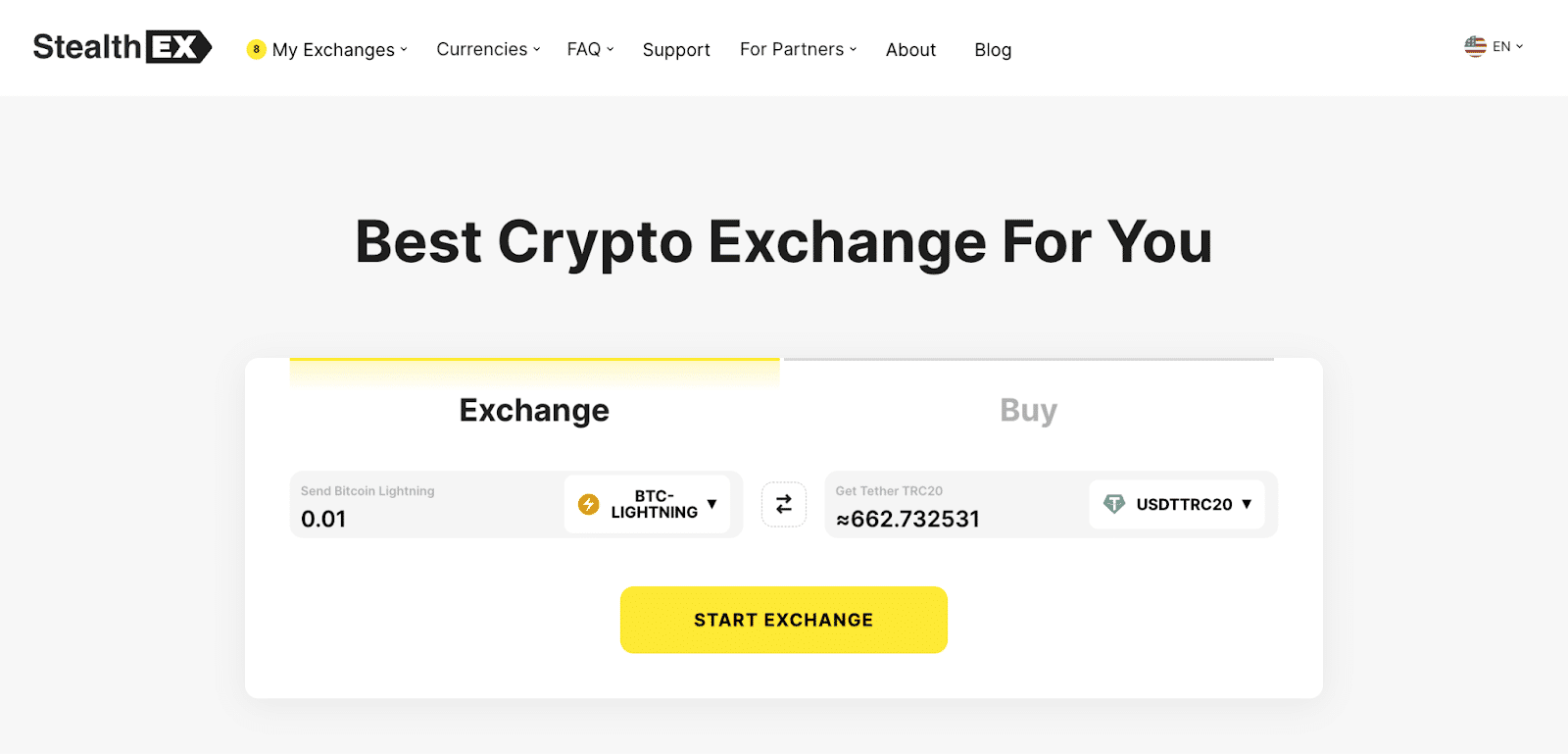
StealthEX is a non-custodial crypto exchange providing fast and secure swaps for over 1500 cryptocurrencies, including Bitcoin. It supports the Lightning Network, allowing for rapid, low-cost Bitcoin transactions. Here’s how to use StealthEX for Bitcoin transactions in Nigeria:
How to Exchange Bitcoin on StealthEX
Visit StealthEX: Go to StealthEX.io.
Select Crypto: Choose Bitcoin (BTC-LIGHTNING) from the drop-down list on the left and, for example, USDT from the list of coins on the right.
Enter the Exchange Amount: Specify the amount of Bitcoin you wish to exchange. You will see the estimated receiving sum in the field on your right. Click the Start Exchange button to continue.
Provide the Crypto Wallet Address: Enter the crypto wallet address you will use to receive the funds. Revise the address provided and the amount of USDT you will receive.
Exchange: Send the BTC deposit to the address StealthEX has generated for you. Make sure the sum on the screen matches the one you send.
Receive Crypto: Your cryptocurrency will be sent to your wallet once the transaction is complete.
StealthEX offers a seamless and secure way to exchange and buy Bitcoin, leveraging the Lightning Network for quick and cost-effective transactions. This makes it a great option for Nigerian users seeking efficiency in their crypto dealings.
4. Paxful
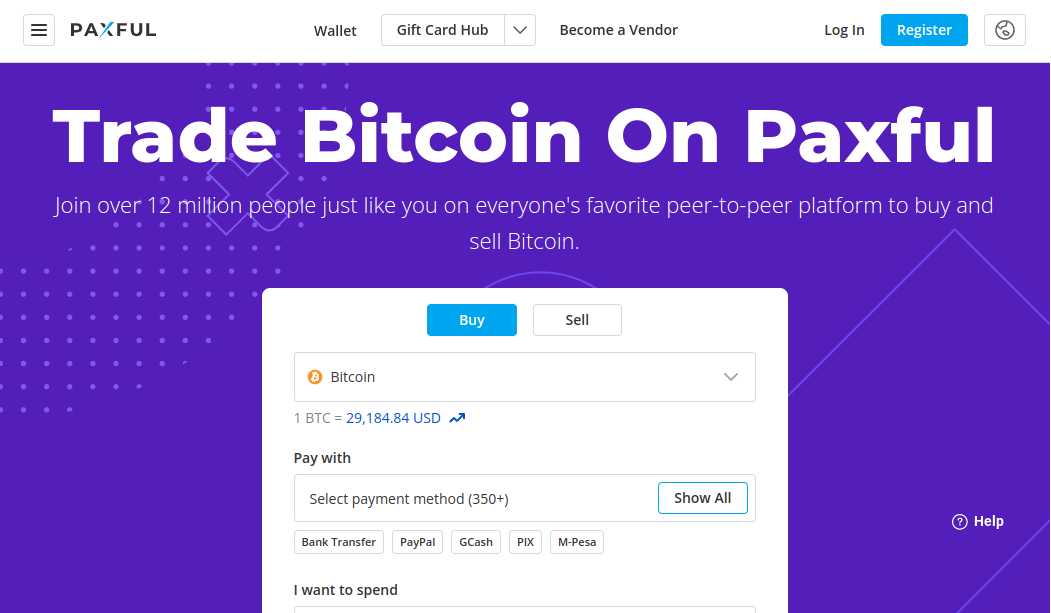
Paxful is a top P2P online marketplace for Bitcoin trading, once a leading bitcoin exchange in Nigeria. It supports Lightning Network for BTC transactions. Accessible via web and mobile app (Apple/Android). To begin buying Bitcoin, create and verify your Paxful account.
How to Buy Bitcoin in Nigeria on Paxful
To buy Bitcoin on Paxful and use Lightning Network:
- Open Paxful website/app, login
- Click Buy > Bitcoin
- Choose Bank transfer as payment method
- Select NGN as currency and enter Naira amount
- Enter the desired Bitcoin amount (e.g., 25,000 Naira)
- Click Find Offers
- Choose an offer and click Buy/View
- Confirm amount, click Buy now
- Follow any instructions and Continue
- Make payment to Seller’s bank details via bank app
- Return to Paxful, upload payment screenshot
- Click Paid
Seller approves payment, and Bitcoin is credited to your Paxful BTC wallet for Lightning Network transactions.
How to Send/Pay with Bitcoin via Lightning Network using Paxful
To pay with Bitcoin via Lightning Network on Paxful:
- Login to Paxful account
- Go to Wallet
- Select Lightning
- Click Send
- Paste Lightning invoice or Scan QR Code
- Click Pay
- Confirm and proceed.
Ensure sufficient Bitcoin and correct recipient address for successful payment.
5. CashWyre

CashWyre is a Bitcoin-centric app enabling buying, selling, sending, and receiving Bitcoin. Similar to Bitnob, it supports Lightning Network for payments. With CashWyre, you can purchase Bitcoin for as low as $1 and make online payments with BTC. Download the app on Apple/Android, then create and verify your account using IDs (e.g., Passport) to get started.
How to buy Bitcoin in Nigeria on CashWyre
To buy Bitcoin in Nigeria using CashWyre:
Step 1: Fund your USD wallet
- Open CashWyre app, log in
- Click Fund Wallet
- Choose Use Local Currency
- Copy bank account details
- Send Naira to the account
- Naira will be converted to USD.
Step 2: Convert USD to BTC on CashWyre
- Go to the account dashboard, swipe to BTC balance
- Click Buy
- Enter USD or BTC amount to buy
- Confirm fees and BTC received
- Click “I want to proceed with the transaction”
- Click Proceed
Your USD will convert to BTC, allowing you to pay via Lightning Network from your BTC wallet.
How to Send/Pay with Bitcoin via Lightning on CashWyre
To pay with Bitcoin via Lightning on CashWyre:
- Login to CashWyre account
- Swipe to BTC balance
- Click Send
- Choose Pay Lightning Invoice
- Paste the Lightning Invoice or Scan QR code
- Click “I can confirm the address/receiver is correct”
- Click Proceed
The recipient receives your payment almost instantly.
That’s a wrap
Indeed, Lightning Network has revolutionized Bitcoin transactions, enabling quick and low-fee micropayments. While not all exchanges support Lightning Network, the mentioned apps like Binance, Bitnob, Paxful, and CashWyre allow users to leverage this technology for faster and cost-effective Bitcoin transactions. Enjoy seamless and efficient transactions with these platforms! If you have any more questions or need further assistance, feel free to ask. Happy transacting!
