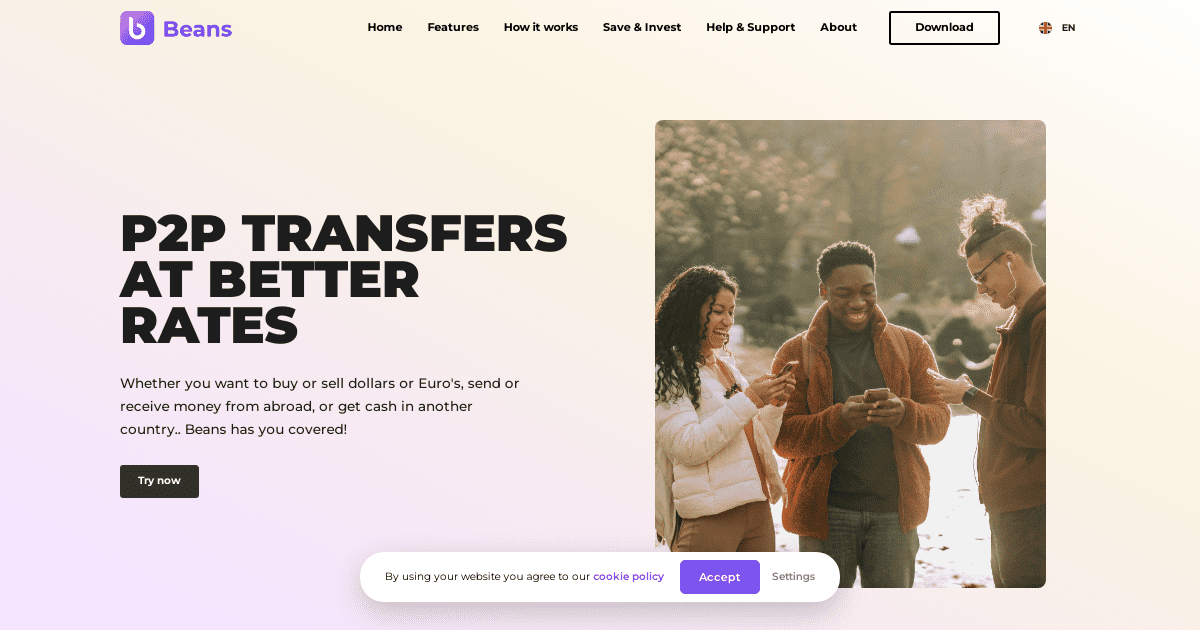 Beans is a financial technology (Fintech) application that facilitates the sending and receiving of cryptocurrency.
Beans is a financial technology (Fintech) application that facilitates the sending and receiving of cryptocurrency.
Developed by Beans bv and based in the Netherland, Beans is a non-custodial wallet which users can employ for cross-border transactions.
The app has a user interface (UI) which features an attractive blend of white and purple gradients and it’s impossible to overlook the excellent arrangement of icons and buttons throughout the platform.
For sure, Beans has a variety of amazing features and services available to its customers.
To get started with these services, jump onto the official website or visit the App Store or PlayStore to download the Beans application.
How To Access Beans App
Go to the application store on your device and search for “Beans App”. Click on the result with the corresponding name and a logo that has a white “b” in a purple square background. Download the app and wait for it to install before exiting your application store.
Click on the downloaded app from your app tray or menu to open it.
Select “SignUp” by clicking the appropriate button.
Enter the referral code given to you by a referrer. A referral code is shared by an individual who is inviting you to an application where they already use or have an account with. This is a harmless requirement and it is also optional, so you can click on the “Skip” button if you do not want to make any input.
Feel free to read through the next introductory slides by clicking the “Next” button or jump ahead to the first registration step by locating the “Close” button at the top right side of the screen.
Think up a nice username and input it in the text box displayed on the screen. It is advisable to choose a name that you will be proud of, enough to share with friends and family. Once done, click the “Next” button.
Input your email address in the text box displayed on the screen. Confirm that the email is correct and that you have full access to it in order to avoid any delays or problems with the registration. The Beans app system will automatically validate your email address before enabling the “Next” button. Once done, click the “Next” button.
8) Sequel to the previous process, you will be required to input a verification code. Check your email inbox or spam folders to see a mail from
The next step requires you to input your phone number. Select your country using the little downward-pointing arrow at the left side of the text box. This changes the country code and flag details automatically.
Insert the SMS OTP code sent to your phone number for validation. If you did not receive the code, use the button below the text box and click on “Resend” to have another code sent to your registered number.
Inputting the right code will take you to the next step where you’re asked to insert a private pin for accessing your account. This pin must be five-digits long and it is recommended that you use something that is easy to recall. Click the “Next” button to move on to the next step.
Input a recovery email address where you wish to receive password/pin reset instructions in the event that you lose access to your account. Click the “Next” button to move on to the next step.
At this point, you’re required to pick an avatar from the five options displayed. Alternatively, you can click on the camera icon to access your device gallery and select a picture of your choice. Click the “Next” button to move on to the next step.
Choose a currency for your account. This will be the default currency for all transactions except you choose to change it in the “Settings” page. Click the “Next” button to move on to the next step.
This page explains how Beans App works to enable free transactions. You can click on “Learn More” to get a better understanding of the process. Once done, proceed by clicking the “I understand” button.
You’ve made it to the last page in the registration. Ensure you read the Terms & Privacy Policy by clicking on the link. When you’re done, tick the box that says “I agree to Beans’ Terms & Privacy Policy”. This will activate the “Register” button.
Staggering Reasons Why You Should Use The Beans App
You must know that the crypto transfer solution, Beans, relies on the Stellar blockchain for operation. There’s express information on this secure and efficient blockchain ecosystem here.
Cash Pickup at Moneygram Locations Worldwide
True to its mission, the Beans app helps promote wider access to financial services. It achieves this through its participation in the Moneygram Access Program.
The collaboration between Beans and Moneygram means that Beans app users can send money across the globe while recipients who do not have access to technology pick up these funds at any Moneygram location nearest to them.
Zero Fees on Both Sides of a Transaction
Most crypto transfer apps charge a certain fee for every transaction being processed.
This charge could either be a fixed amount or a percentage of the total transfer/transaction figure.
The platforms describe these as operational fees and claim that they help offset expense costs, even when the fee amount is ridiculously high. However, these fees are very inconvenient for the customers, especially those who are transacting small volumes.
No Mark-ups on Exchange Rates
Some crypto-sending platforms fraudulently manipulate information such as exchange rates, conversion charges, etc. They do this after getting a user to sign up on the platform or just before they make a transaction.
Beans app stands distinct from others as it does not engage in mark-up activities.
The platform will properly notify customers of any changes to its price or fees long before such change is effected.
Swift Account Recovery
Digital wallet users are susceptible to losing their private keys. In most cases, what this implies is losing access to all of your crypto funds.
But it doesn’t have to be that way. We lose keys all the time, including house keys and even car keys, and that doesn’t mean we need to buy a new house or car.
The Beans team understands the need to make account recovery possible and it does so seamlessly using the registered email address of a user.
Currencies Supported on Beans App
For now, Beans App provides support for a total of 10 currencies. Six out of these are fiat currencies and the remaining four are cryptocurrencies.
This range of currencies facilitates transactions between users worldwide and those in countries where the Beans app is specifically available.
Fiat Currencies:
- United States Dollar: Being a globally accepted currency, Beans app supports the United States’ dollar (USD). Customers can choose to use this fiat currency across several processes, including receiving funds, sending funds, making personal account deposits.
- Euro: Euro is accepted on the Beans App, allowing users across European Union countries to make and receive funds.
- Brazilian Real: The Brazilian official currency, Real, is also supported on the platform.
- Argentine Peso: The Argentine peso is another currency available to users on the Beans app.
- Nigerian Naira: Users within the Nigerian market can trade their local currency on the app.
- Peruvian Nuevo Sol: Nuevo Sol, the official currency of Peru, can easily be traded.
Cryptocurrencies:
- Bitcoin: Bitcoin is the first of five cryptocurrencies available on the Beans App. Users can quickly and easily transact with the cryptocurrency or save it for a yield of 3% annually.
- Ethereum: Similar to Bitcoin, users can interact with the Ethereum cryptocurrency on the Beans App. They may open a savings account with this currency and, by so doing, earn a total of 5% yield every year.
- Stellar Lumens: Stellar Lumens is the native cryptocurrency of the Stellar blockchain which happens to power the Beans app.
- United States Dollar: USD, a fiat-backed cryptocurrency representing the United States Dollar is available on the Beans app. This stable coin is much unlike the other three since it pursues a stable value. The USD coin achieves this feat by maintaining a price equivalent to the United States’ dollar.
Countries Where Beans App Works
The Beans app team is dedicated to promoting financial inclusion without leaving anyone behind. True to this, a total of 184 countries around the globe have access to the transfer-fee free application.
Users in any of these countries are free to download and use the Beans app as long as they operate within applicable regional and international laws.
It is worth noting that each country has specific activities which they can engage in ranging from bank deposits, bank withdrawals, cash deposits, cash withdrawals, and lastly, credit card deposits.
Countries whose currency is not supported cannot make cash deposits. However, users in most of the 184 countries will be able to make cash withdrawals when they receive funds using the Beans App.
Beans App Security
Security is a prevailing concern for anyone looking to trade crypto or save their money on a finance app.
For users on the beans app, the issue is fairly simple as:
the platform offers a simple interface, making it less likely for users to make a mistake that could compromise their account security.
Users are required to input a security pin to initiate crucial account processes such as transfers and change of account passwords.
Security notification alerts are sent to the registered email address of a user.
Available Language Options
The Beans App applies English as its preset or default language. Most applications come this way and only a few offer more than one language option.
Luckily enough, Beans app users don’t have to worry about language limitations as the platform offers multiple options. They can choose between Dutch, Spanish, Turkish, Portuguese, and Japanese languages as alternatives to the default English language.
Customer Support
We’re all customers of one business or the other. As such, we know how much everyone loves good and helpful support, especially when troubleshooting an issue on our favorite app.
The Beans team takes this seriously. The app features a “Contact Support” button that allows users to leave an inquiry or complaint in an email message.
Additional Features of Beans App
Latest Version
Android: Version 2.9.13
Apple: Version 2.9.13
Download Size
Android: 16.12 mb
Apple: 68.8 mb
App Ratings
Android: 3.7 from a total of 230 reviews
Apple: 3.3 from a total of 6 reviews
Category
- Apple and Android: Finance
Downloads
Android: 100k+
Apple: 6
OS Compatibility
Android: Android 5.0 or later
Apple: iOS 11.0 or later
Last Updated
Android: February 2024
Apple: February 2024
Monierate Wrap Up
Looking for a stress-free way to receive crypto and convert it to fiat or vice versa? You should consider using the Beans App.
The application is easy to navigate thanks to its simple interface and non-technical lingo. Moreover, users can easily transfer funds to their friends and family using only their username.
While these features are all impressive, the real deal about Beans App is in their competitive exchange rates. The screenshot below shows how the app stands against other crypto sending and receiving platforms. Currently, at the time of writing this article, users could sell their dollars for NGN 1,529 per USD.
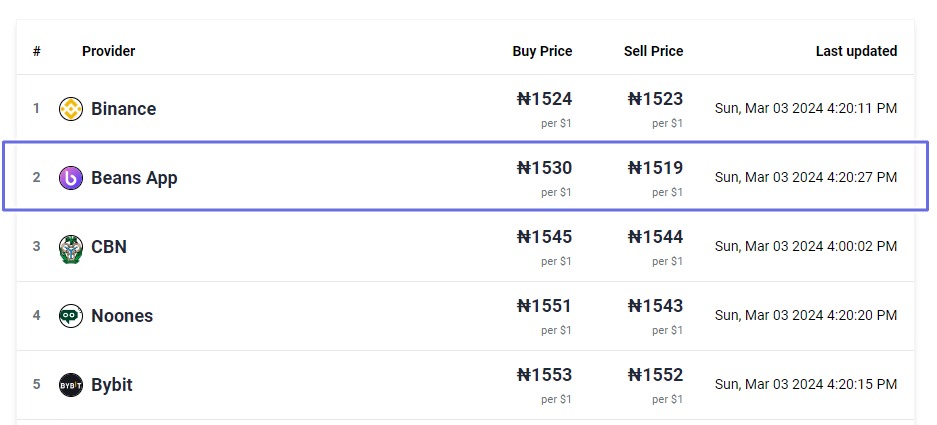
Beans App USD to NGN rate is among the Best Dollar to Naira rate in Nigeria as at the time of this writing.
