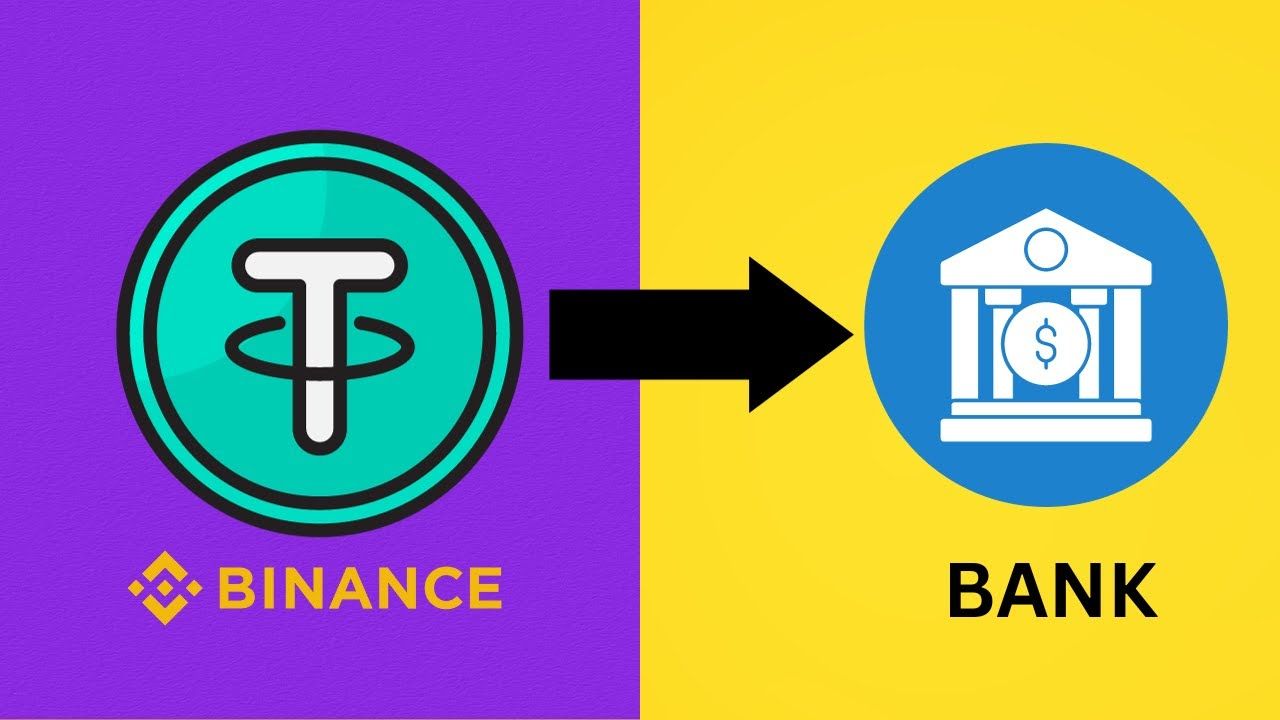
The CBN recently imposed restrictions on Binance Nigeria, citing concerns about illicit activities within the cryptocurrency space. While Binance assures Nigerian users that funds are secure and accounts remain accessible, it has implemented limits. These include disabling its P2P platform for Nigerians and removing all NGN pairs.
Despite these restrictions, Nigerian traders have turned to informal channels like WhatsApp and Telegram for peer-to-peer trading as they often need spendable funds for one thing or another.
In this guide, we’ll provide the steps to withdraw your USDT from Binance to your Nigerian bank account in 2024 using an Android device.
Android: How to transfer USDT from Binance to a bank account in Nigeria
If you’re withdrawing from the Binance Android app, here are two options you can follow to do so successfully:
Option 1: Send from Binance to another crypto app
- Choose a crypto app that supports NGN withdrawal: Popular options include Bybit, Bitnob, Palremit, Noones, Cash In, and Yellow Card.
- Send USDT from Binance to the crypto app: Open your Binance Wallet or Portfolio and send the quantity of USDT to the crypto app. If you don’t know how to do this, follow these steps: How to send USDT from Binance to another crypto app.
- Sell or Convert USDT for Naira on the crypto app: Most of these crypto apps offer direct conversion to Naira in one click. You can either Sell directly to your bank account by using their P2P feature or you convert USDT to NGN on the crypto app before sending it to your bank account.
Option 2: Trade with your friends peer-to-peer
The second option is to trade with your friends. This is popularly known as P2P trading or informal crypto trading.
Here is how you can withdraw your USDT to a bank account by trading with your friends:
- Find a friend or someone you trust who is into crypto.
- Ask if he or she is willing to buy your USDT and send Naira to your bank account.
- If they agree, ensure you both agree on the USDT to NGN rate.
- Request their USDT address with the supported network on Binance; TRC 20 and BEP 20 are networks most Nigerians prefer because they are cheaper to send.
- Send the agreed amount of USDT to their address. Make sure you include the fee on the amount you are sending as Binance will charge you network fees. For instance, if you are sending 100 USDT via TRC 20, you send 101.2 as Binance currently charges 1.2 USDT for sending USDT to another crypto app.
- Once your friend confirms the amount you sent on their crypto app. Send them your bank account details, and they will forward the Naira amount to your account.
Engaging in P2P trading with friends can be a convenient option if you have trustworthy, crypto-savvy friends. This option allows for a more personalized and potentially quicker transaction.
Conclusion
Although it would have been easier if the Binance P2P platform were available in Nigeria, regardless, if you enjoy using Binance because of its robustness and more crypto features, the steps above make it possible to withdraw your USDT to your Nigerian bank account anytime.
