
The importance of a reliable and compliant platform cannot be overstated when trading crypto in non-crypto-friendly countries.
Bybit emerges as a compelling choice for Nigerian traders looking to sell USDT. The Bybit Android App offers a user-friendly interface and a robust framework that aligns with the regulatory expectations of the Nigerian market.
In this step-by-step guide, we will navigate the process of selling USDT on Bybit using their P2P option, ensuring that you can conduct your transactions with confidence and ease while in Nigeria.
Keep reading to see how to get started!
Before selling your USDT on Bybit
Here are three things you should consider:
You must have created a Bybit account and completed the necessary KYC verification processes. Thankfully, you can now use your Bank Verification Number (BVN) to simplify the identity verification process.
Ensure you’ve already funded your USDT wallet using the Deposit option. Also, you’ll need to set up your receiving bank account details. You can do this easily by clicking the three dots on the top right corner of the P2P Trading page and selecting “User Centre” to set it up.
You have to be aware of the different withdrawal limits associated with your KYC level so you don’t run into any surprises.
Now, to the order of the day.
How to sell USDT in Nigeria on Bybit Android app
You can use the P2P trading option on the Bybit app to sell USDT on Bybit when you:
Step 1: Launch the Bybit app and head to the homepage. Click on ‘More,’ and under the ‘Buy Crypto’ options, select P2P Trading.

Step 2: Hit ‘Acknowledge’ from the payment instructions on the popup and from the ‘Sell’ tab, ensure that USDT is highlighted, then proceed to set your USDT sell price amount in Naira (e.g., ₦1000, ₦500, ₦30,000) and click ‘Confirm.’
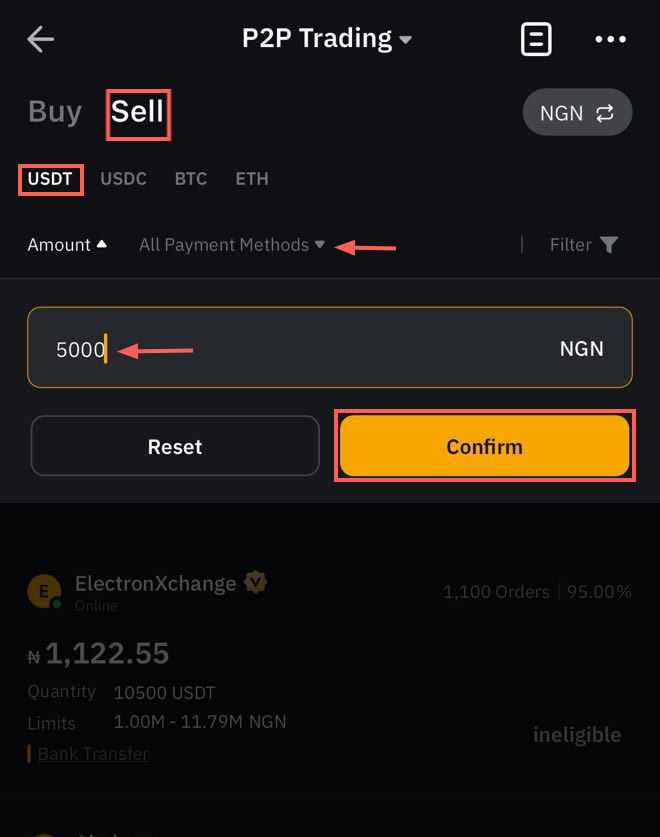
Bybit then automatically filters out merchants that want to buy with a trading limit option for the amount range you have selected. You can further refine your options by selecting your preferred payment method (e.g., bank transfer). If you choose the bank transfer method, you will get a list of merchants that accept only Bank transfers, so select one based on what you need.
N.B.: A merchant with an “ineligible” tag indicates they’re either out of USDT or offline.
Step 3: Next, pick a merchant you’d like to trade with based on:
- Number of completed orders
- Percentage accuracy
- Green online indicator next to their name

Step 4: Then initiate the trade when you click ‘Sell.’ You’ll be required to enter the amount of USDT you want to sell to see the equivalent in Naira (NGN).
To choose the bank account you want to use hit ‘Sell’.
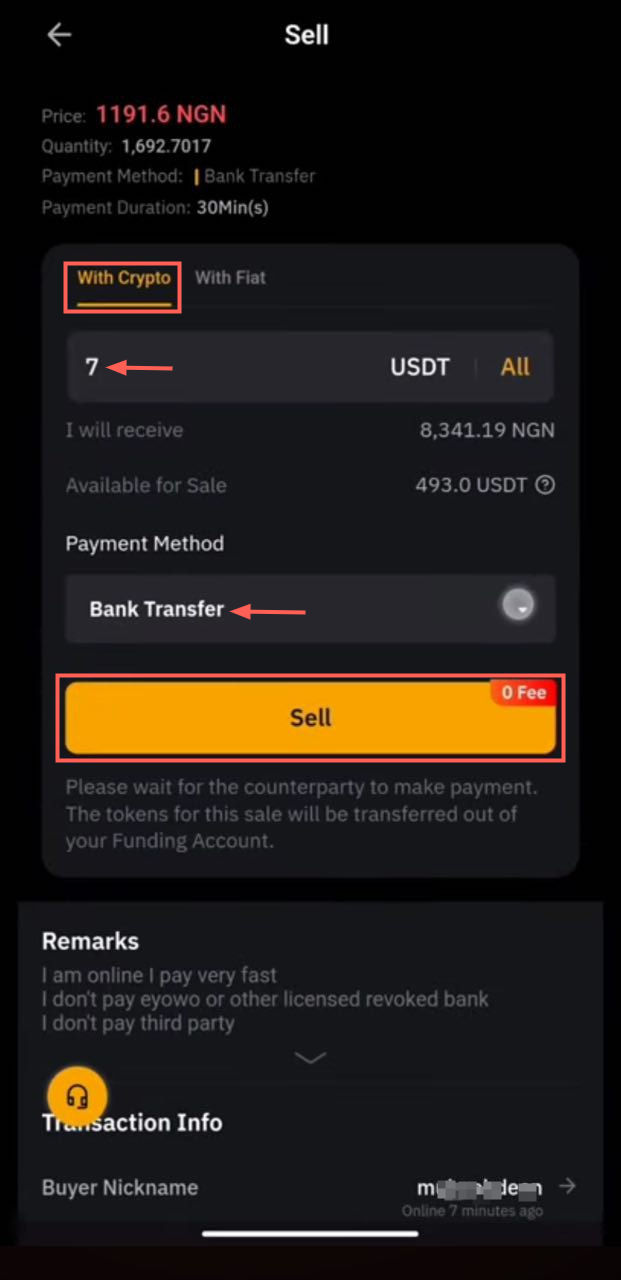
If you haven’t already linked your payment information (account name, account number) like we mentioned in step 2 of the ‘before you sell’ section above, you can easily do it using the ‘Add a Payment Method’ option.
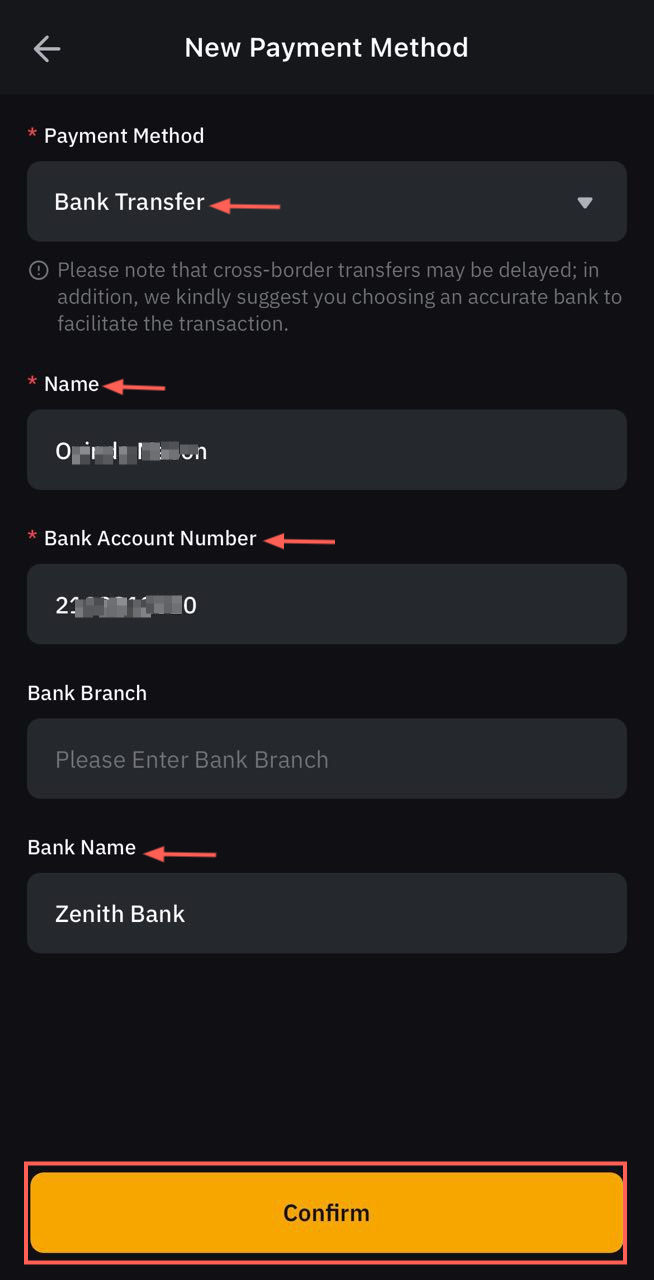
If you also change your mind and decide to use another payment method to receive payments, you can easily select another option or add another one while still using the ‘Add a Payment Method’ option.

Step 5: Next, you wait to receive payment from the buyer to complete the selling process. The buyer has about 30 minutes to make payments, as shown on the time calculator above. You can send a message to the buyer when you click on the ‘Contact Buyer’ button to give any further instructions or follow up with the transaction.
Note that: You will receive an authentication mail from Bybit after you’ve placed your order. This is just a security measure for your account in case you didn’t authorize the order.
Step 6: Proceed to confirm receipt after you receive the payment from the buyer making sure that it is the same name displayed on the Bybit app and that the money is actually in your account.

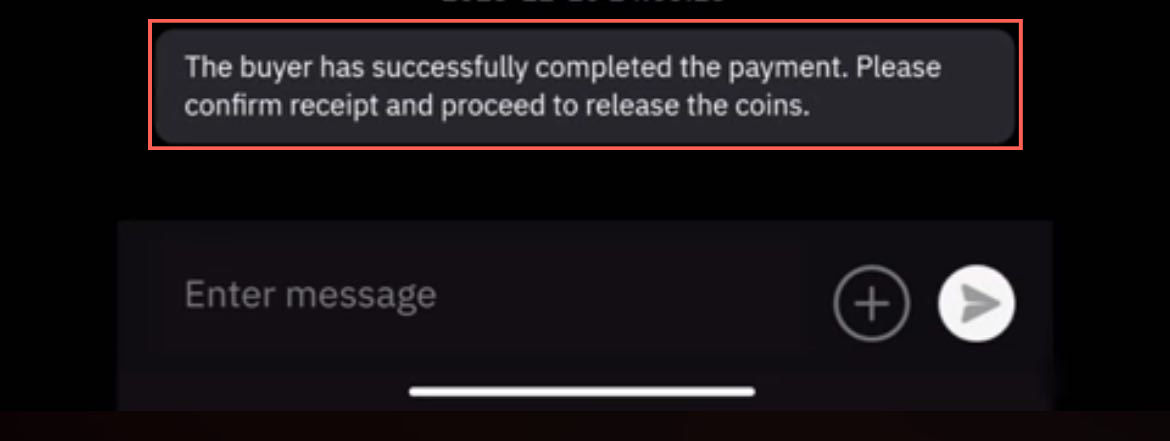
Tick the checkboxes and click on ‘Release Now’, and from the pop-up, acknowledge that you have received the buyer’s payment in full.
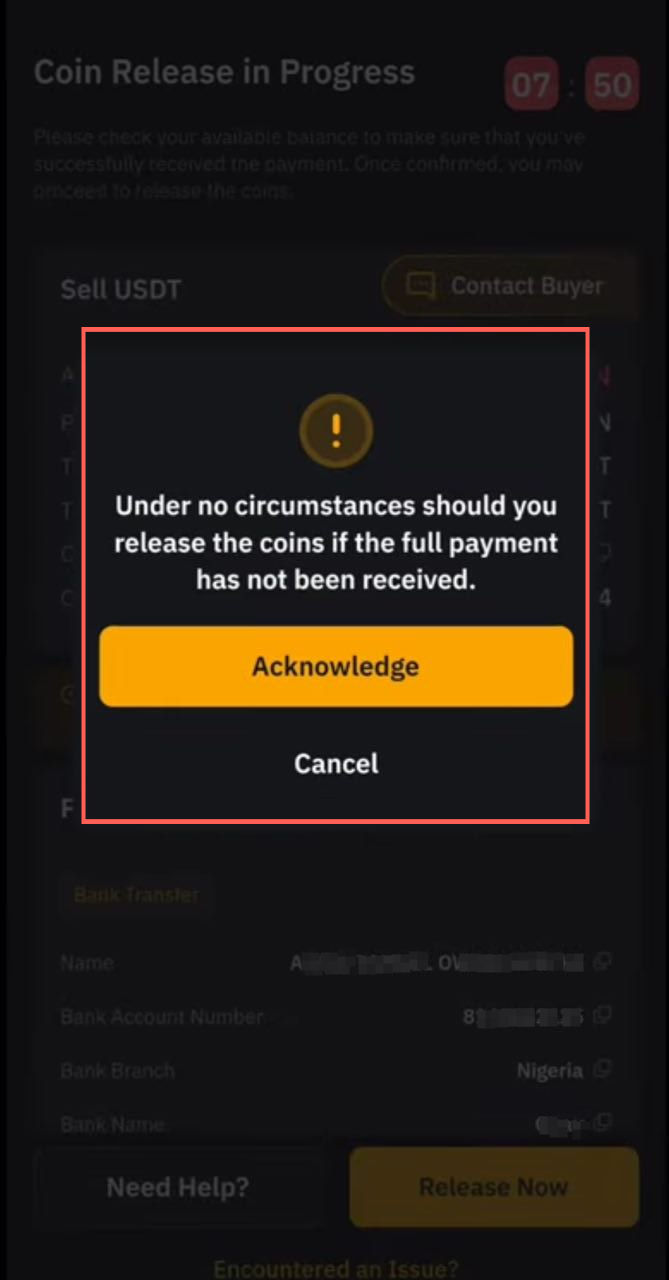
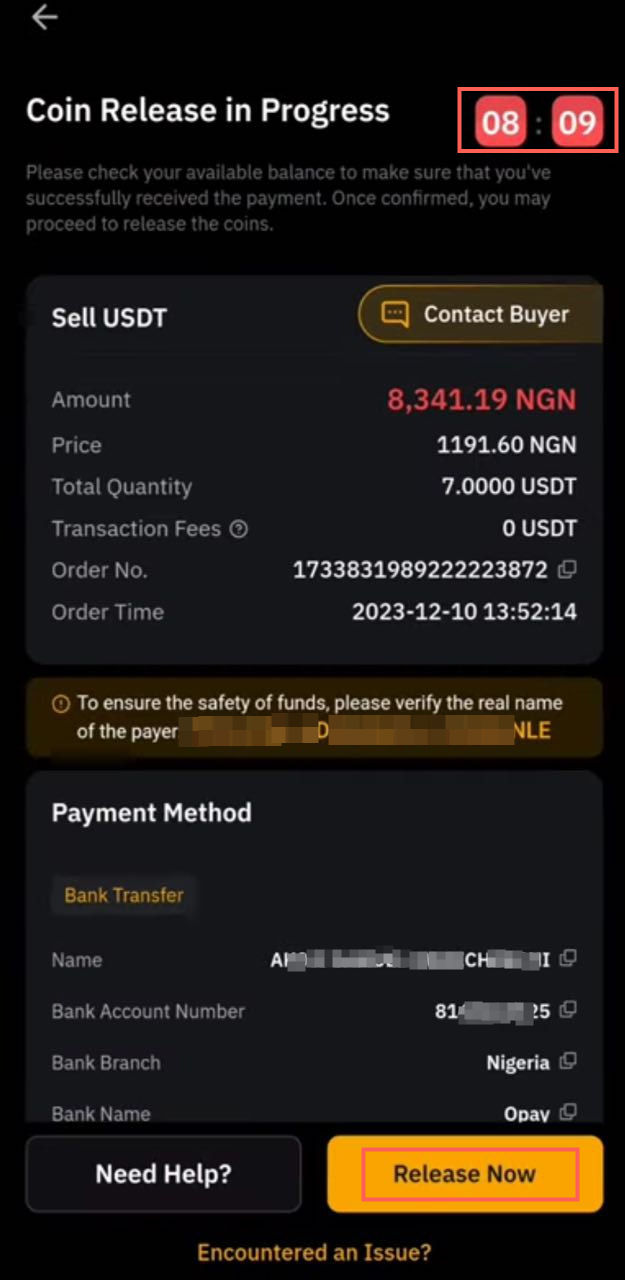
You’ll be required to enter a Google authentication code. After you input the code, click ‘Confirm’.

Bravo, you have completed your first crypto sale on the Bybit app!
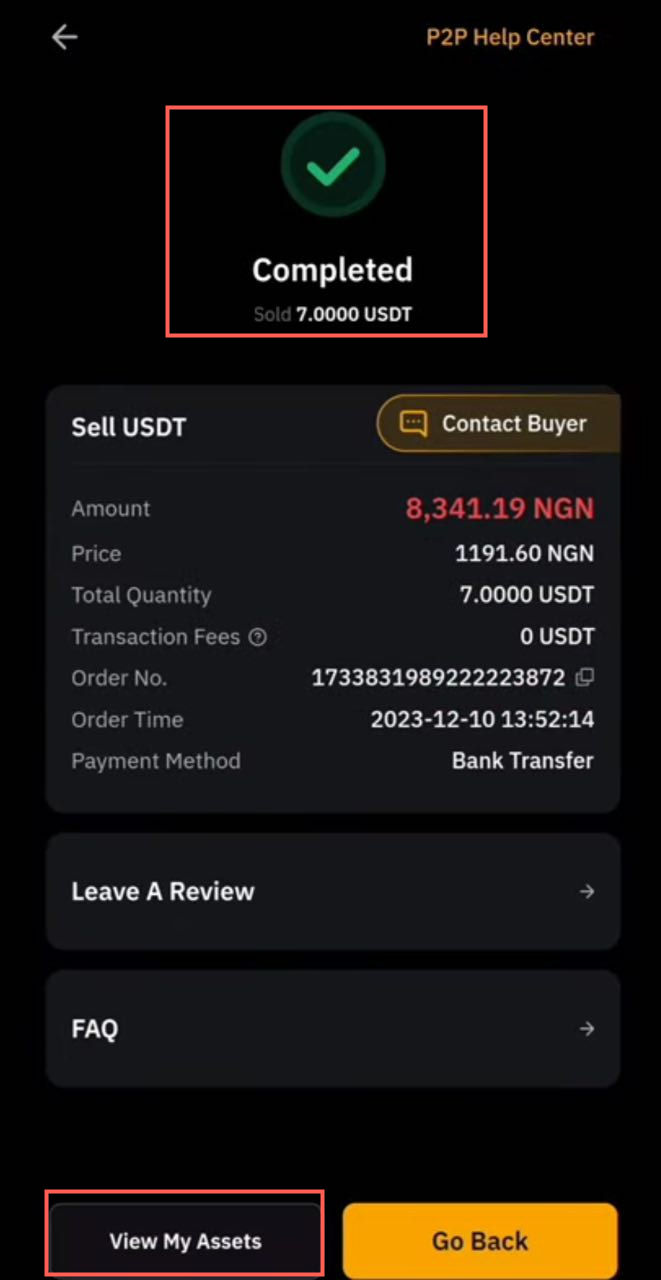
FAQs on how to buy USDT in Nigeria on Bybit
What is Bybit?
A: Bybit is a dynamic cryptocurrency exchange that serves a wide range of traders. It offers a robust trading environment with a focus on derivatives and spot trading. Since its inception in 2018, Bybit has rapidly gained prominence, providing a comprehensive suite of financial products and services.
Must I verify my account before I can buy crypto from Bybit P2P?
A: Yes, you must complete at least Level 1 KYC verification to start P2P trading on Bybit. This enhances transaction security and meets regulatory standards. Selling crypto, however, requires Level 2 verification. You will: i. Upload an ID document ii. Complete facial recognition iii. Provide your address information.
How much is 1 USDT to NGN on Bybit today?
A: As of writing, the rate for 1 USDT to NGN on Bybit is ₦1,163. Check Monierate.com for the latest and most reliable cryptocurrency exchange rates.
Is Bybit P2P safe?
A: Yes, Bybit employs various security measures, including 2FA and storing funds in an HD cold wallet. The platform has maintained a strong security record since its launch in 2018 and is trusted by over 10 million users. It also boasts responsive customer support.
Watch out for traders who:
- Charge extra fees
- Suggest trading off-platform
- Request coin release before payment confirmation
- Remember, informed trading is smart trading.
Happy Trading!
