
Hey there! If you’re looking to sell some USDT on your iPhone on the Bybit exchange, you’re in luck. We’ve created a simple step-by-step guide to show you how you can get started and move your crypto without a hitch.
Keep reading!
Before selling your USDT on your Bybit
So you just downloaded the Bybit iOS app and you’re ready to sell your USDT for Naira? Here are three things you should consider:
You must have created a Bybit account and completed the necessary KYC verification processes. Thankfully, you can now use your Bank Verification Number (BVN) to simplify the identity verification process.
Ensure you’ve already funded your USDT wallet using the Deposit option. Also, you’ll need to set up your receiving bank account details. You can do this easily by clicking the three dots on the top right corner of the P2P Trading page and selecting ‘User Center’ to set it up.
You have to be aware of the different withdrawal limits associated with your KYC level so you don’t run into any surprises.
After you have followed these simple steps, you can now initiate the sale of your USDT seamlessly.
Sell USDT on Bybit iPhone app: A step-by-step guide
You can use the P2P trading option on the Bybit app to sell USDT on Bybit when you:
Step 1: Launch the Bybit app and head to the homepage. Click on ‘More,’ and under the ‘Buy Crypto’ options, select P2P Trading.

Step 2: Hit ‘Acknowledge’ from the payment instructions on the popup and from the ‘Sell’ tab, ensure that USDT is highlighted, then proceed to set your USDT sell price amount in Naira (e.g., ₦1,000, ₦5,000, ₦30,000) and click ‘Confirm.’
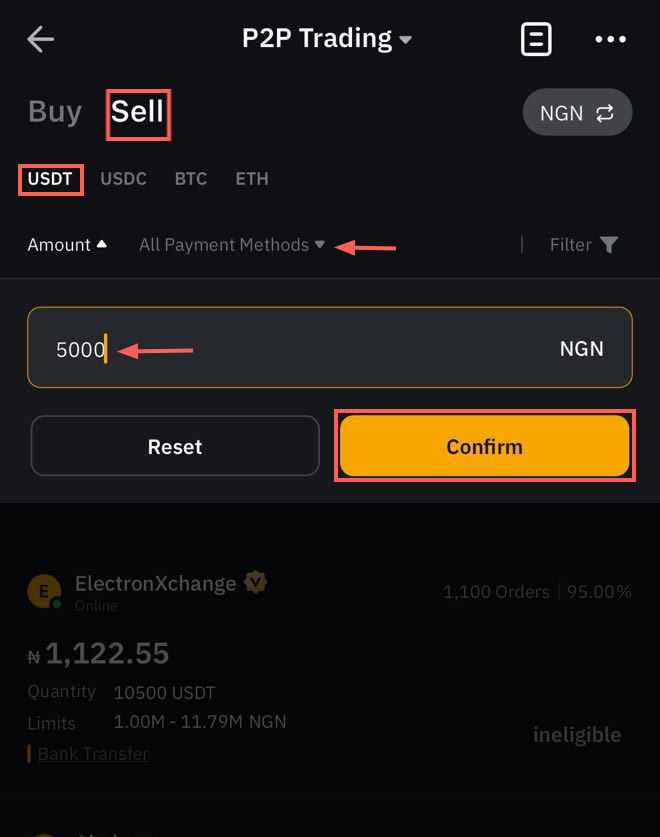
Bybit then automatically filters out merchants that want to buy with a trading limit option of the amount range you have selected. You can refine your options by selecting your preferred payment method (e.g., bank transfer). If you choose the bank transfer method, you will get a list of merchants that accept only Bank transfers, so select one based on what you need.
N.B.: A merchant with an “ineligible” tag indicates they’re either out of USDT or offline.
Step 3: Next, pick a merchant you’d like to trade with based on:
- Number of completed orders
- Percentage accuracy
- Green online indicator next to their name

Step 4: Then initiate the trade when you click ‘Sell’. You’ll be required to enter the amount of USDT you want to sell to see the equivalent in Naira (NGN).
To choose the bank account you want to use hit ‘Sell’.
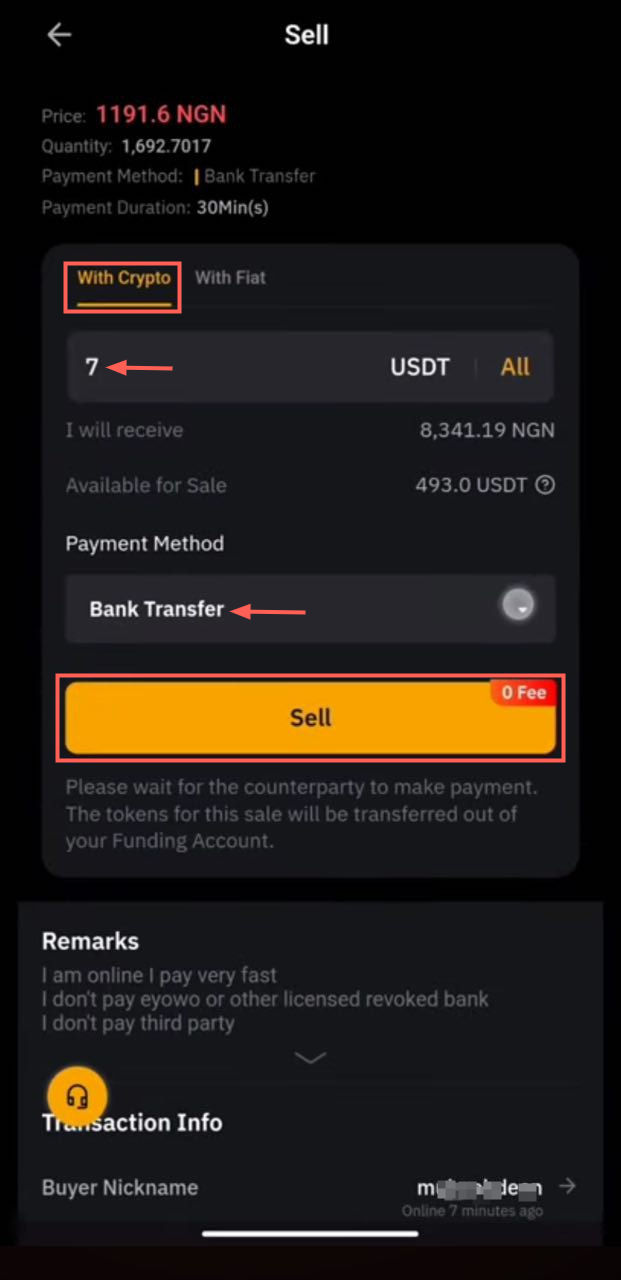
If you haven’t already linked your payment information (account name, account number) like we mentioned in step 2 of the ‘before you sell’ section above, you can easily do it using the ‘Add a Payment Method’ option.
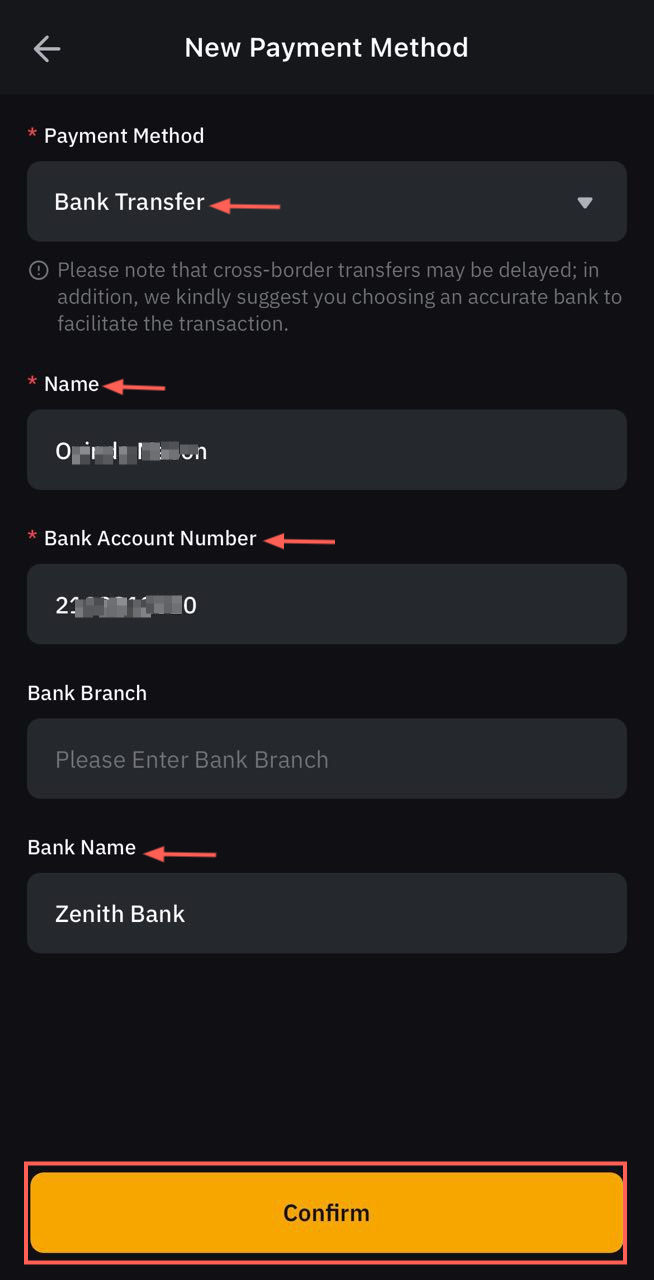
If you also change your mind and decide to use another payment method to receive payments, you can easily select another option or add another one while still using the ‘Add a Payment Method’ option.

Step 5: Next, you wait to receive payment from the buyer to complete the selling process. The buyer has about 30 minutes to make payments, as shown on the time calculator above. You can send a message to the buyer when you click on the ‘Contact Buyer’ button to give any further instructions or follow up with the transaction.
Note that: You will receive an authentication mail from Bybit after you’ve placed your order. This is just a security measure for your account in case you didn’t authorize the order.
Step 6: Proceed to confirm receipt after you receive the payment from the buyer making sure that it is the same name displayed on the Bybit app and that the money is actually in your account.
Tick the checkboxes and click on ‘Release Now’. From the pop-up, acknowledge that you have received the buyer’s payment in full.
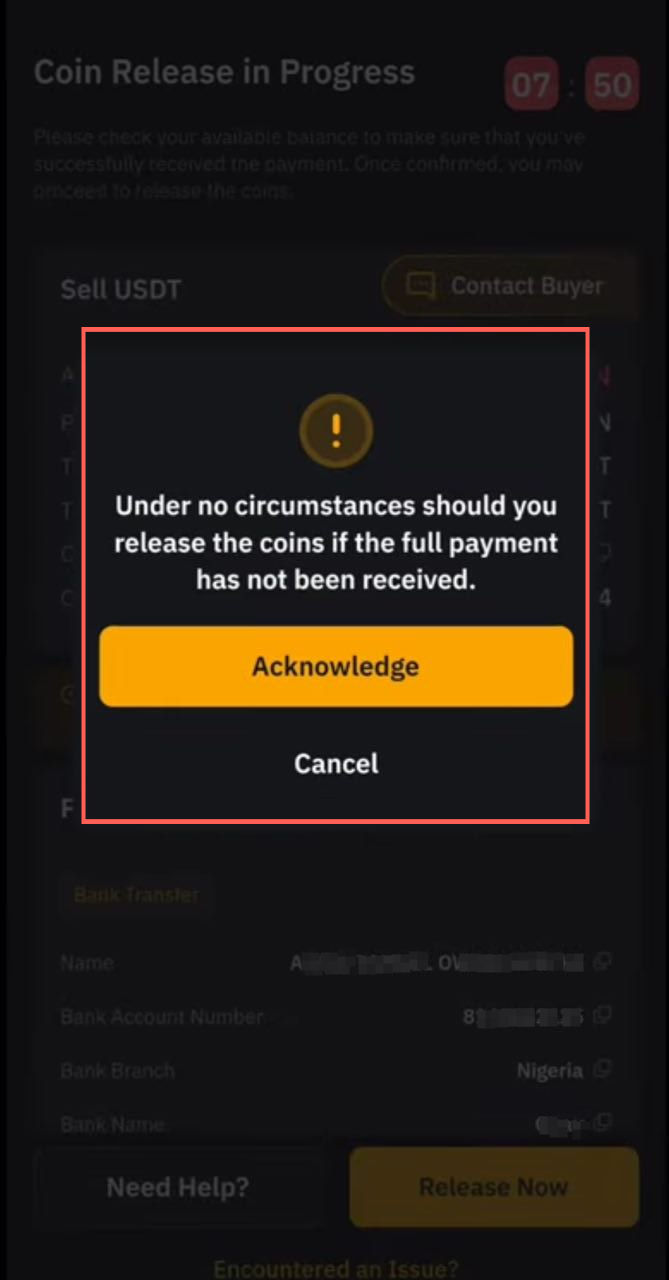
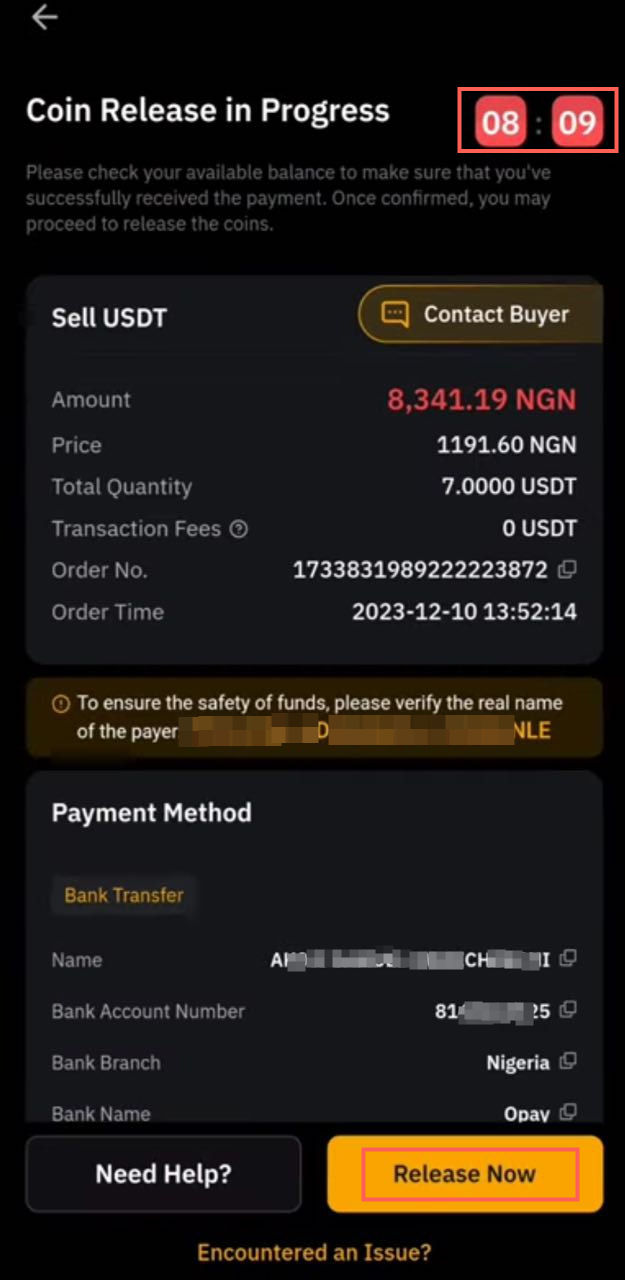
You’ll be required to enter a Google authentication code. After you input the code, click ‘Confirm’.

Bravo! you have completed your first crypto sale on the Bybit app.
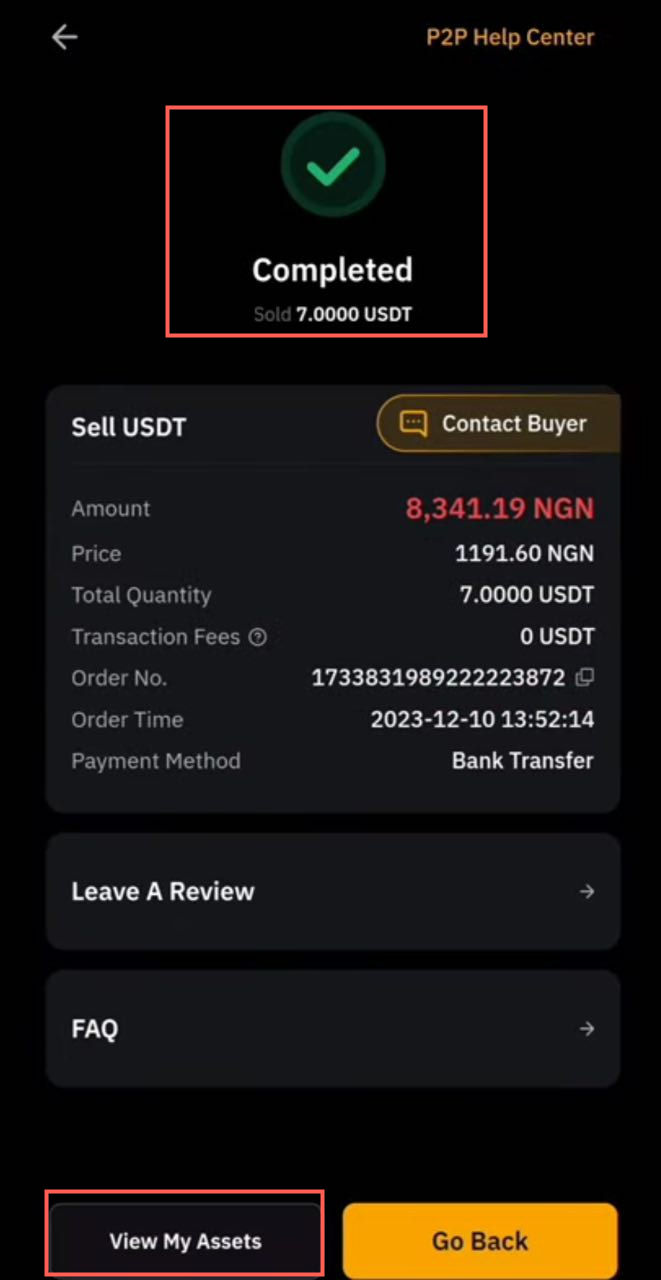
Benefits of using the Bybit app to trade P2P
The Bybit mobile app for iOS is designed to provide a seamless trading experience, mirroring many of the features available on the desktop platform. Here are some of the benefits:
- Zero Transaction fees: Bybit eliminates transaction fees, saving you money on every trade.
- Security First: They take user safety seriously. Bybit utilizes features like two-factor authentication and multi-signature requirements to safeguard your assets. Additionally, they hold the crypto you’re about to receive, allowing the recipient to confirm before finalizing the transaction, thereby minimizing risks.
- User-Friendly Interface: New users can easily navigate and trade thanks to the app’s clean and intuitive design.
- Advanced Functionality: It provides advanced charting, order management, and a variety of price-level notifications that can be configured as push notifications.
- Asset Management Options: The app includes options for asset management, such as Bybit Savings and Liquidity Mining, to earn stable yields.
- Copy Trading: This feature allows users to optimize their trading by following the strategies of master traders. Additionally, Bybit has introduced a Smart Copy Mode, which simplifies the copy trading process and aims to help users secure profits from the crypto market, even without prior trading experience.
Bybit simplifies your entry into the crypto world. Now that you know how to sell USDT on the iPhone app, always remember that informed trading is smart trading.
