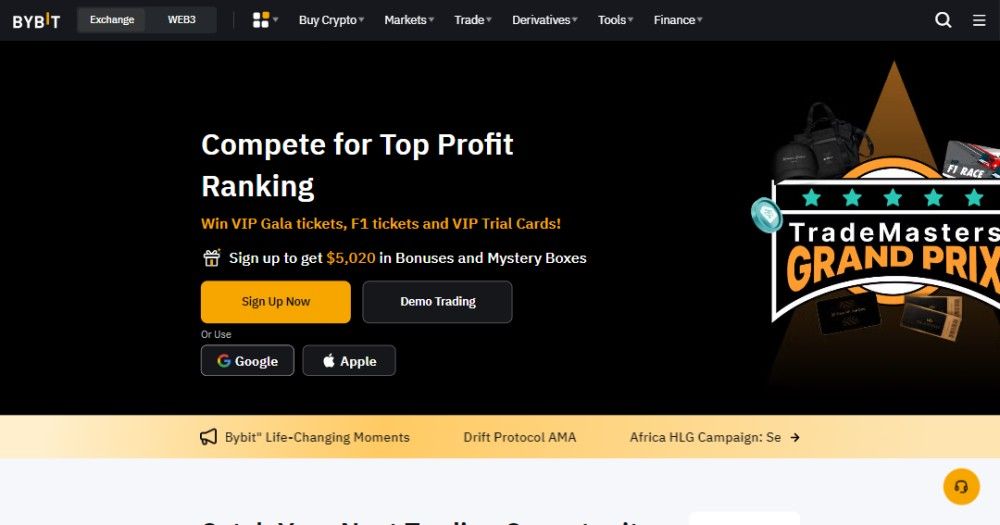
In this step-by-step guide, we will see how to sell Bitcoin (BTC) on Bybit using its P2P option. No worries, if you follow the steps outlined here, you can conduct your transactions with confidence and ease while in Nigeria.
Let’s get started!
Before selling your Bitcoin on Bybit
Here are three things you should keep in mind:
You must have created a Bybit account and completed the necessary KYC verification processes. Thankfully, you can now use your Bank Verification Number (BVN) to simplify the identity verification process.
Ensure you’ve Bitcoin (BTC) in your wallet. You can either Buy Bitcoin using the P2P option or Deposit Bitcoin via your Bitcoin address.
Lastly, you’ll need to set up your receiving bank account details. You can do this easily by clicking the three dots on the top right corner of the P2P Trading page and selecting “User Centre” to set it up.
Be aware of the different withdrawal limits associated with your KYC level so you don’t run into any surprises.
Now, come with me so I show you how to sell your Bitcoin on Bybit.
Sell BTC on Bybit Android app: A step-by-step guide
You can use the P2P trading option on the Bybit app to sell Bitcoin on Bybit when you:
Step 1: Launch the Bybit app and head to the homepage. Click on ‘More,’ and under the ‘Buy Crypto’ options, select P2P Trading.

Step 2: Hit ‘Acknowledge’ from the payment instructions on the popup and from the ‘Sell’ tab, ensure that BTC is highlighted, then proceed to set your BTC sell price amount in Naira (e.g., ₦1000, ₦500, ₦30,000) and click ‘Confirm.’
.png)
Bybit then automatically filters out merchants that want to buy with a trading limit option for the amount range you have selected. You can further refine your options by selecting your preferred payment method (e.g., bank transfer). If you choose the bank transfer method, you will get a list of merchants that accept only Bank transfers, so select one based on what you need.
N.B.: A merchant with an “ineligible” tag indicates they’re either out of BTC or offline.
Step 3: Next, pick a merchant you’d like to trade with based on:
Number of completed orders
Percentage accuracy
Green online indicator next to their name
.png)
Step 4: Then initiate the trade when you click ‘Sell.’ You’ll be required to enter the amount of Bitcoin you want to sell to see the equivalent in Naira (NGN).
To choose the bank account you want to use hit ‘Sell’.
.png)
If you haven’t already linked your payment information (account name, account number) like we mentioned in step 2 of the ‘before you sell’ section above, you can easily do it using the ‘Add a Payment Method’ option.

And if you also change your mind and decide to use another payment method to receive payments, you can easily select another option or add another one while still using the ‘Add a Payment Method’ option.

Step 5: Next, you wait to receive payment from the buyer to complete the selling process. The buyer has about 30 minutes to make payments, as shown on the time calculator above. You can send a message to the buyer when you click on the ‘Contact Buyer’ button to give any further instructions or follow up with the transaction.
Note that: You will receive an authentication mail from Bybit after you’ve placed your order. This is just a security measure for your account in case you didn’t authorize the order.
Step 6: Proceed to confirm receipt after you receive the payment from the buyer making sure that it is the same name displayed on the Bybit app and that the money is actually in your account.

Tick the checkboxes and click on ‘Release Now’, and from the pop-up, acknowledge that you have received the buyer’s payment in full.

You’ll be required to enter a Google authentication code. After you input the code, click ‘Confirm’.

Awesome, you have completed your first sale on the Bybit app!
Sure, that helps!
