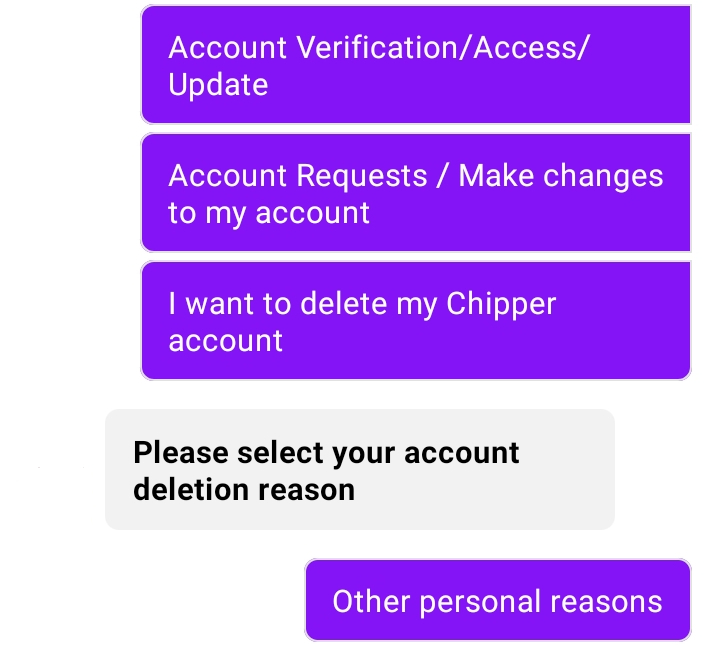
If you don’t want to use Chipper Cash anymore, you can delete your account.
You don’t need to give a reason.
But, consider the following before you proceed.
Things to know about deleting your Chipper Cash account
- You need to give them your Chipper tag.
- Make sure you withdraw all your money first.
- Deleting your account is permanent. You can’t get it back.
- You can’t use the same information to create a new account.
If you’re deleting your account for privacy reasons, you should know that Chipper Cash might still keep some of your information. This is because they need to keep a unique reference of your personal identity so you can’t create a new account in the future.
I don’t know exactly how or why they store this information, but it’s something to be aware of before you delete your account.
Steps to delete your Chipper Cash account
- Open the Chipper Cash app.
- Tap on the question mark icon in the top left corner of the screen.
- Tap on “Chat with us”.
- Tap on “No, I want to chat with a person”.
- Tap on “Messages” and start a new message asking to delete your account.
If you are prompted with some automated message commands, follow these steps:
- Select “Account Verification / Access / Update”.
- Select “Account Requests / Makes changes to my account”.
- Select “I want to delete my Chipper account”.
Follow the prompts to complete the request.
Remember, keep this in mind:
- You will need to provide your Chipper Cash tag.
- Make sure you have withdrawn all of your money before you delete your account.
- Deleting your account is permanent. You cannot get it back.
— Written by Jeremy.
