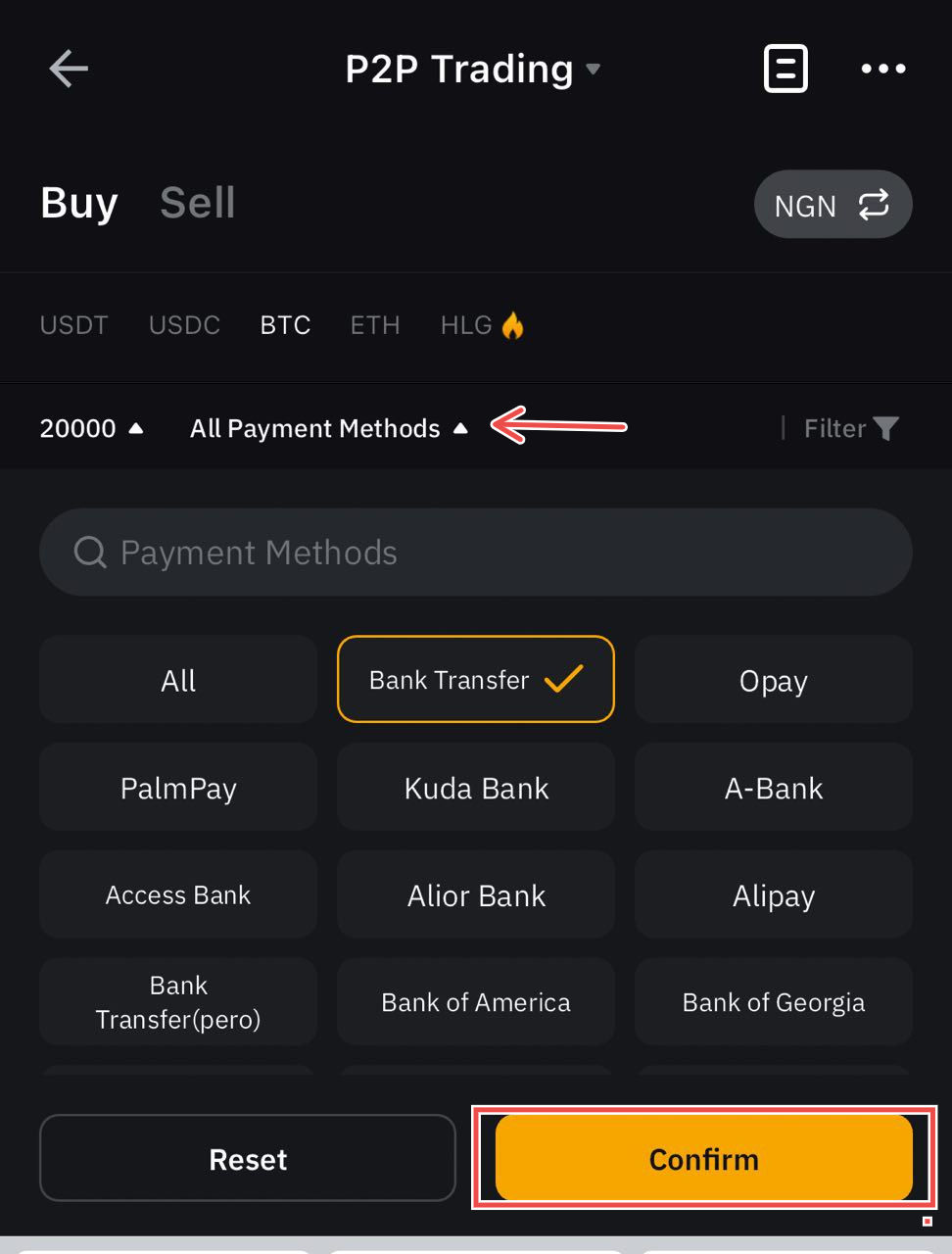
To Swap your Naira for BTC on Bybit exchange app, you simply buy from a seller accepting NGN. Bybit P2P links you to sellers, free of charge, with an escrow system for secure trades. The seller’s crypto is held until they confirm your payment, then it’s released to you.
And how’s that done on the Bybit iOS app?
Follow along!
How to get started on the Bybit app
Here are two things to do if you’re set to exchange NGN to BTC on Bybit:
- First you need to sign up for a Bybit account and go through the KYC verification.
- When making the payment from your Nigerian bank account, avoid using any crypto-related terms in the transaction description or narration.
With these steps done, you’re all set to buy BTC smoothly.
How to convert BTC with NGN using the Bybit iPhone App
Step 1: Launch the Bybit app and head to ‘P2P Trading’ under ‘More’ from the Buy Crypto service options
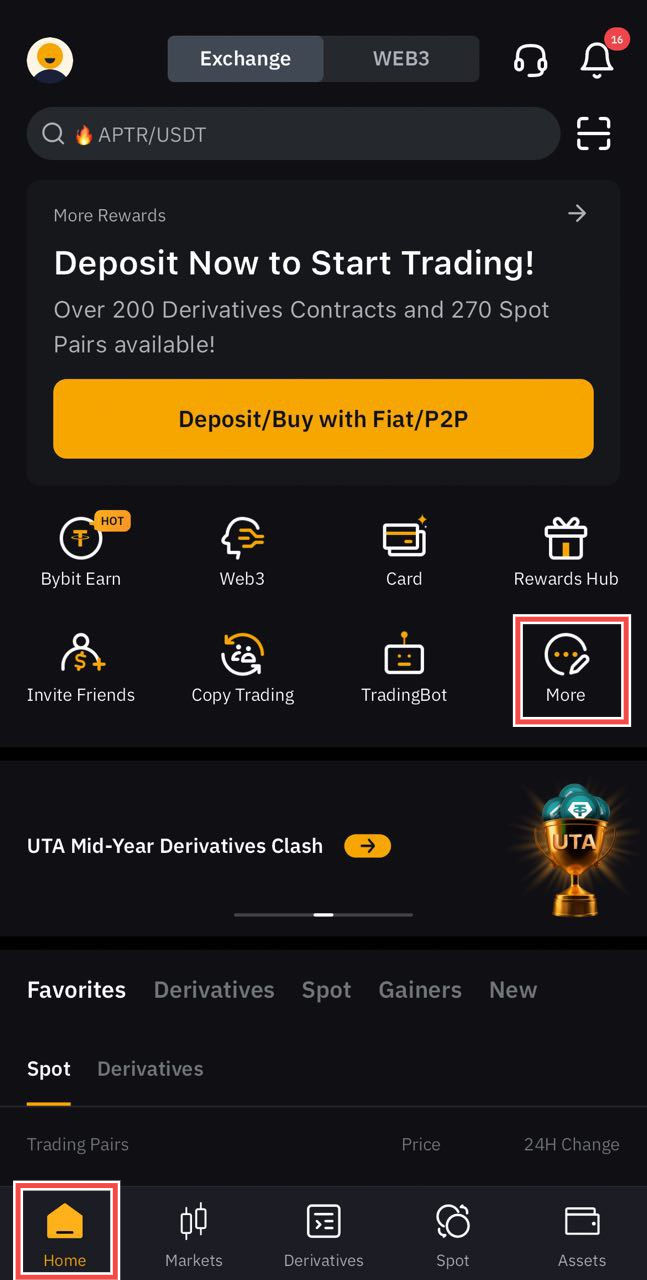
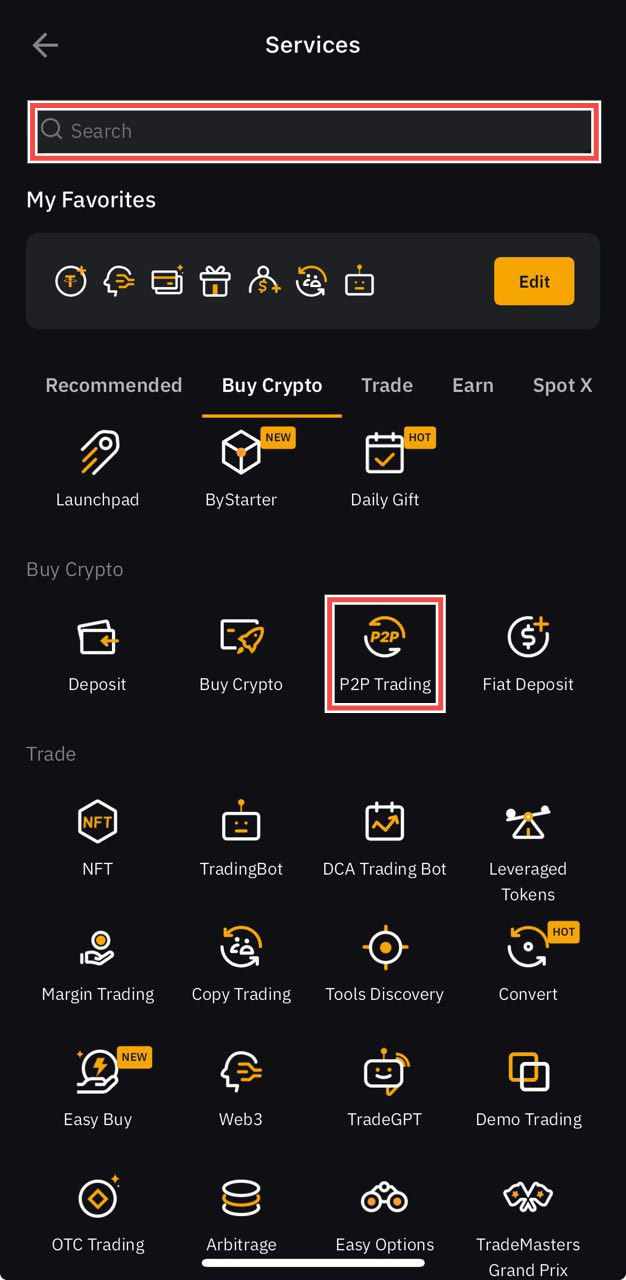
Step 2: Hit ‘Acknowledge’ from the payment instructions on the popup and from the ‘Buy’ tab, ensure that BTC is highlighted, then proceed to set your BTC buy amount in Naira (e.g., ₦15,000, ₦20,000) and click ‘Confirm.’
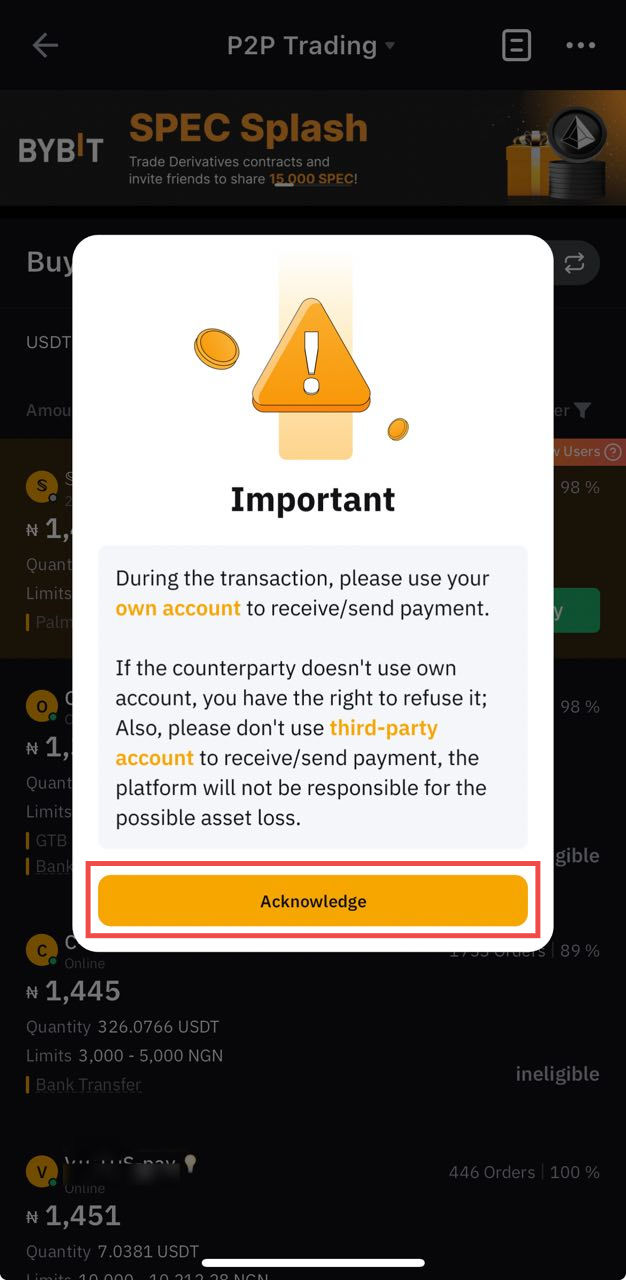

Bybit then automatically filters out merchants that want to sell with a trading limit option of the amount range you have selected. You can refine your options by selecting your preferred payment method (e.g., bank transfer).
If you choose the bank transfer method, you will get a list of merchants that accept only Bank transfers, so select one based on what you need.
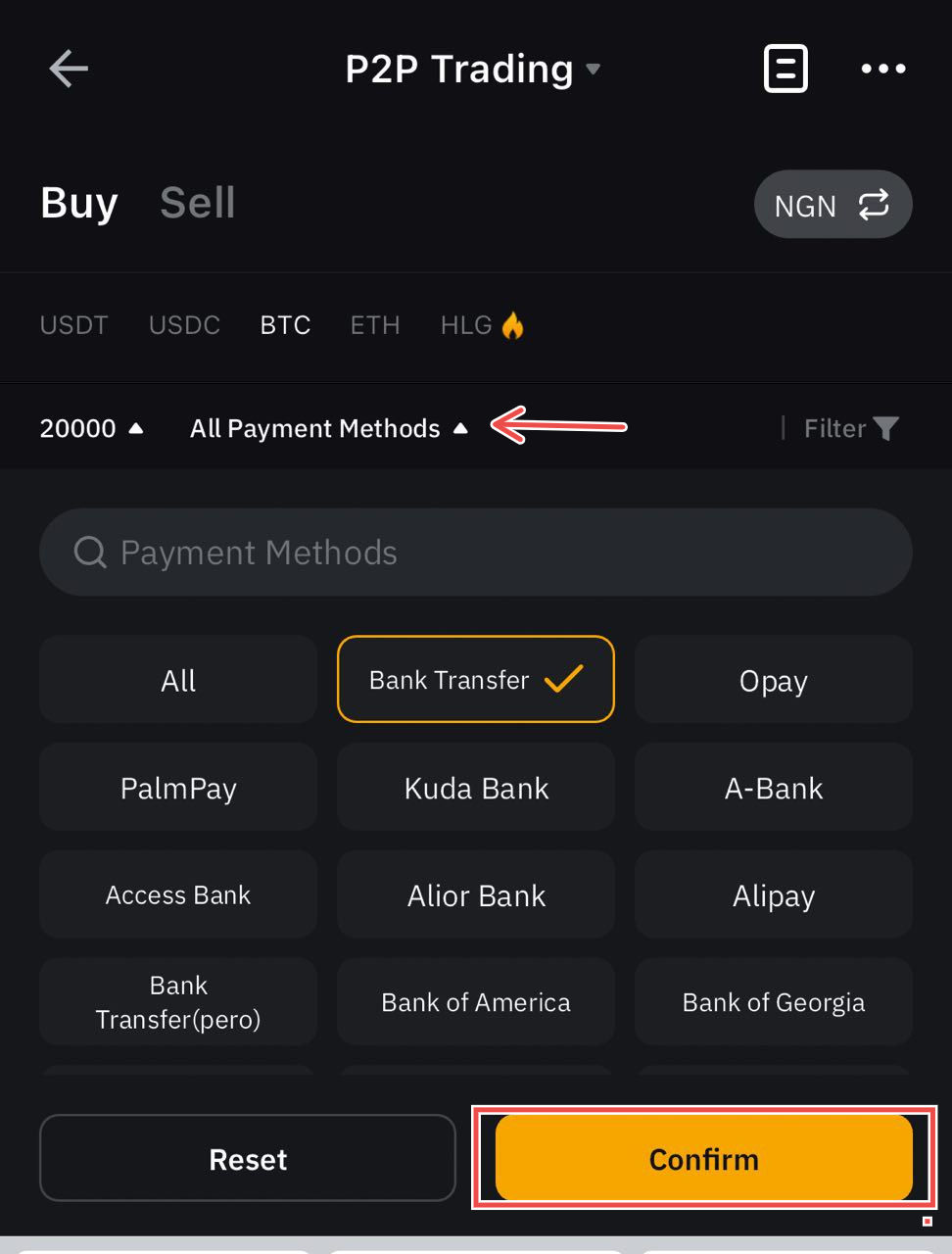
N.B.: A merchant with an “ineligible” tag indicates they’re either out of BTCUSDT or offline.
Step 3: Next, pick a merchant you’d like to trade with based on their completed orders, accuracy, and online status.

Step 4: You’ll be required to enter the amount of BTC you want to buy in the fiat equivalent of Naira (NGN). Then initiate the trade when you click ‘Buy.

Step 5: Next, you have to click on ‘Pay Now’ to transfer funds to the seller within 30 minutes. You can send a message to the seller when you click on the ‘Contact Seller’ button to give any further instructions or follow up with the transaction.
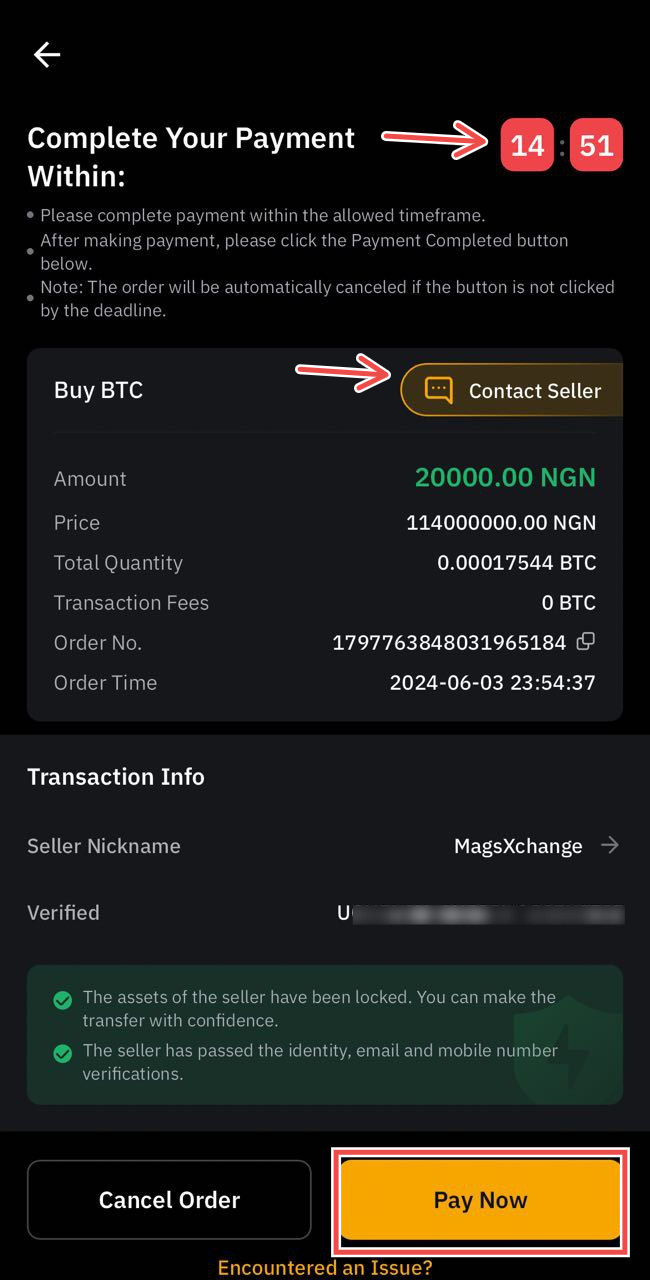
Step 6: Click on ‘Payment Completed’ and wait for the seller to confirm receipt after you make the payment.
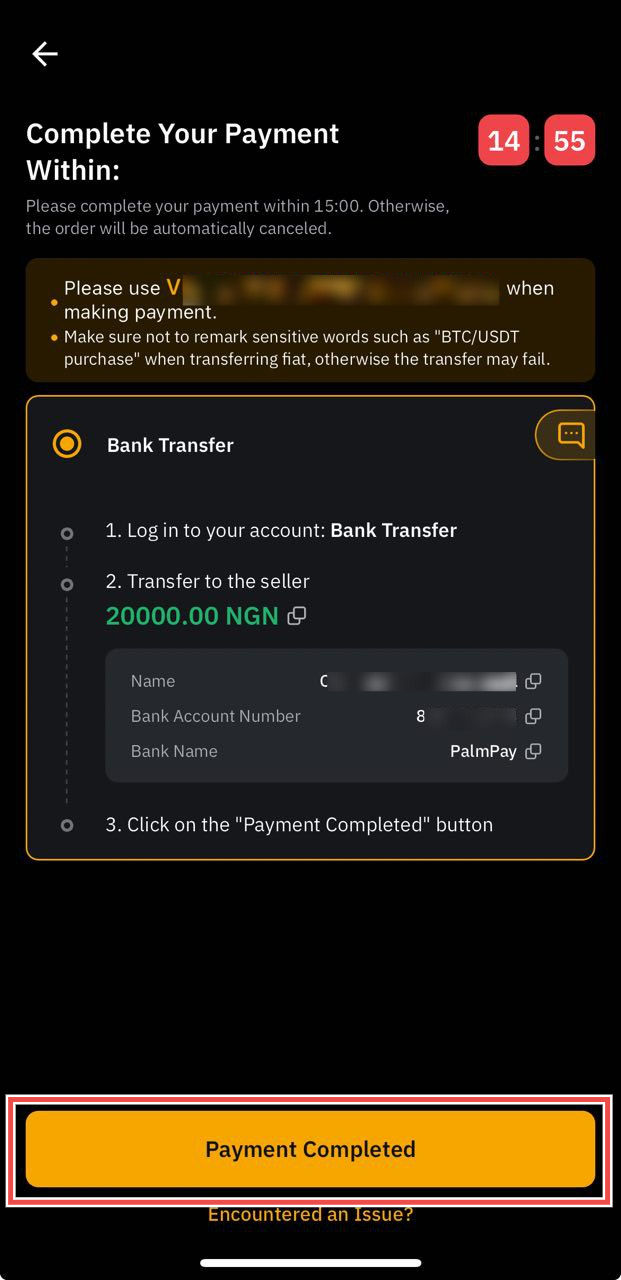
Bravo! you have successfully converted your NGN to BTC on the Bybit iOS app.
FAQs
Do I need to verify my account to buy crypto on Bybit P2P?
It depends. You don’t need verification if the seller agrees, but you’ll see an “ineligible” tag if they require it. For selling crypto, complete level 2 verification by uploading your ID, doing facial recognition, and providing address details. Start by going to [Account and Security] > [Identity verification] > [Verify now] in your profile.
What’s the cost to use Bybit P2P?
It’s free—no fees.
Is Bybit P2P secure?
Yes, Bybit uses security measures like 2FA and stores funds in a cold wallet. It’s hack-free since 2018 and serves over 10 million users. Always do your due diligence and trade carefully, avoiding any traders who charge extra, ask for off-platform trades, or want coins released before payment.
Q: How much is 1 BTC in Naira today?
As of writing, the value of 1 BTC in Naira is approximately 102,884,654.08.
