
How can you convert your Naira for BTC on the Bybit Android app?
Bybit’s P2P platform has a significant user base and a reputation for reliability. And with their escrow system in place, your crypto trades are most secure.
The platform also supports a variety of fiat currencies such as NGN and in a few straightforward steps, at mutually agreed-upon prices, you can acquire BTC right in your wallet without intermediary fees.
We’ll show you how in this guide!
Before converting BTC on Bybit with NGN on Bybit
Here are the two things you need to do or keep in mind:
- You must have created a Bybit account and completed the KYC verification.
- While doing your transfers eventually, avoid using crypto terms in your Nigerian bank transfer description.
With these steps done, you’re all set to buy BTC smoothly.
How to convert BTC with NGN using the Bybit Android App
Step 1: Launch the Bybit app and navigate to “P2P Trading” under “More” from the Buy Crypto options.
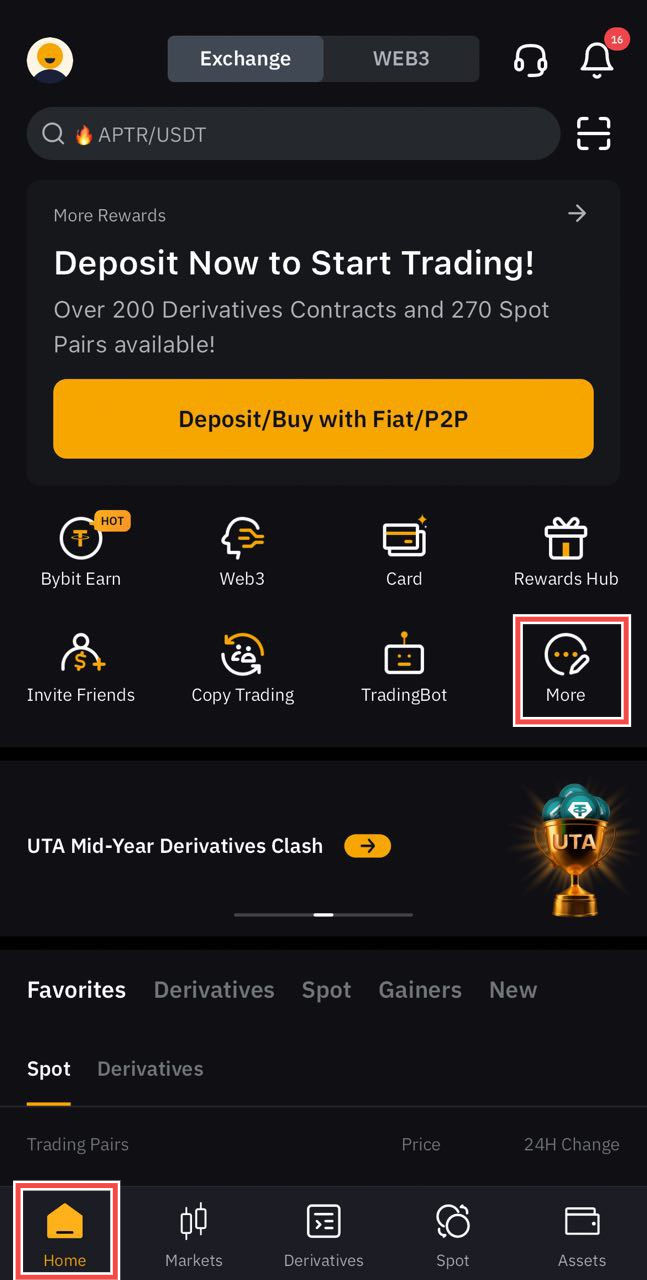
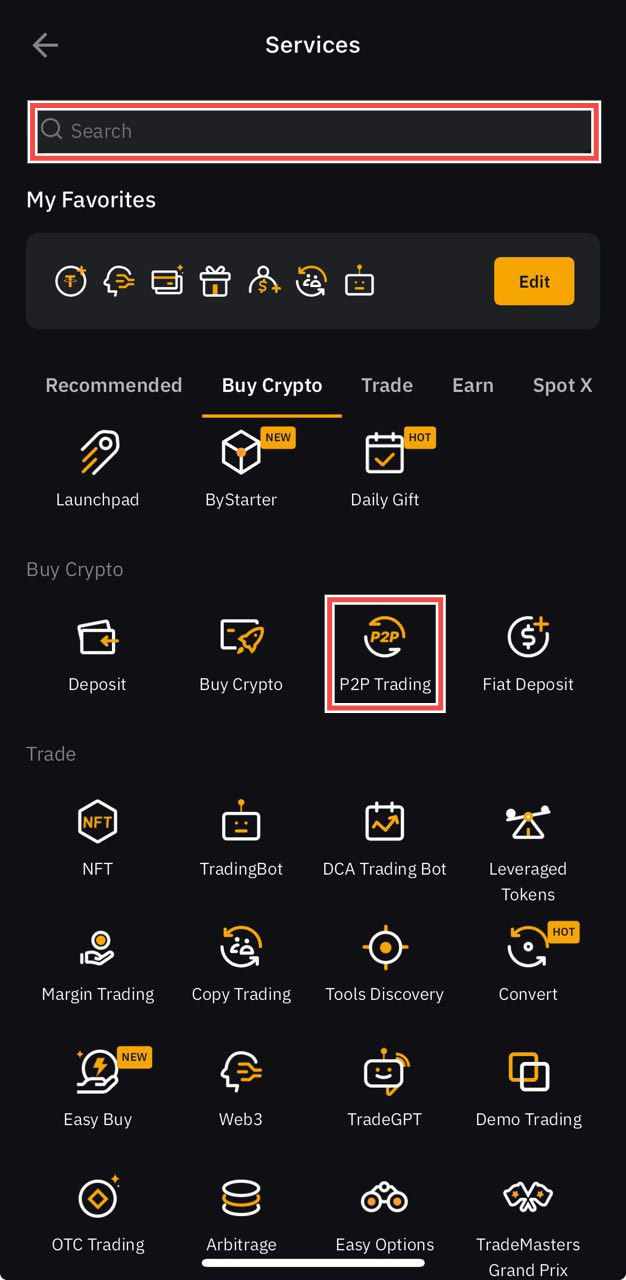
Step 2: Hit ‘Acknowledge’ from the payment instructions on the popup and select “BTC” under the “Buy” tab and enter your desired purchase amount in Naira (NGN). Click “Confirm.”
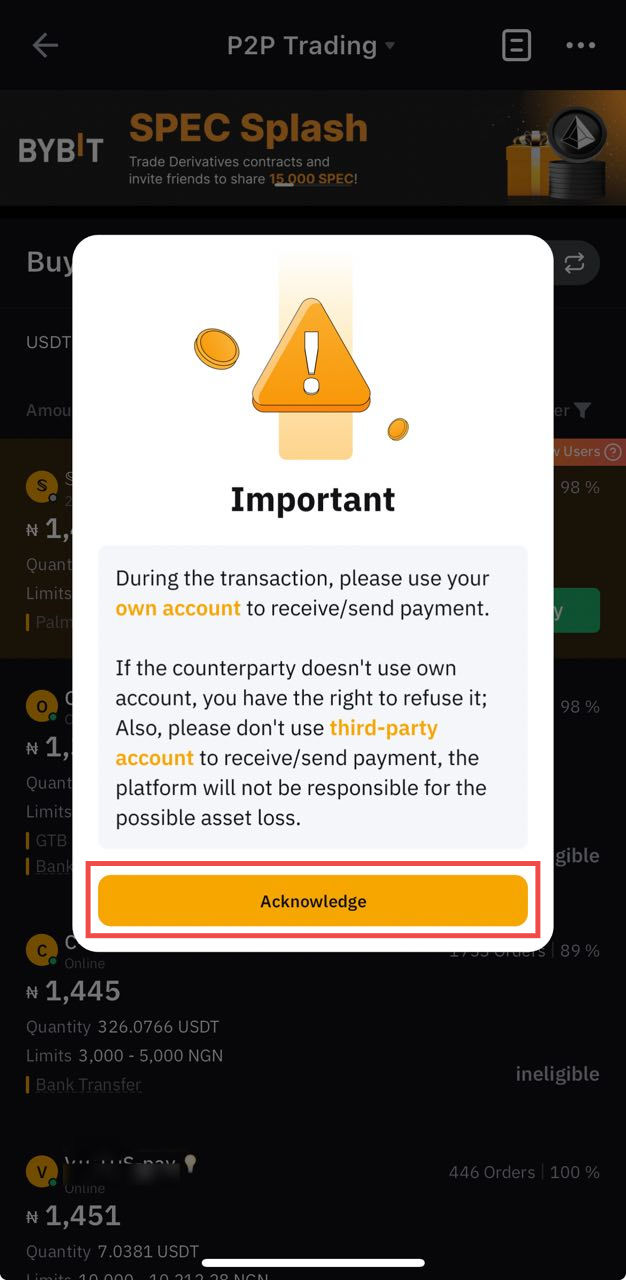

Bybit will filter merchants based on your chosen amount. You can further refine results by selecting your preferred payment method (e.g., bank transfer).
If you choose the bank transfer method, you will get a list of merchants that accept only Bank transfers, so select one based on what you need.
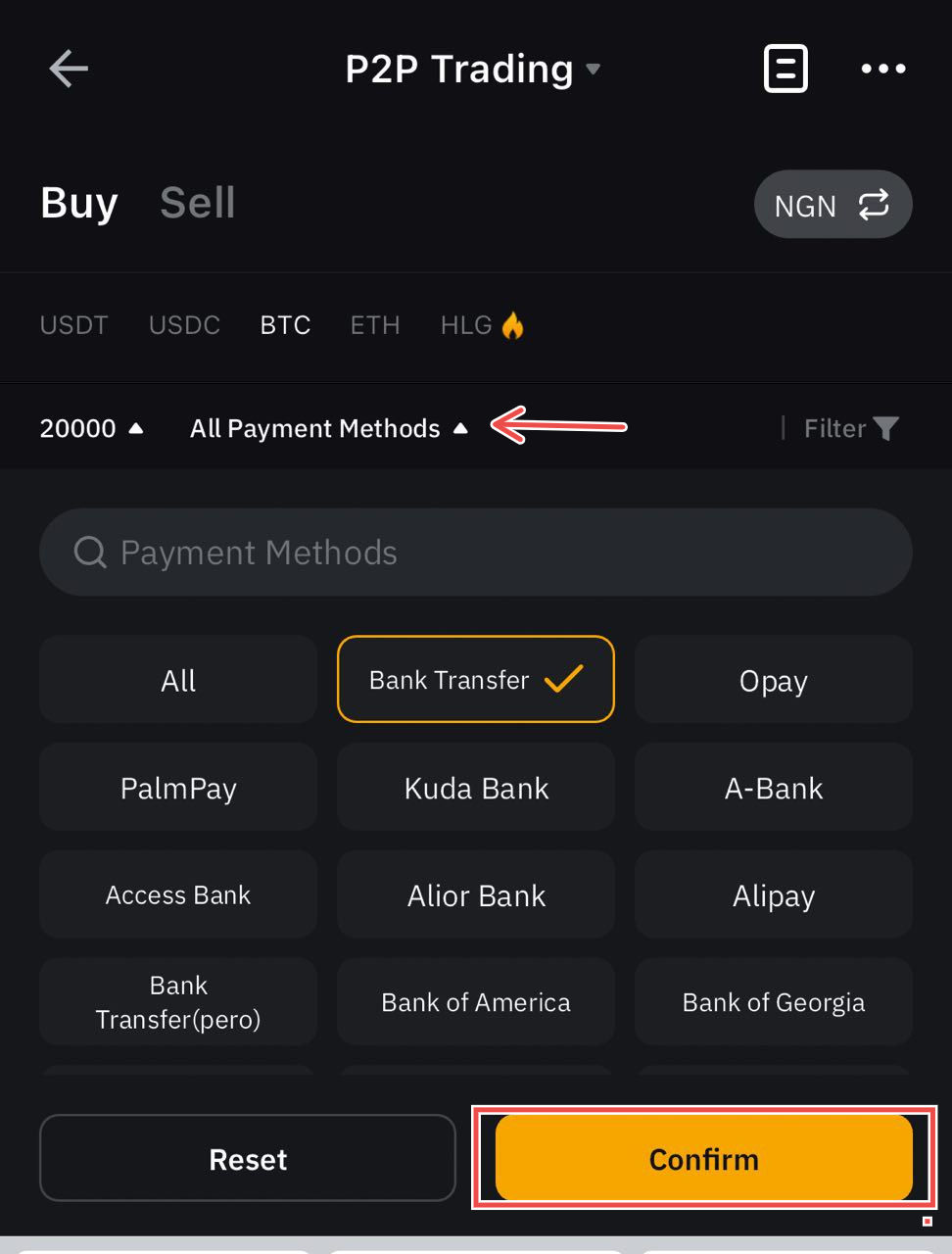
N.B.: Merchants with an “ineligible” tag are either out of stock or offline.
Step 3: Choose a merchant based on their completed orders, accuracy rating, and online status..

Step 4: Enter the Naira amount equivalent to your desired BTC purchase and click “Buy” to initiate the trade.

Step 5: Next, transfer funds to the seller within 30 minutes by clicking “Pay Now.” You can contact the seller for further instructions or follow-up.
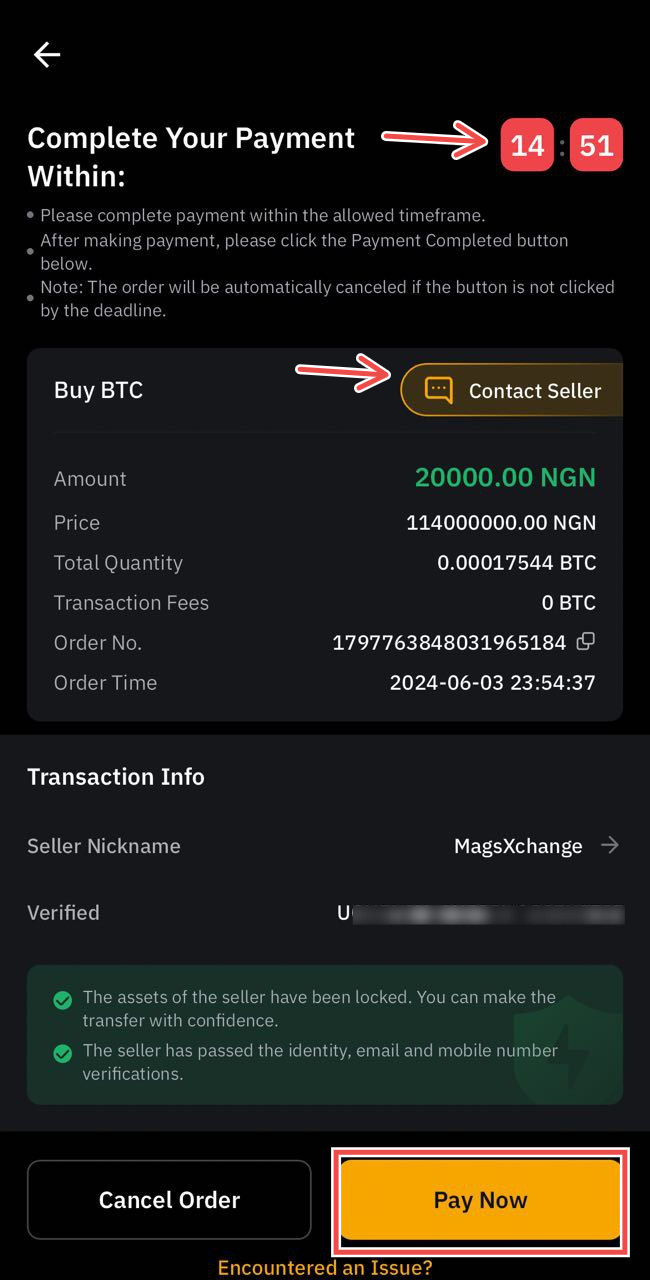
Step 6: Click “Payment Completed” and wait for the seller’s confirmation.
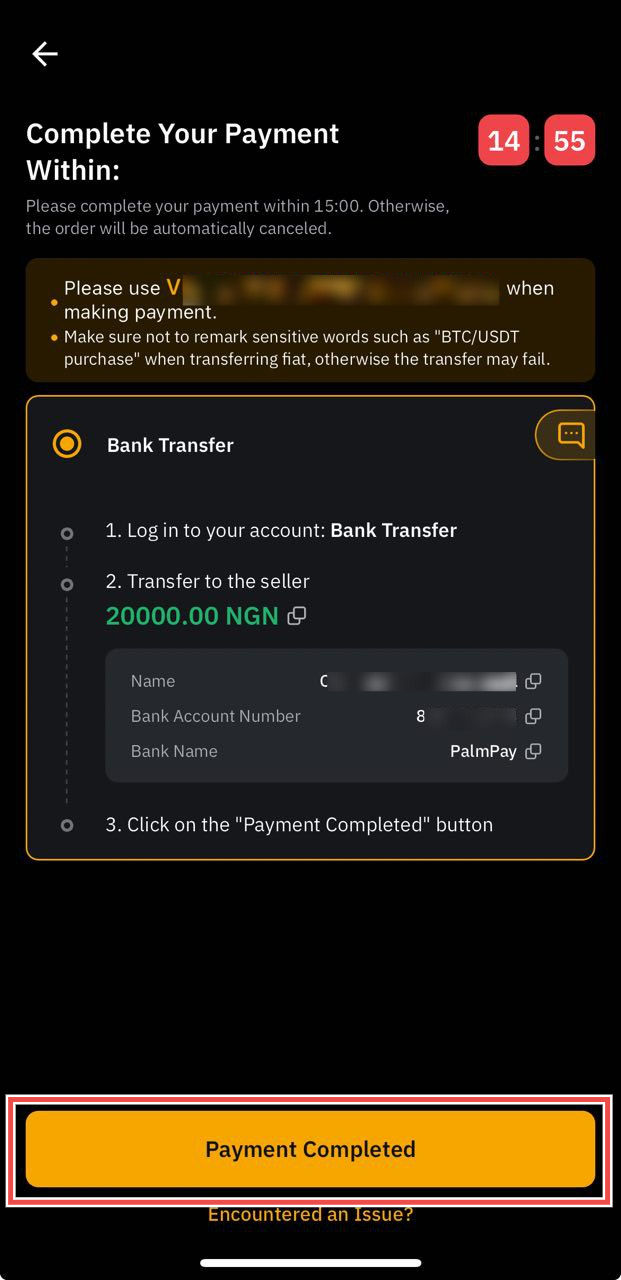
Congratulations! You’ve successfully converted your Naira (NGN) to Bitcoin (BTC) on the Bybit Android app.
