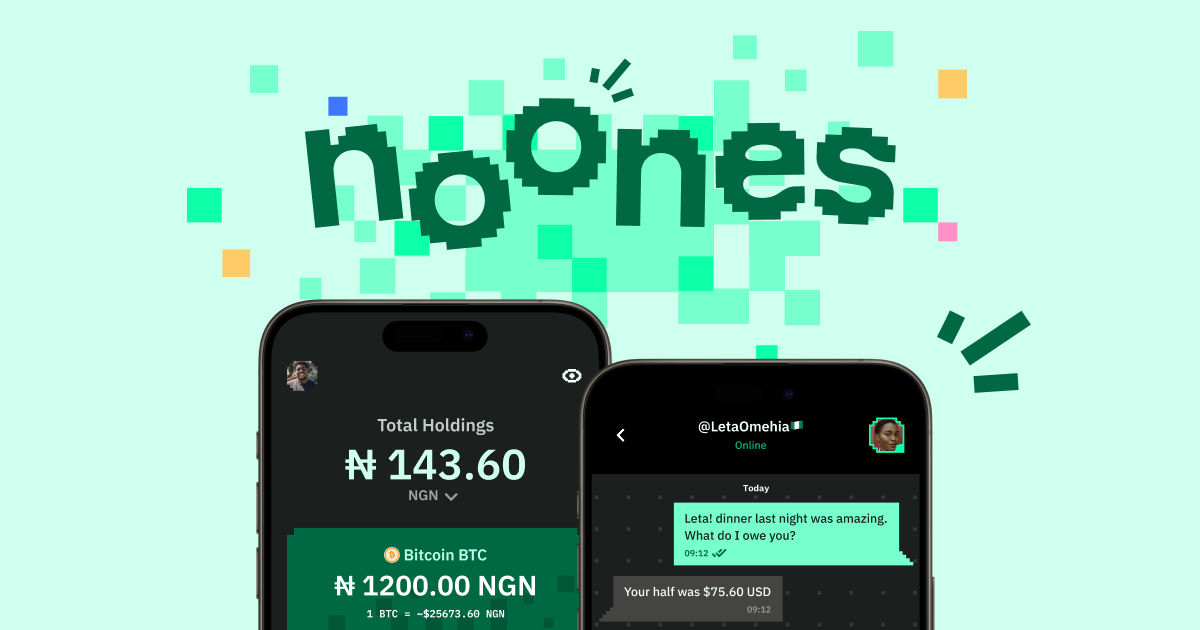
Converting your Bitcoin (BTC) to Naira just got easier for Nigerian users on NoOnes. Now, you can conveniently complete your KYC (Know Your Customer) verification simply by entering your NIN (National Identification Number). This streamlines the process and gets you started on your P2P journey faster.
Before we get into this tutorial on how you can convert your BTC to NGN on NoOnes, there’s an important factor to consider regarding the NoOnes app functionality on mobile devices (Android and iOS) in Nigeria.
As of this writing, using the app directly might be limited. Don’t worry, there’s a workaround and here’s what you need to know:
Use the web version with a VPN
Here’s a breakdown of the situation and some key considerations before diving in:
Before You Begin:
Ensure you have a verified NoOnes account with KYC completed.
Your NoOnes wallet must already hold the Bitcoin you want to convert.
Download a reputable VPN app compatible with your Android or iOS device such as TunnelBear Vision, VPN Satoshi and Proton VPN.
Note that: Using a VPN to access the NoOnes P2P marketplace on mobile might be a temporary workaround. There’s a chance a future update could remove the VPN requirement.
Convert your BTC to NGN on Noones Web in Nigeria
To convert BTC to NGN on NoOnes P2P marketplace, follow the steps below:
Step 1: Turn on your VPN and access NoOnes using your default browser: https://noones.com/buy-crypto.
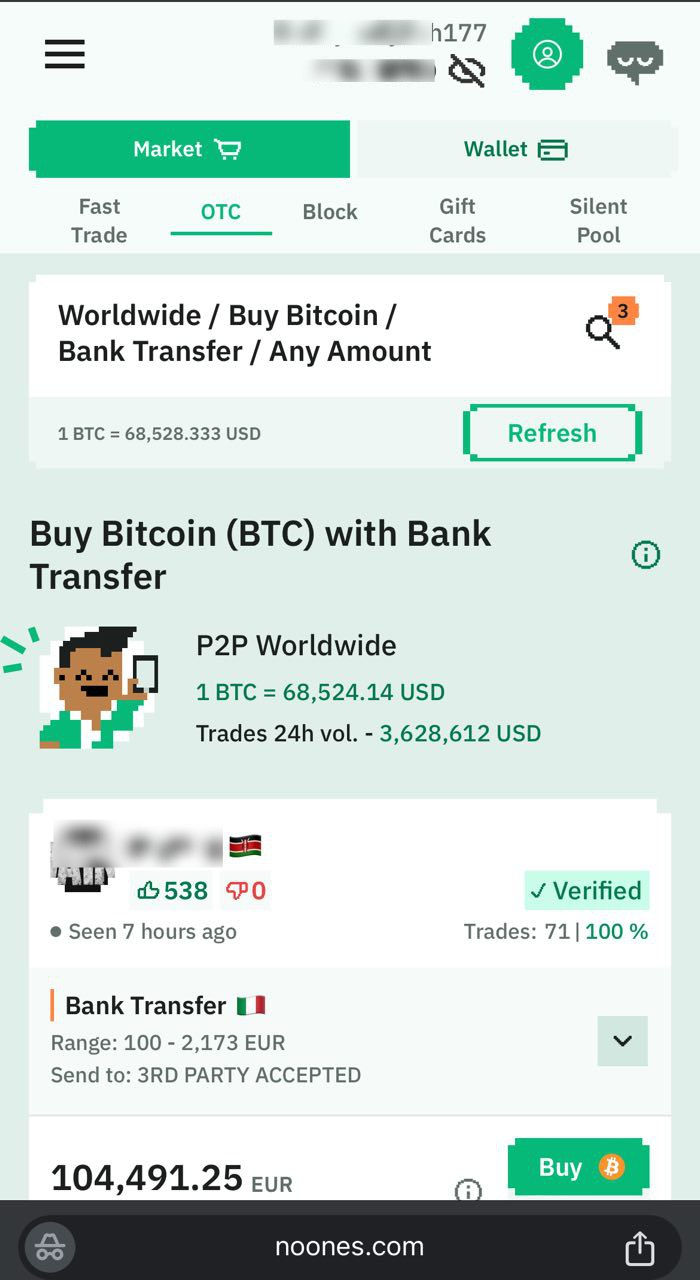
Step 2: Click the three-line menu icon and select “Marketplace.”
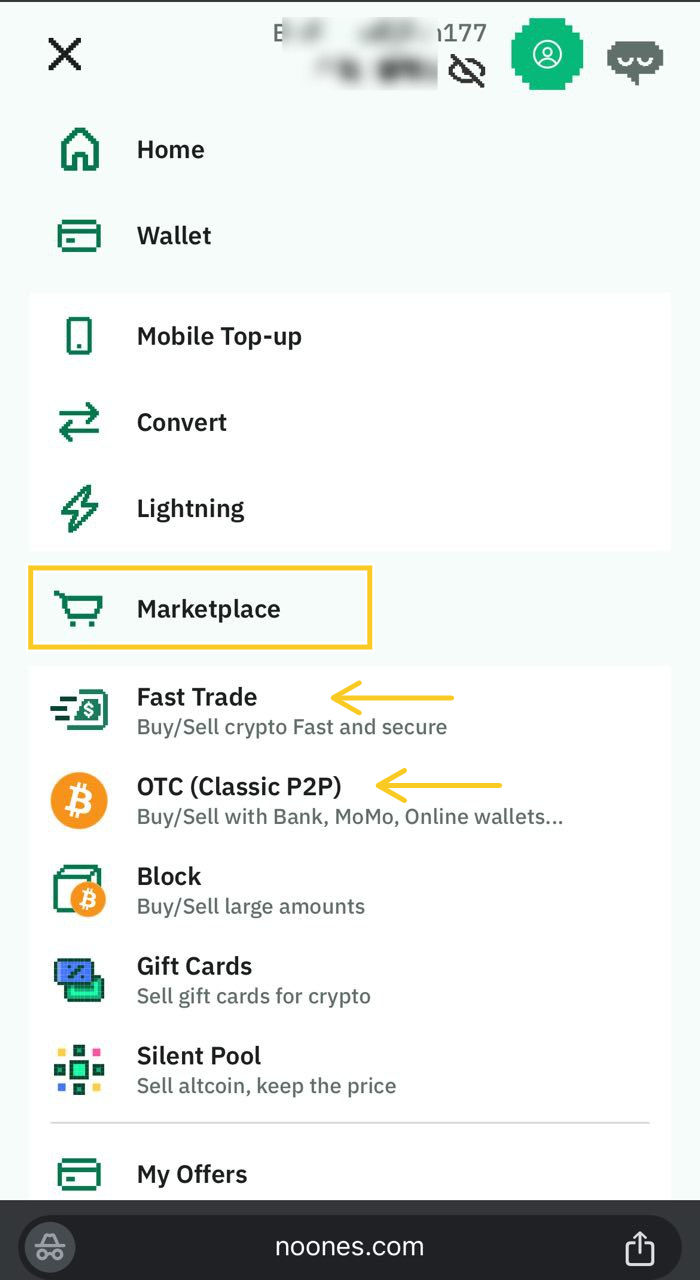
Step 3: You have two options for finding a suitable trade peer:
- Fast Trade: This is a quicker option where you can simply specify the amount of BTC you want to sell and receive NGN in return. Select the “Sell Crypto” tab, choose the “Sell BTC: Receive NGN” pair, enter the desired conversion amount in BTC, and click “Sell.” NoOnes will automatically search for the best offers based on your chosen amount.
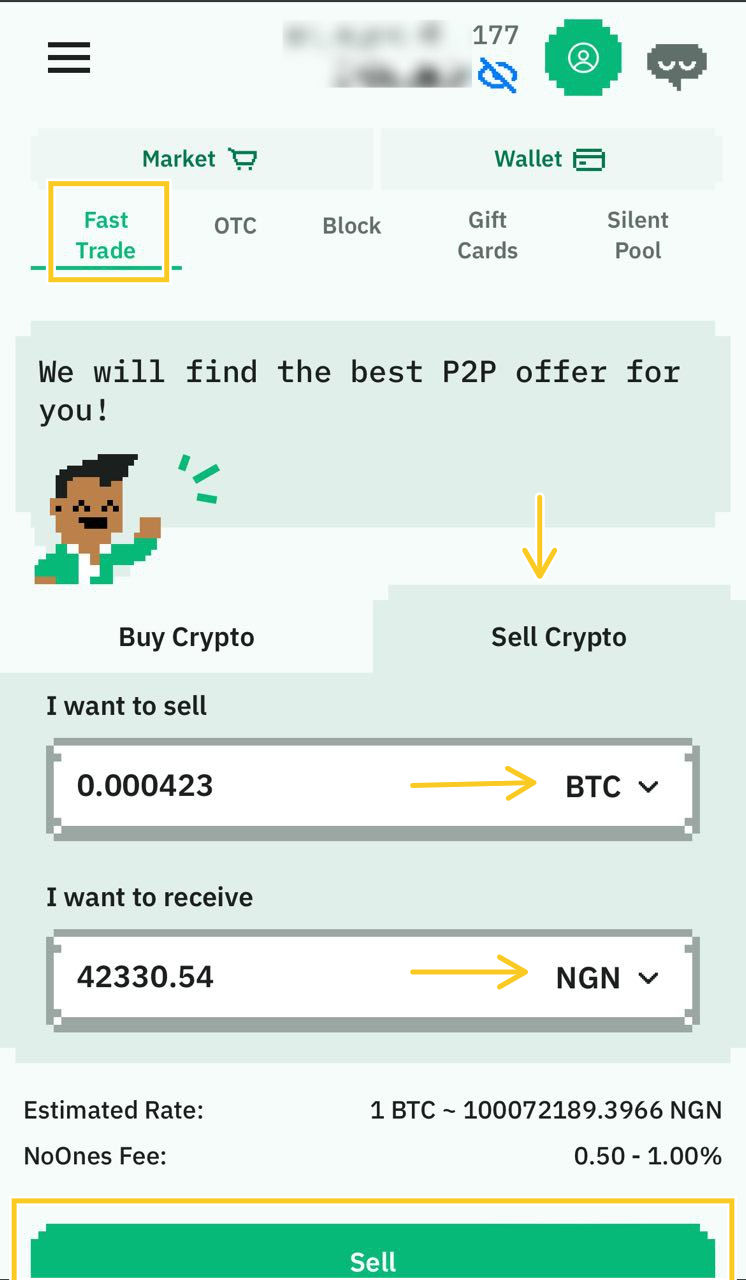
- OTC Option: For more control over the trade, you can browse individual advertisements posted by other users. These ads might offer different exchange rates, payment methods, and minimum/maximum trade amounts. To use this option, click on the “OTC” tab.
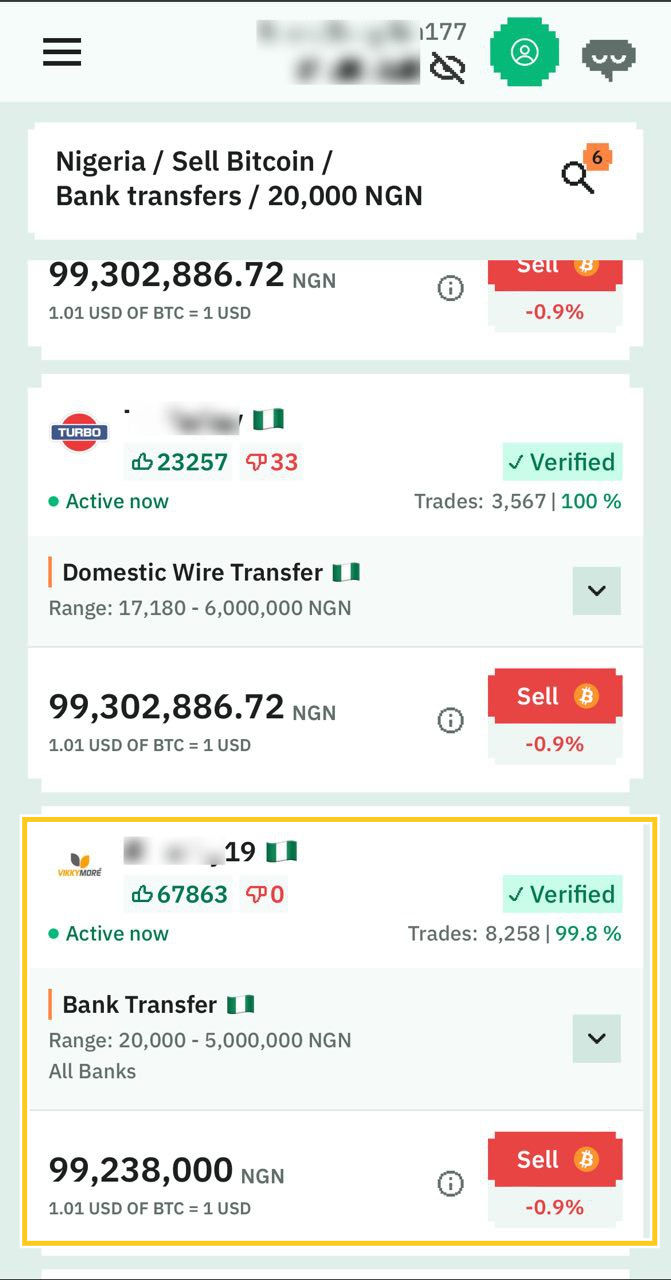
Step 4: Utilize the search filters to find suitable offers based on your preferences.
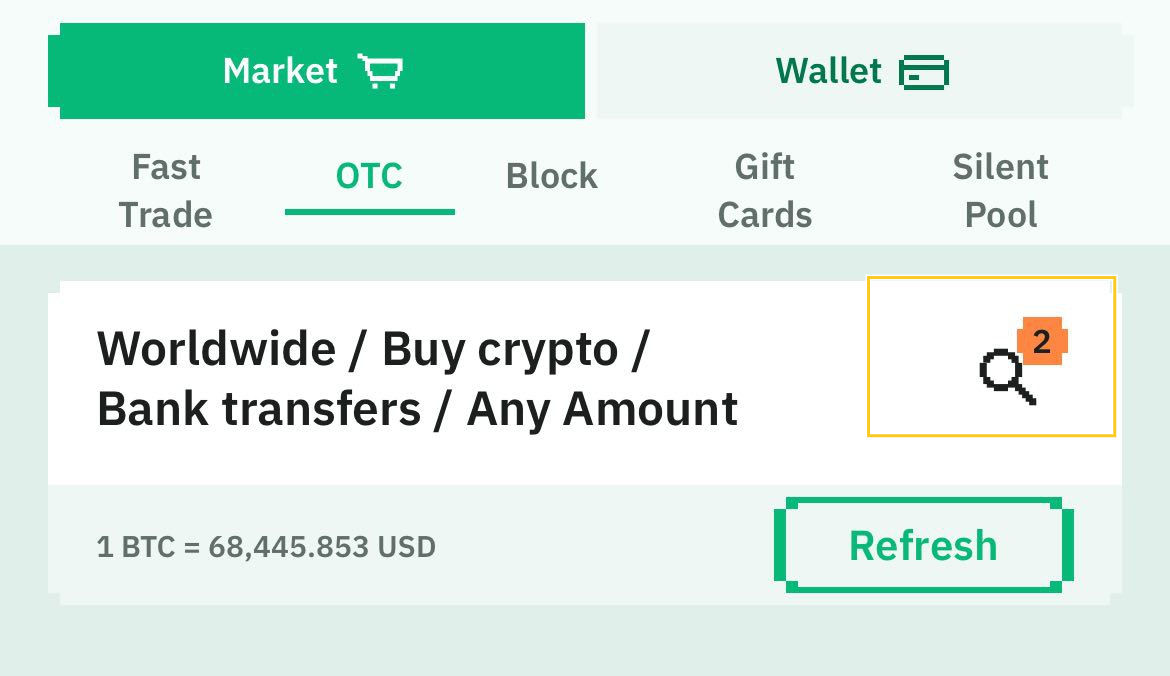
You can filter by:
Price: Enter the equivalent NGN amount you want to receive for your BTC.
Payment Method: Select your preferred payment method for receiving NGN (e.g., bank transfer).
Seller Location: Choose to see offers from Nigerian sellers or any location globally.
Recommendations: NoOnes can recommend top-rated sellers based on their reputation and past trade history.
Once you’ve set your desired filters, click “Apply” to narrow down the list of available offers.
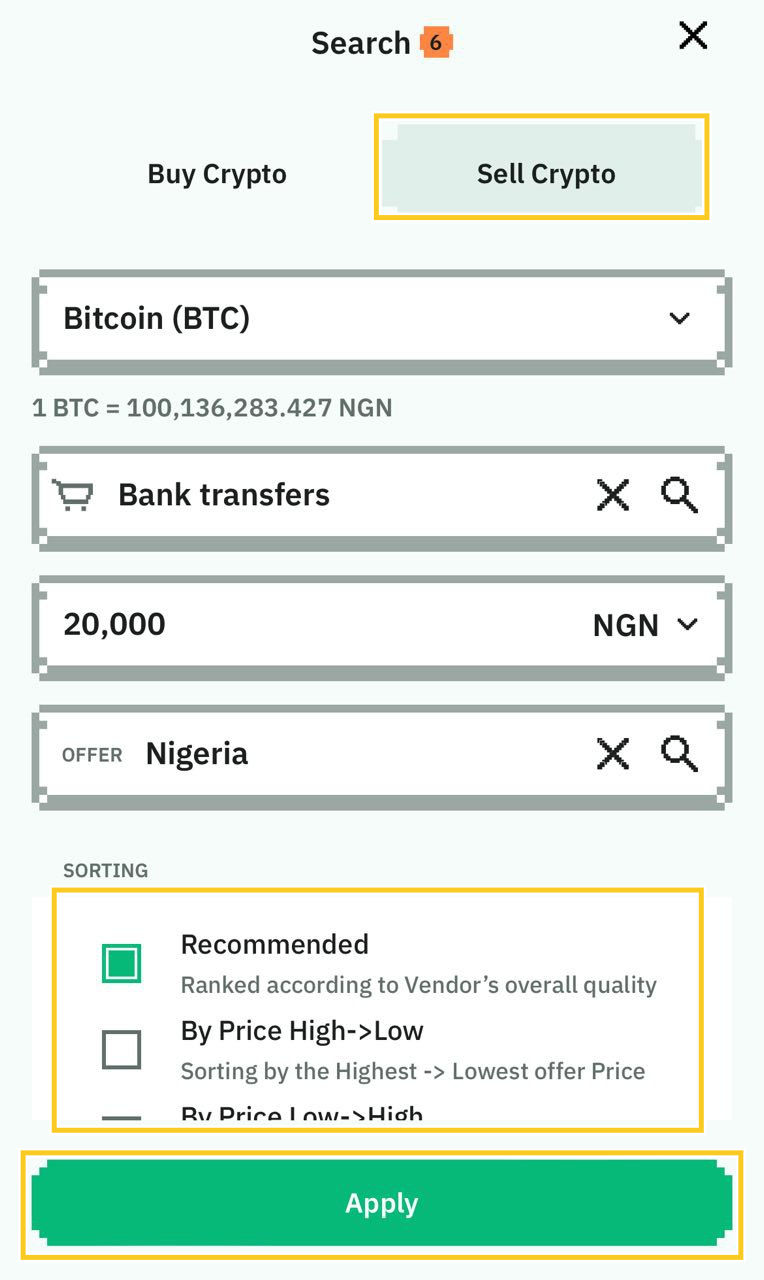
If everything aligns with your expectations, click the “Sell” button.
Step 5: It’s time to select a suitable offer by clicking on it. You’ll see the seller’s terms, including their exchange rate, payment method, minimum/maximum trade limits, and any additional notes.
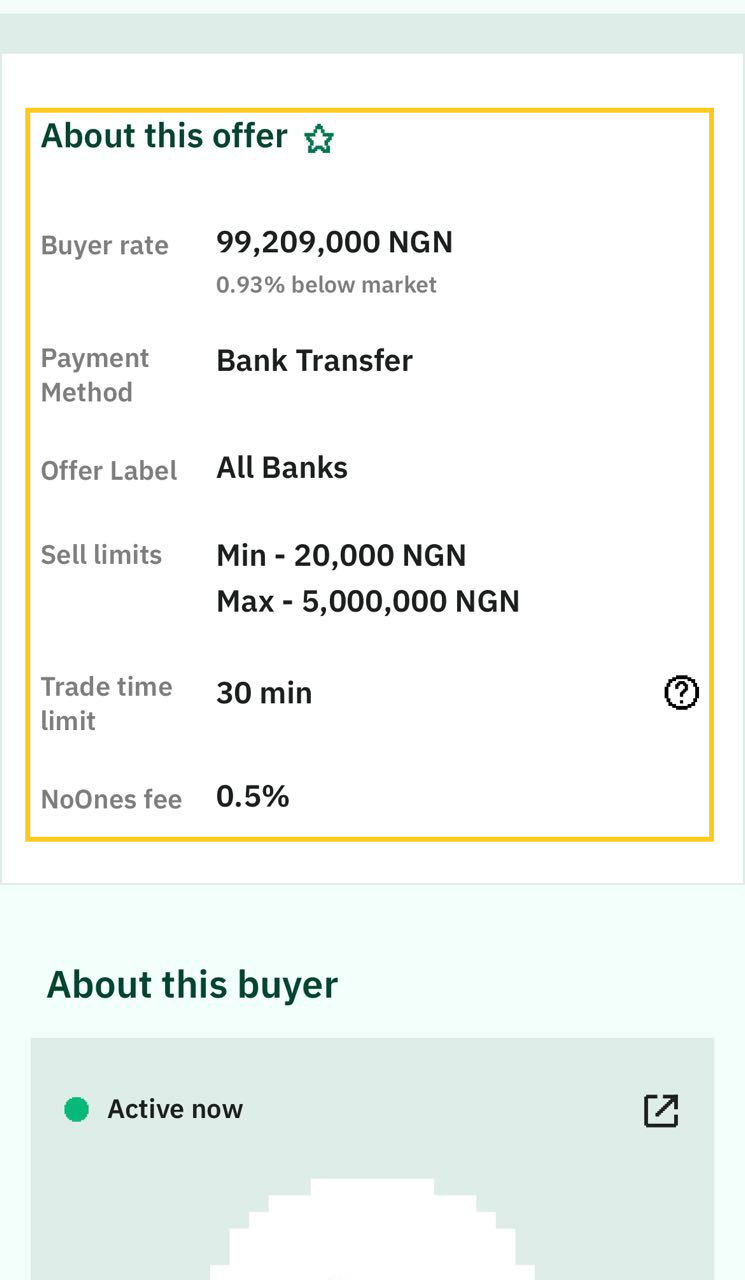
You can also review the feedback from previous buyers who have traded with this seller and double-check the NoOnes fees associated with the trade.
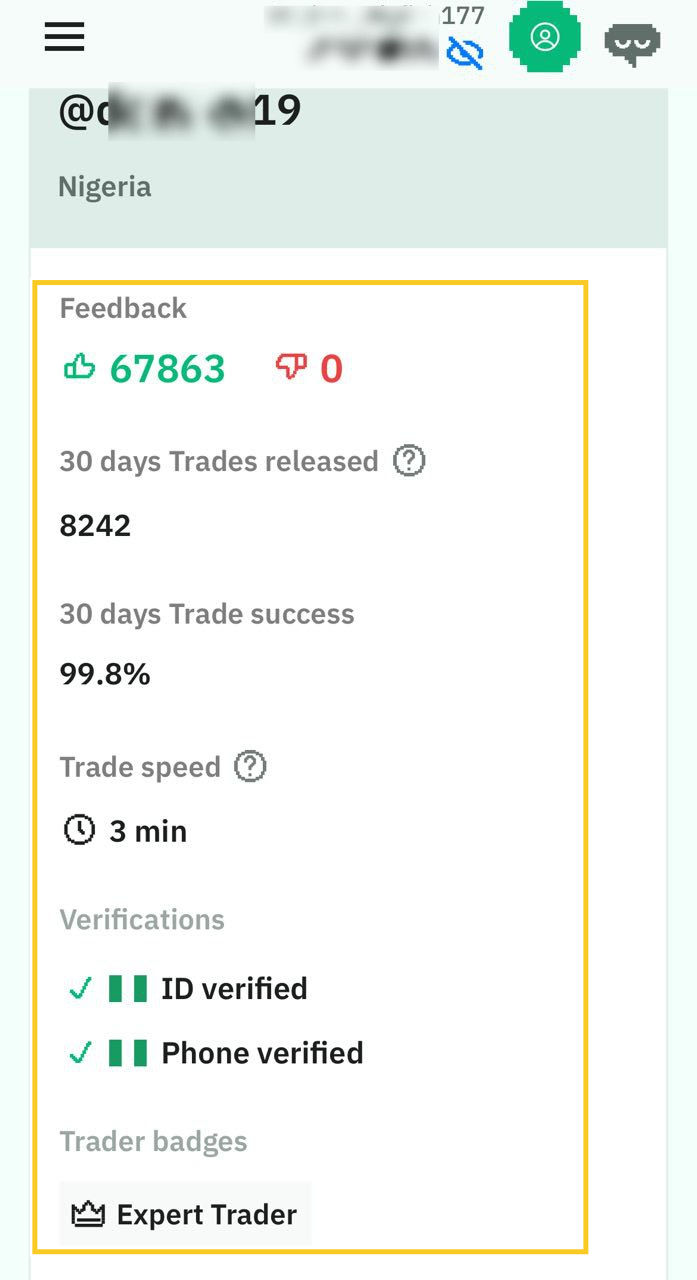
Step 6: On the next page, you’ll be prompted to add your Nigerian bank account details for receiving the NGN after the trade is complete. Ensure all information is accurate
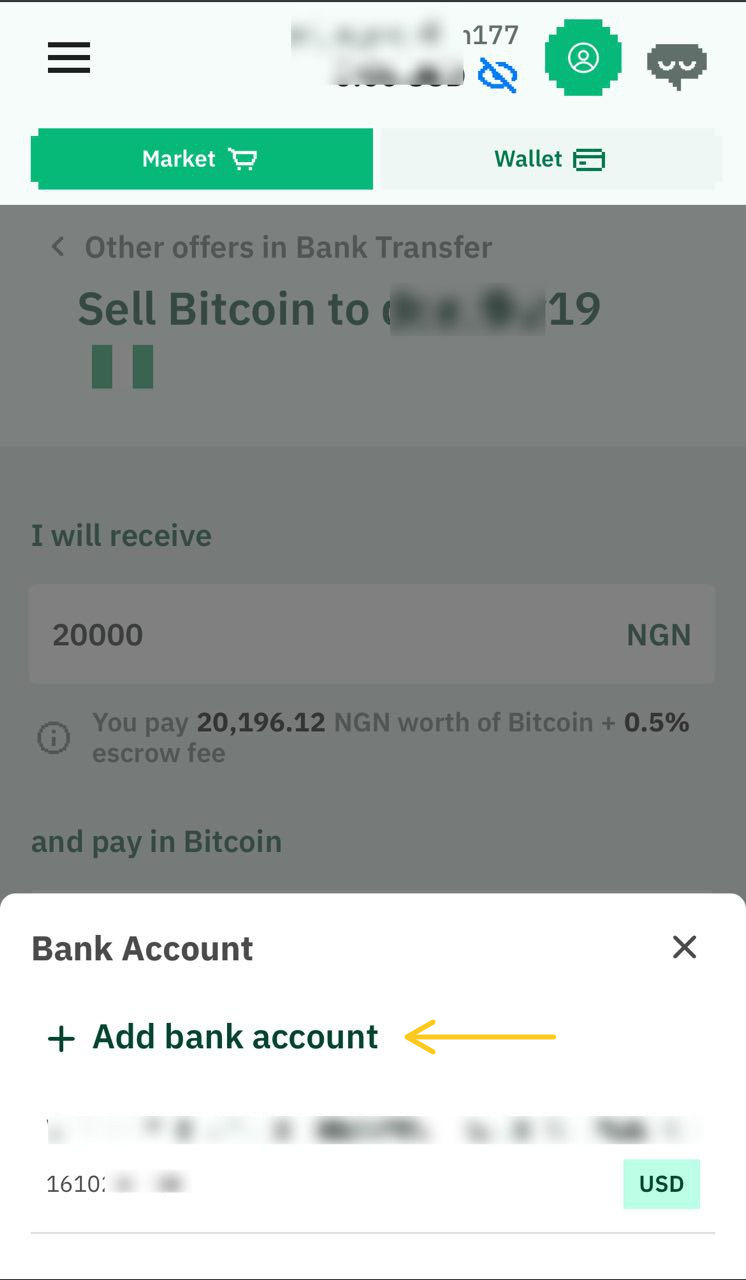
Step 7: Carefully review the trade details, including the amount of BTC you’re selling, the NGN amount you’ll receive, the exchange rate, and the NoOnes fees. Once you’re confident everything is correct, click the “Start Trade” button to initiate the trade.
.png?updatedAt=1717160274991)
Step 8: Confirm the details to convert your BTC to NGN.
Congratulations! You’ve successfully converted your BTC to NGN on NoOnes using the web version with a VPN.
Remember: This guide utilizes the web version with a VPN due to current limitations on the mobile app in Nigeria. Hopefully, future updates will address this. Always prioritize your security and conduct thorough research before any cryptocurrency transaction.
More tips for a Smooth transaction:
Be mindful of potential fees associated with the payment option you have chosen or the platform usage.
Monitor cryptocurrency market fluctuations to buy at optimal times.
Follow NoOnes’ official channels for updates on security, platform changes, and new features.
Consider recording your screen throughout the trade for added security.
Happy Swapping!
