Whether you’re living within or around Lagos, chances are you’ve probably heard of Ikeja Electric. In this article, we shed light on the company and also address how to complete your Ikeja Electric KYC registration.
What is Ikeja Electric?
Ikeja Electric Plc (IE) is one of the largest power distribution networks in Nigeria. The company is a product of the privatization scheme of the Federal Government of Nigeria. It is a member of the NEDC/KEPCO consortium, which took over the now-defunct Power Holding Company of Nigeria (PHCN).
Since Beginning its operation in 2013, Ikeja Electric has witnessed growth and expansion. This can be attributed to its drive to introduce innovation and excellence in its service as an electricity provider.
- Ikeja Electric Coverage and Payment Centers
Ikeja Electric is on track to becoming the provider of choice where electricity is consumed. The company serves as many as 1,000,000 customers and has a wide coverage across Lagos State. Specifically, payment centres exist in the following areas: Abule Egba, Akowonjo, Ikeja, Ikorodu, Oshodi, and Shomolu.
Helpful Services Offered by Ikeja Electric
Whistleblower Rewards
Ikeja Electric offers rewards to individuals who speak out and provide valuable information about energy theft. However, the rewards are issued from refunds and fines paid by culprits of such incidents.
Free Metering Program
Residents within Lagos can benefit from the free metering program run by Ikeja Electric Plc. Use this link to check your eligibility.
Power Outage Information
Ikeja Electric also provides power outage information, where customers are informed of power cuts, resupply, and blackouts.
Ikeja Electric KYC Requirement
The Ikeja Electric KYC process can be sub-divided into two parts. The first is a compulsory linking of all customer NINs. After this, the customer gains access to the platform and can proceed to undertake an actual KYC.
Only first-time users are required to perform KYC. This implies that older users must have already completed and passed this process.
NIN Linking
Before accessing the Ikeja Electric platform, customers are required to input their National Identification Number (NIN).
Actual KYC
If you intend to use Ikeja Electric, bear in mind that you will be required to undertake KYC. Here’s an article explaining KYC, what it entails, and why it is important. in case you’re new to the term.
Guide to Ikeja Electric KYC Process
Are you interested in the Ikeja Electric KYC process? Maybe you need information on the steps to take or the documents required. Whatever the case, this section will provide a useful guide, helping you prepare for KYC.
Access The Ikeja Electric Website
The first step will be to access the Ikeja Electric website. This opens up the website’s landing page which contains basic information about the company’s services and links to pages such as “about”, “media”, “metering”, and more.
Once on this main page, you will find a login button in the top right corner.
Clicking on it will take you to a page that looks exactly like the image below:

If you already have an account on the platform, you’ll have to simply input your username and password. However, this article assumes that you’re a new user, meaning that you’d have to click the “create account” button below the big red “login” button.
STEP 1: Personal Information
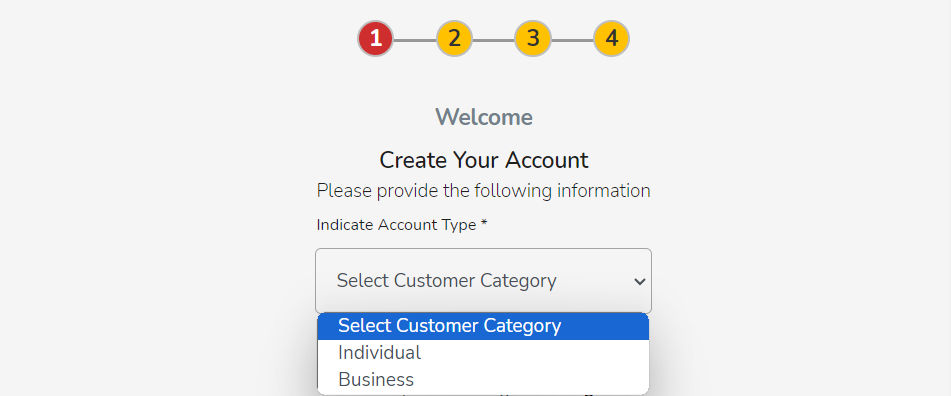
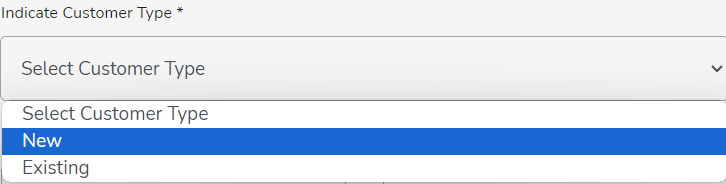
- Indicate Account Type: The account type field assesses whether you’re opening an account for yourself (as an individual) or a business/organization.
- Indicate Customer Type: Customer type here points to whether you’re a new customer or a returning customer. You’re required to select the appropriate option from the drop-down menu.
Other Account Setting
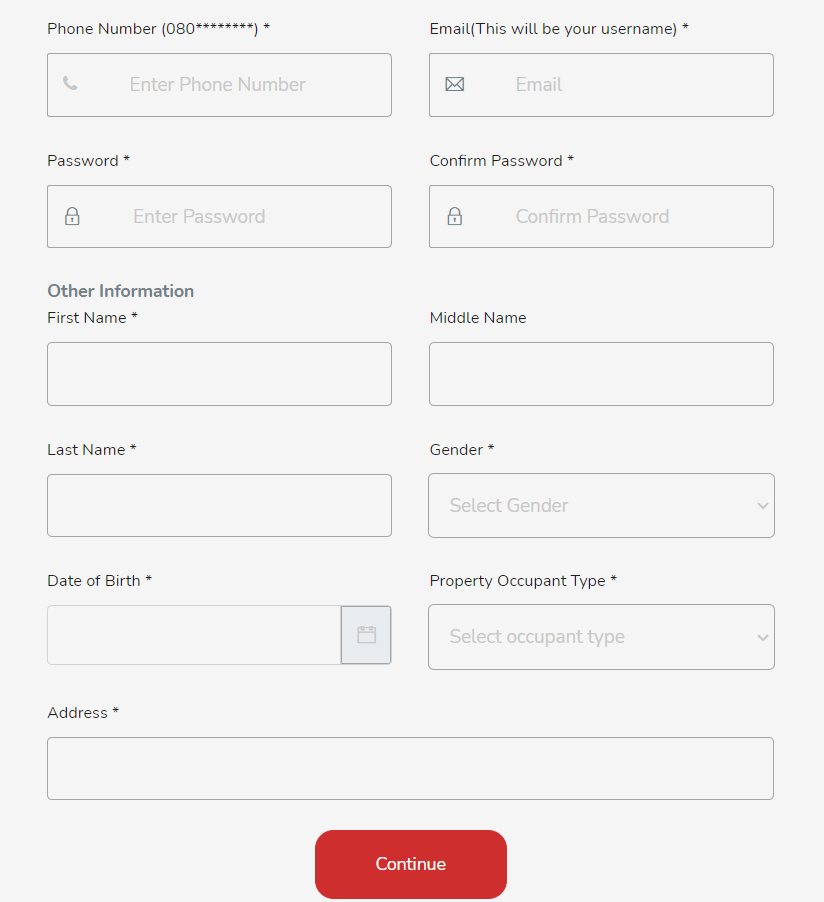
After indicating whether you’re a new or existing customer, you need to complete other account settings. This involves inputting your phone number, and email address, and then creating and confirming your account password.
- Enter Full Name: Different input fields are used to capture a customer’s full name. There’s a field to enter your first name, middle name, and last name. Ensure that you fill in the information correctly, and not write your first name in the middle name or last name field and vice versa.
- Select Gender: Input your gender by selecting either male or female from the drop-down menu.
- Enter DOB: As part of the Ikeja Electric KYC process, you are required to input your date of birth. Be sure that there is no mistake with this.
- Select Property Occupant Type: Under the property occupant type field, you will have to select either tenant or landlord from a drop-down menu. Your selection must correspond to your reality at the time of the registration.
- Address: The address field is where you input your residential address. It is important that you are as precise as possible; stating your house number, street name, and any other relevant details.
STEP 2: OTP Verification

The second part of the Ikeja electric KYC process involves an OTP verification. The code will be sent to your phone number or email address. Likely, the code will arrive faster in your email box than on your mobile number.
Input the six-digit OTP code in the field provided and click the “Continue” button.
STEP 3: ID Verification

The ID verification step requires you to select an ID (from the list provided), manually input the document number, and then upload a copy of it.
Four government-issued IDs are generally accepted for this part of the Ikeja Electric KYC. They include a Driver’s License, International Passport, Voter’s Card, and National ID Card.
Remember to choose an ID which is readily available to you. Next, input the document number for that ID. It is important to ensure you get your document number correct, to avoid verification errors. The last field on the ID verification page carries an upload button.
*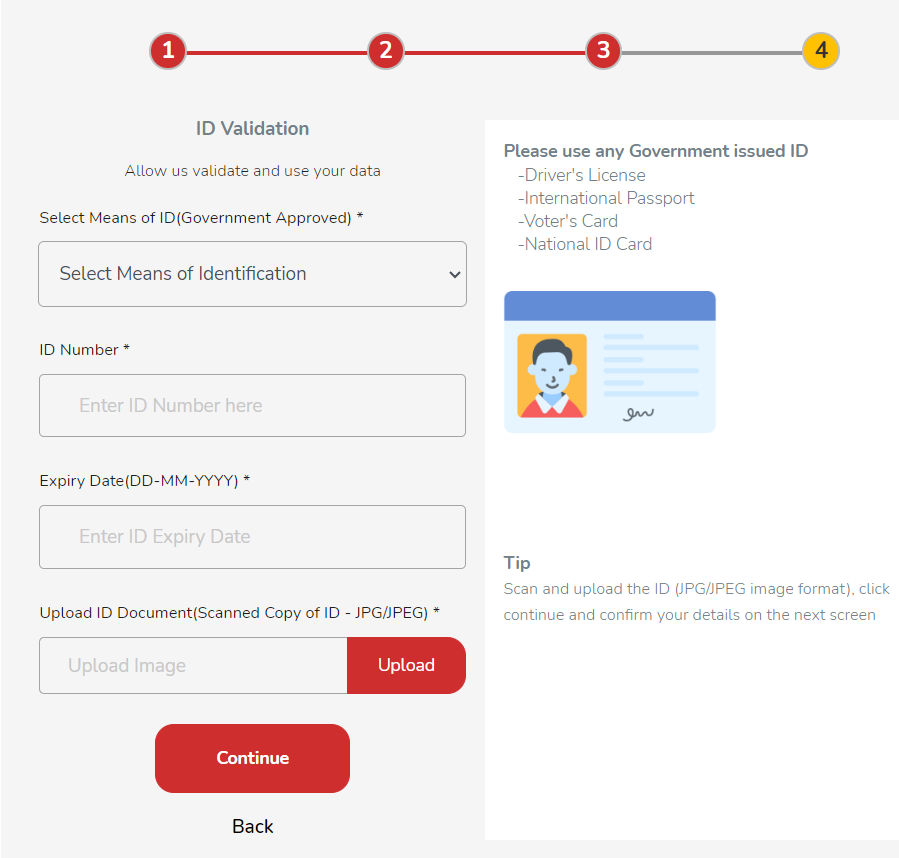
You will have to either scan the document or take a picture of it. That way, when you click the upload button, you choose between a scanned document file or a picture image.
How to Know That You’ve Completed Ikeja Electric KYC Process
The simplest confirmation of a successful Ikeja Electric KYC process is access to your account dashboard. As a new user, you have to complete KYC before you can make use of the platform’s digital services.
Therefore, having access to your user dashboard is an indication that you’ve completed and passed KYC.
Conclusion
The article serves to provide a guide for the Ikeja Electric KYC process. As a first-time customer at Ikeja Electric, you will be required to comply with KYC requirements to gain access to the digital service.
