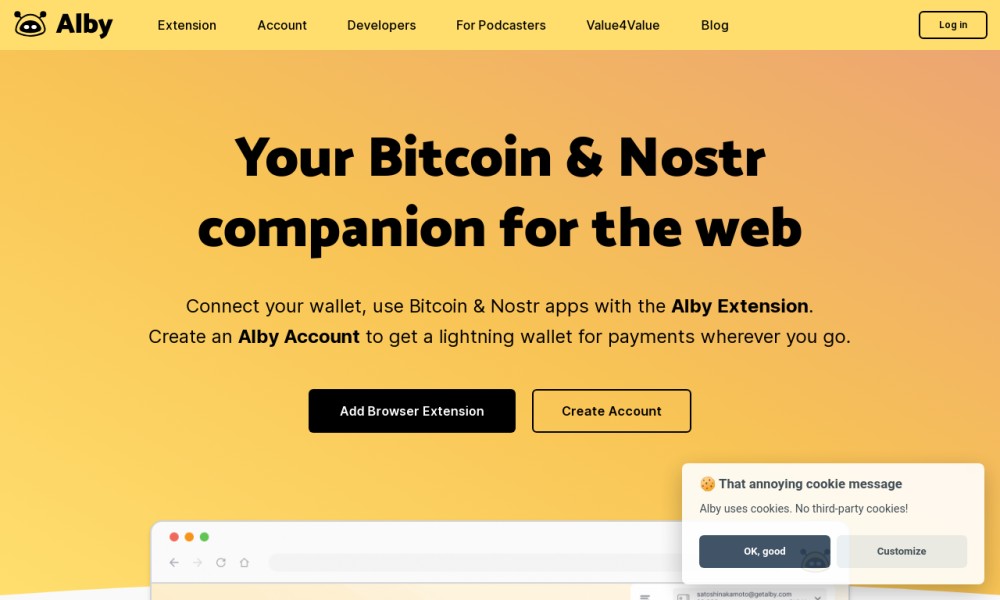
As software takes over everything – from ordering pizza to getting a new haircut. Bitcoin will become the native currency of software.
Think about it: Bitcoin is fast, secure, and can be used to pay for anything, anywhere in the world. It’s like the ultimate digital currency, perfect for a world where everything is connected.
But here’s the thing: dealing with Bitcoin can be a bit complicated, especially if you’re new to the whole thing. That’s where Alby comes in. Alby is like a magic tool that makes using Bitcoin super easy and fun. It’s like having your own personal Bitcoin assistant, helping you manage your funds, pay for stuff online, and even connect with other Bitcoin users.
So, if you’re ready to jump on the Bitcoin bandwagon but don’t know where to start, Alby is your perfect guide. With Alby by your side, you’ll be a Bitcoin pro in no time!
What is Alby?
Alby is a Bitcoin browser extension for easy payments & logins.
Imagine Alby as a special tool you add to your browser, like adding a cheat code to your favorite game. This tool lets you easily pay for stuff online and log into websites that accept Bitcoin, all without ever leaving your browser.
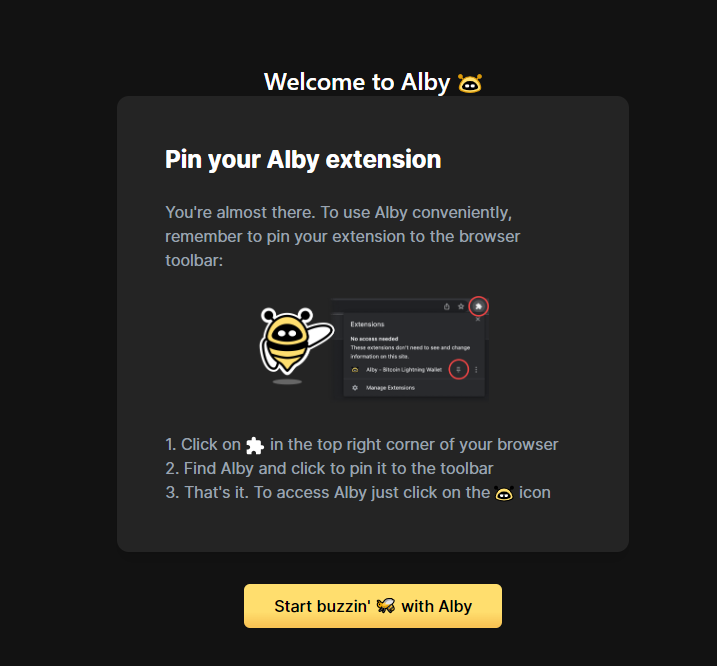
Here’s how it works:
- You visit www.getalby.com and download the browser extension. It’s like installing a new app on your phone.
- Connect your existing Bitcoin wallet or create a new one. Think of this like your personal piggy bank for Bitcoin.
- Now you can pay for stuff online using Bitcoin! Just click on the QR code or paste the invoice into your Alby wallet.
- You can also log in to websites that accept anonymous logins via the Lightning Network. This way, you don’t have to create new accounts and remember passwords for every site.
The best part? You can do all this without switching to your phone or remembering complicated passwords. It’s like having a personal Bitcoin assistant right inside your browser!
Alby Extension vs Alby Account
Imagine you’re setting up a game online:
Alby Extension is like a special tool you add to your browser, like a cheat code. You can use it to pay for things in the game without needing a credit card. It’s easy to set up and use, and you can share it with your friends who play the same game.
Alby Account is like having a bitcoin account in the game. You can store your game moneythere and use it to buy things. You can also earn moneyby completing tasks in the game. It’s a bit more complicated to set up than the extension, but it gives you more control over your money**.
In the world of Bitcoin:
Alby Extension is a browser extension that gives you basic tools to use Bitcoin. Send and receive payments, log in to websites, explore applications. You the need extension to fully use Alby.
Alby Account is your personal space within the world of Bitcoin. You can store your money, customize your experience, manage your settings, connect to other services. However, you don’t need an Alby Account, an amazing thing about Alby is that you can connect your existing Bitcoin Lightning wallets and use it with the Alby Extension.
My Experience with Alby
I use Alby everyday, and I love it. It allow me to send and recieve tips and interact with several Bitcoin services like LNCal, Stacker.news, and Greyser.
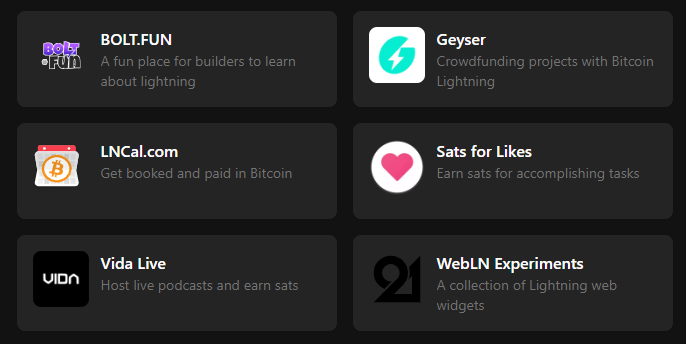
The only issue I had with Alby is when I tried connecting my existing Blink wallet. I connected my Blink wallet in Alby, however, Blink support on Alby is currently undergoing development.
I recieve an error message when I try to log in to LNCal, a time scheduling service that reward bitcoin for your time.
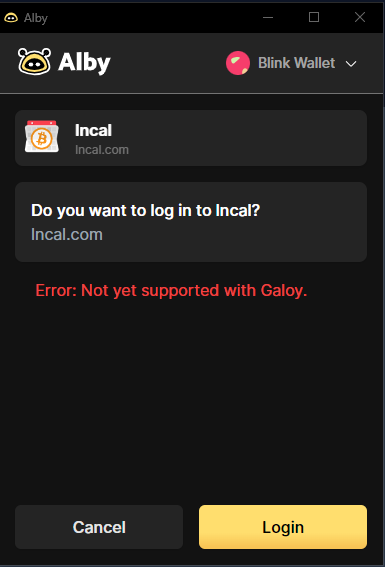
This isn’t much of a concern, the challenge was that Galoy, the developer of Blink, does not yet have support for Lightning login, I guess. In the future, I believe this error will go away and Alby support more popular wallets like WoS, Pheonix, and Muun.
Features and Benefits of using Alby
Alby is like a super secure and private toolbox for all your Bitcoin and Nostr stuff. You can manage everything in one place, easily connect different wallets, and pay for things super fast and cheap. Plus, Alby keeps your personal information safe, so you can focus on exploring the cool things you can do with Bitcoin and Nostr without worry.
- Seamless Integration: Interact with Bitcoin websites, applications, and services directly from your browser.
- Connect Multiple Wallets: Connect your existing Lightning wallets or create new ones within the extension.
- On-Chain and Lightning: Send and receive Bitcoin through both traditional on-chain transactions and the faster, cheaper Lightning Network.
- Security: Your private keys are encrypted and stored securely on your device, ensuring complete control over your funds.
- Custom Budgets: Set spending limits for specific websites and applications.
- Nostr Support: Sign events and messages on the Nostr network without sharing your private key.
- Passwordless Logins: Use Bitcoin and Nostr credentials to access websites securely.
- Extensive Functionality: Supports LNURL vouchers, Liquid transactions, Master Key generation, tipping, QR codes, and more.
- Open-source: The codebase is open-source, allowing for community contribution and transparency.
Challenges of using Alby
Alby is a great tool, but like any new technology, it has some challenges compared to other options:
1. New kid on the block: Alby is still relatively new, so it doesn’t have as many features or integrations as some more established alternatives. Think of it like a new restaurant compared to a well-known chain.
2. Learning curve: Using Alby requires some learning, especially if you’re new to Bitcoin and Nostr. It’s like learning a new video game - it takes some time to get comfortable with all the features.
3. Limited availability: Alby currently only works on Chrome and Brave browsers. So, if you use a different browser like Safari or Firefox, you’ll have to wait for it to become available on those platforms.
4. Not everything accepts it: While Alby supports a lot of Bitcoin and Nostr services, it doesn’t work with everything just yet. Think of it like a new debit card - not all stores accept it yet, but more will over time.
5. Security considerations: As with any online tool, there are some security risks involved. You’ll need to be careful about protecting your private keys and keeping your information safe. Think of it like using a new password - you need to make it strong and keep it confidential.
How to get started with Alby
- Install the Alby browser extension for Chrome or Brave.
- Create a new account or connect your existing Lightning wallet.
- Start exploring the world of Bitcoin applications within your browser.
Alternatives to using Alby
While Alby offers a convenient and user-friendly way to interact with Bitcoin and Nostr, other options exist:
Bitcoin wallets:
- Desktop: Electrum, Bitcoin Core, Wasabi Wallet, Sparrow Wallet
- Mobile: BlueWallet, Muun Wallet, Samourai Wallet, Phoenix Wallet
- Hardware: Ledger Nano, Trezor Model T, Coldcard
Nostr clients:
- Desktop: Nostr.app, Damus, Nodle
- Mobile: Sphinx Chat, Nostr.cash, Astral
Other ecosystems:
- Lightning Network: Zeus, Phoenix, Breez
- Self-custodial wallets: Metamask, Phantom, Argent
Choosing an alternative depends on your individual needs and preferences.
Personal wrap up
Alby is an all-in-one platform that make it easy to interact with Bitcoin apps and services online. There is the Alby extension that makes it easy to pay for things like podcast, games and other online services. If you don’t have already existing Bitcoin Lightning wallet, with Alby Account you can store, send and recieve Bitcoin.
If you’re tired of using a bunch of different apps to deal with Bitcoin, Alby makes it simple and easy. It’s like having one awesome app for everything Bitcoin, so you can forget all the complicated stuff and just enjoy using Bitcoin. Whether you’re a pro or a newbie, Alby makes it a breez (Lol, there is another Bitcoin wallet called Breez ).
However, the Alby is still young and learning. It does not work on every device or bitcoin services yet and takes some practice to get the hang of. It’s like a new restaurant with limited options, a new video game that takes time to master, and a new debit card that not all stores accept yet. But like a new password, you have to keep your stuff safe!
