
A Crypto wallet is like a secure digital bank account for your Cryptocurrencies, allowing you to store, send, and receive this cryptocurrency. They come in various forms, including hardware wallets for maximum security, desktop wallets, and convenient mobile wallets.
iPhone users benefit from the flexibility of mobile iOS wallets, ideal for on-the-go transactions. If you seek a secure, easy-to-use way to manage your Cryptocurrencies from your iPhone or iPad, many excellent wallet options await.
In this article, you will learn how Crypto wallets works and explore the top options specifically tailored to the Nigerian iOS market to help you decide which wallet best suits your needs.
Let’s get started!
Overview: How does a Crypto Wallet work?
Crypto wallets empower you to store, send, and receive cryptocurrencies directly from your device. They mostly interact with several coins blockchain - a secure, decentralized network. While they offer convenience and varying features like trading capabilities, it’s important to understand the associated risks.
A Crypto wallet usually relies on two keys: your public key, which acts as your crypto address for receiving coins, and your private key, which is like a digital password. It is advised to safeguard your private key diligently – losing it means losing access to your funds!
Wallets fall into two main categories: custodial, where a third party manages your private key, and non-custodial, where you have full control but also full responsibility for security. Most mobile wallets are custodial, offering convenience but a slight security trade-off.
Mobile wallets are typically “hot wallets,” meaning they’re connected to the internet for ease of use, making them ideal for frequent transactions. However, if you plan to store (“hodl”) your coins for extended periods, consider the superior security of a “cold wallet” – an offline device.
10 best Crypto Wallets in Nigeria for iOS
Here are the best iOS available Crypto wallets in Nigeria that can provide you with a secure and seamless experience:
1. Trust Wallet
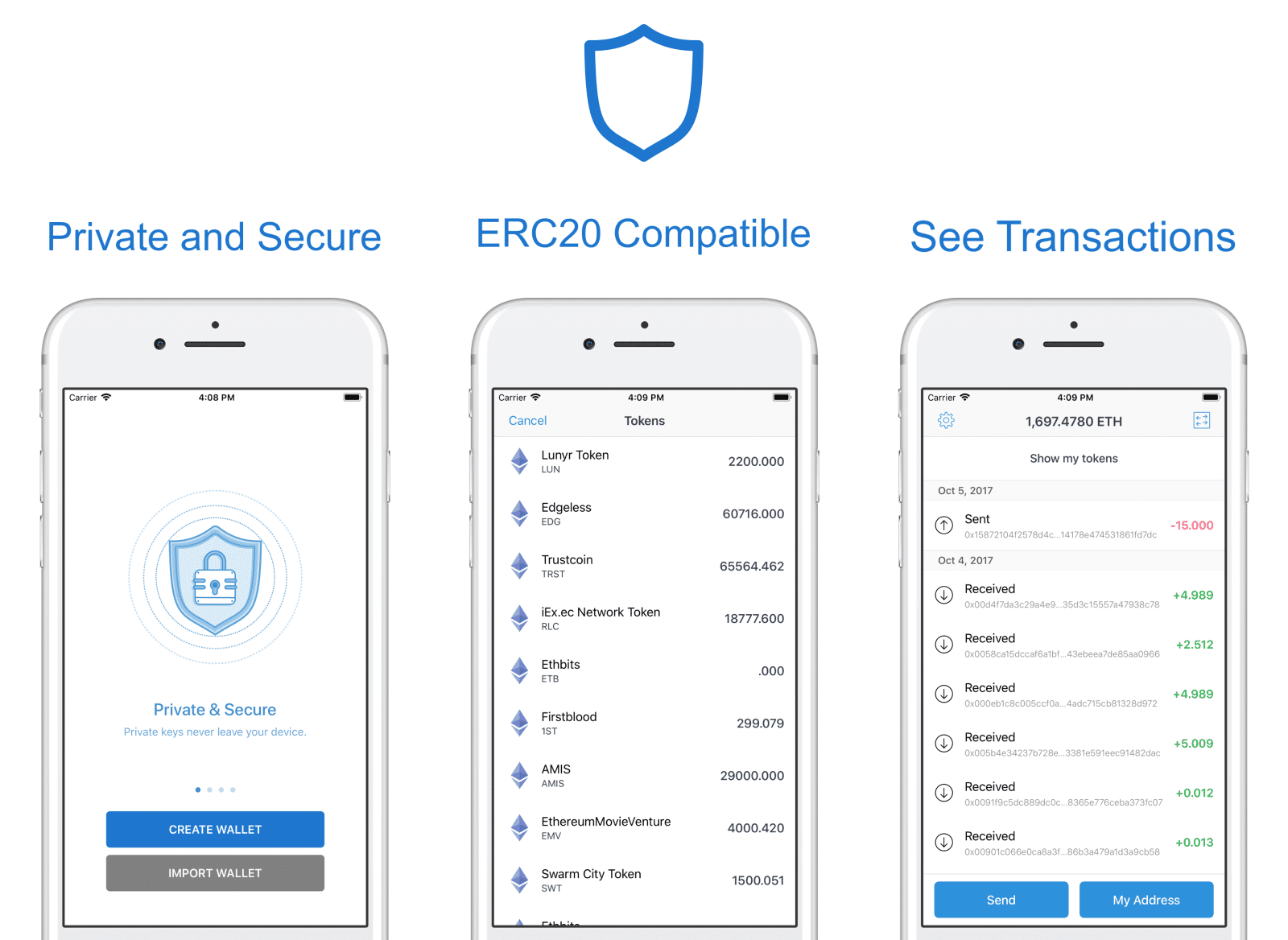
Trust Wallet is a versatile choice for iOS users in Nigeria seeking secure cryptocurrencies storage and access to the wider world of Ethereum-based applications. This non-custodial wallet puts you in full control of your private keys, offers a beginner-friendly interface, and supports a massive range of cryptocurrencies and NFTs.
A standout feature for Ethereum enthusiasts is the built-in DApp browser, allowing you to interact with decentralized exchanges, marketplaces, and other applications directly from the wallet. Trust Wallet also offers staking opportunities and convenient access to your crypto on the go. And while it’s a free download, Trust Wallet prioritizes security with features like PIN codes, biometric authentication, and a recovery phrase for added peace of mind.
Pros
Large selection of cryptocurrencies and NFTs
User-friendly interface
It is available for free
It is a non-custodial wallet
Cons
It has no web wallet or browser extension
Susceptible to malicious attacks
2. Trezor Suite Wallet
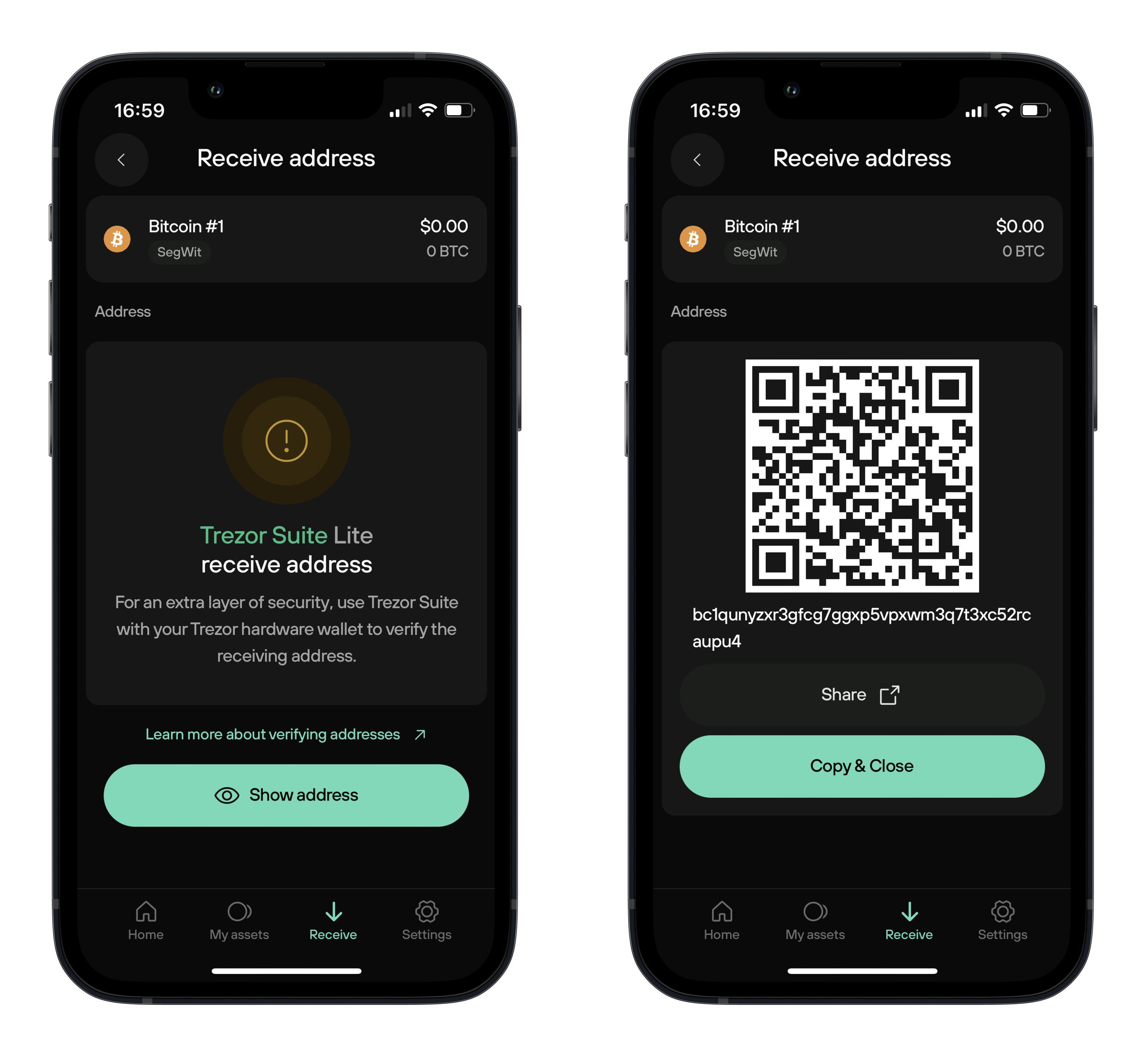
Launched in 2014, Trezor is a pioneer in hardware wallets, offering maximum security for your crypto assets. This portable device supports over 1,500 cryptocurrencies, making it ideal for diverse holdings. While it lacks features like NFT integration and staking, Trezor focuses squarely on safeguarding your coins.
Connecting via Trezor Suite (available for iOS and Android), you can easily track and manage your portfolio. Trezor offers two models: The Model T features a touchscreen for convenient use, while the Model One offers classic button-based control.
Trezor prioritizes security with features like PIN entry directly on the device, advanced backup options, and U2F authentication. Its custom-built operating system (Trezor Core) and firmware signature verification add further protection against cyber threats.
Pros
Portable design
Highly secure
Large selection of cryptocurrencies
Beginner-Friendly
Cons
- A bit pricey
3. Bybit Wallet
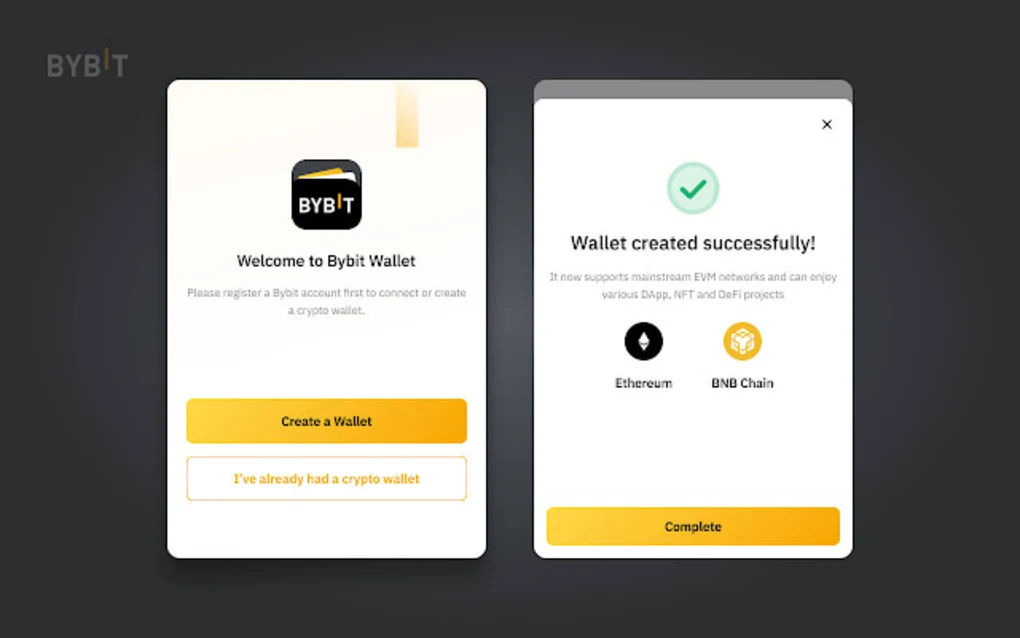
Bybit is a popular custodial wallet with a massive user base and a wide range of features. While it doesn’t require you to manage your own private keys, it offers extensive trading options on its platform for those seeking to buy, sell, and swap not just Bitcoin, but thousands of other cryptocurrencies. With high liquidity and support for multiple chains, Bybit also lets you explore staking options to earn passive income.
For derivatives traders, Bybit’s integration with the ApeX decentralized exchange is an added bonus. The iOS app makes it convenient to manage your crypto portfolio and access DApps from your iPhone.
Pros
Used by over 16 million customers
Advanced cryptographic management
Swap BTC and 500 crypto tokens
Connect with multiple DApps
Trade BTC on a derivatives exchange
Cons
Cannot store your private keys
No staking options for Bitcoin
4. Coincola Wallet

CoinCola offers a secure and user-friendly platform for Nigerians to store and trade Bitcoin. With support for bank transfers and mobile money, buying and selling crypto is convenient. The app’s intuitive interface makes it accessible to both beginners and experienced traders. CoinCola prioritizes security, featuring two-factor authentication, multi-signature transactions, and offline cold storage to protect your assets. The desktop and iOS versions allow for flexible access.
CoinCola stands out for its commitment to customer support, transparent fees, and fast transaction speeds. Whether you’re using a debit card or other payment methods, CoinCola aims to deliver a seamless and secure Bitcoin experience for Nigerian users in 2024.
Pros
User-Friendly
Competitive fees for transactions.
Fast Transactions
Cons
Limited Information
Regional Availability
5. Exodus Wallet
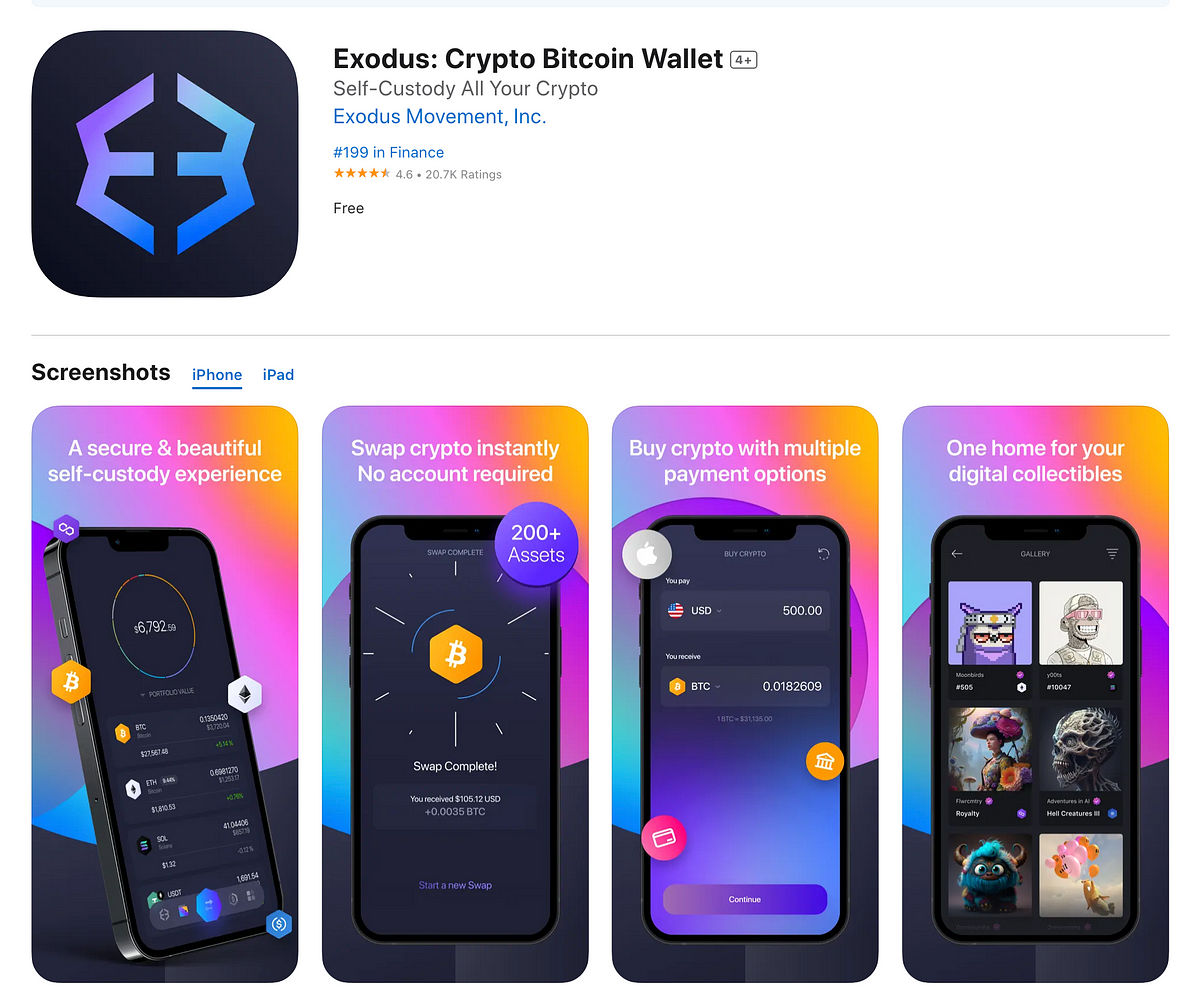
The Exodus wallet stands out for Nigerian crypto users with its support for over 50 blockchain networks and thousands of cryptocurrencies. This flexibility allows for seamless swapping, along with the ability to buy crypto easily using your local currency via various payment methods. The Exodus iOS app offers a comprehensive mobile experience, including staking, NFT viewing, and Web3 app exploration. For enhanced security, you can pair Exodus with a Trezor hardware wallet.
Importantly, Exodus is a self-custodial wallet, giving you full control over your private keys. While customer support can’t access your assets, this means you are solely responsible for your crypto’s security. Exodus itself is free to use, though standard network fees apply when interacting with third-party apps.
Pros
Supports thousands of cryptocurrencies
Gives access to more than 50 blockchain networks
Hardware compatibility available
Easy to use
Cons
- High third-party fees for buying cryptocurrency using fiat currency
6. Quidax

Founded in 2018, the Quidax wallet offers a beginner-friendly way to buy, sell, and store Bitcoin and over 20 other cryptocurrencies directly with Naira. Accessible through the Quidax mobile app (available on both iOS and Android), it boasts an intuitive interface. The ‘Instant Buy and Sell’ feature streamlines transactions, while the potential to earn up to 10% daily interest on staked QDX tokens adds an extra incentive.
While it’s important to note that Quidax is a custodial wallet (meaning you don’t own your private keys), it does implement security measures like two-factor authentication for added peace of mind.
Pros
Offers instant buy and sell
Supports staking of selected crypto assets
Beginner-friendly
Cons
Limited cryptocurrencies supported
Susceptible to malicious attacks
7. Bitget Wallet
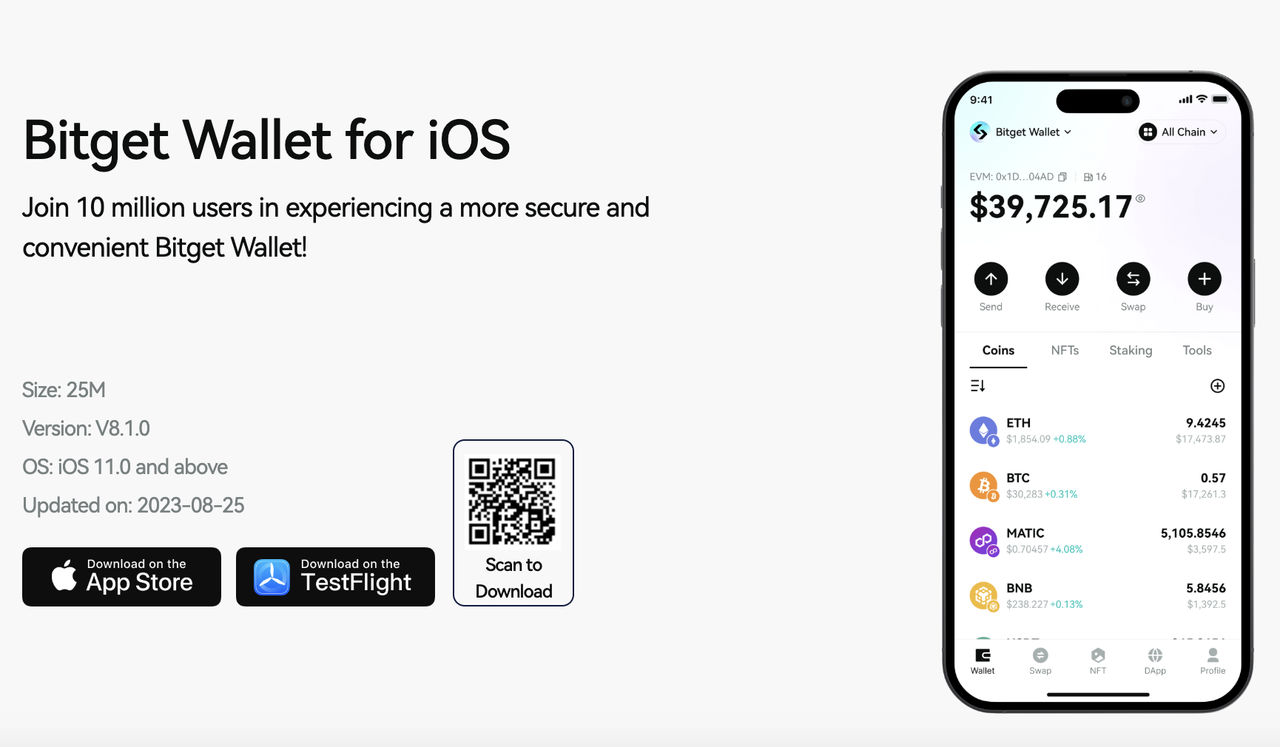
Formerly known as BitKeep, Bitget Wallet is a trusted, non-custodial solution for managing your cryptocurrency. With both mobile and browser options, you retain full control of your assets, so securely storing your recovery phrase is crucial.
The core feature is Bitget Swap, offering seamless cross-chain trading across multiple blockchains with an easy-to-use interface. Bitget prioritizes security with features like risk alerts, transaction checks, hardware wallet support, and a $300 million protection fund for added peace of mind.
Pros
Integrated swap with auto finding the best DEX with best prices to swap in real-time
User-friendly app
Cryptocurrency Staking
Educational Resources
Cons
Account Freezing Issues
High Fees for Card Purchases
8. ZenGO Wallet

ZenGo is a user-friendly Bitcoin wallet ideal for Nigerian users seeking simplicity and convenience. Available for iOS, this free app prioritizes ease of use with biometric security and straightforward account recovery if you lose your device. Despite being non-custodial, ZenGo has been audited for security, providing peace of mind. Additionally, it offers built-in token swaps, even across blockchains, and integration with Nexo for earning interest on your Bitcoin.
ZenGo’s unique security system eliminates the need for complex seed phrases, simplifying self-custody. While the core wallet is free, some features and network transactions may incur fees.
Pros
ZenGo uses a security system that employs multi-party computation (MPC) and offers a 3FA recovery option.
Diverse Cryptocurrency Support
Generational Inheritance Feature
Cons
Limited Asset Support
No Desktop App
9. Paxful Wallet
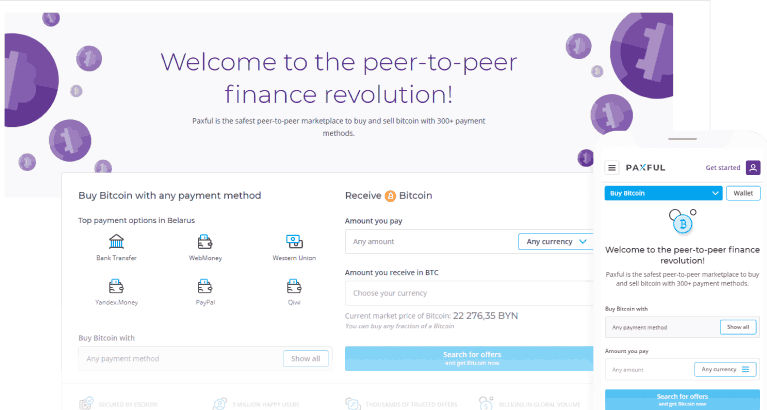
Paxful, a popular peer-to-peer exchange with over 6 million users, also provides a secure Bitcoin wallet app for iOS devices. This app allows you to easily send, receive, and manage your Bitcoin on the go.
One of Paxful’s standout features is its support for a vast range of payment methods (over 400!), giving you flexibility when buying and selling crypto. To enhance security, Paxful uses an escrow system to safeguard funds during transactions and employs robust verification processes to maintain a reliable marketplace.
Pros
Peer-to-Peer Trading
Supports over 350 payment methods.
No Buying Fees
Escrow Security
Cons
Offers a smaller range of cryptocurrencies
Complexity for Large Transactions
10. KuCoin Wallet
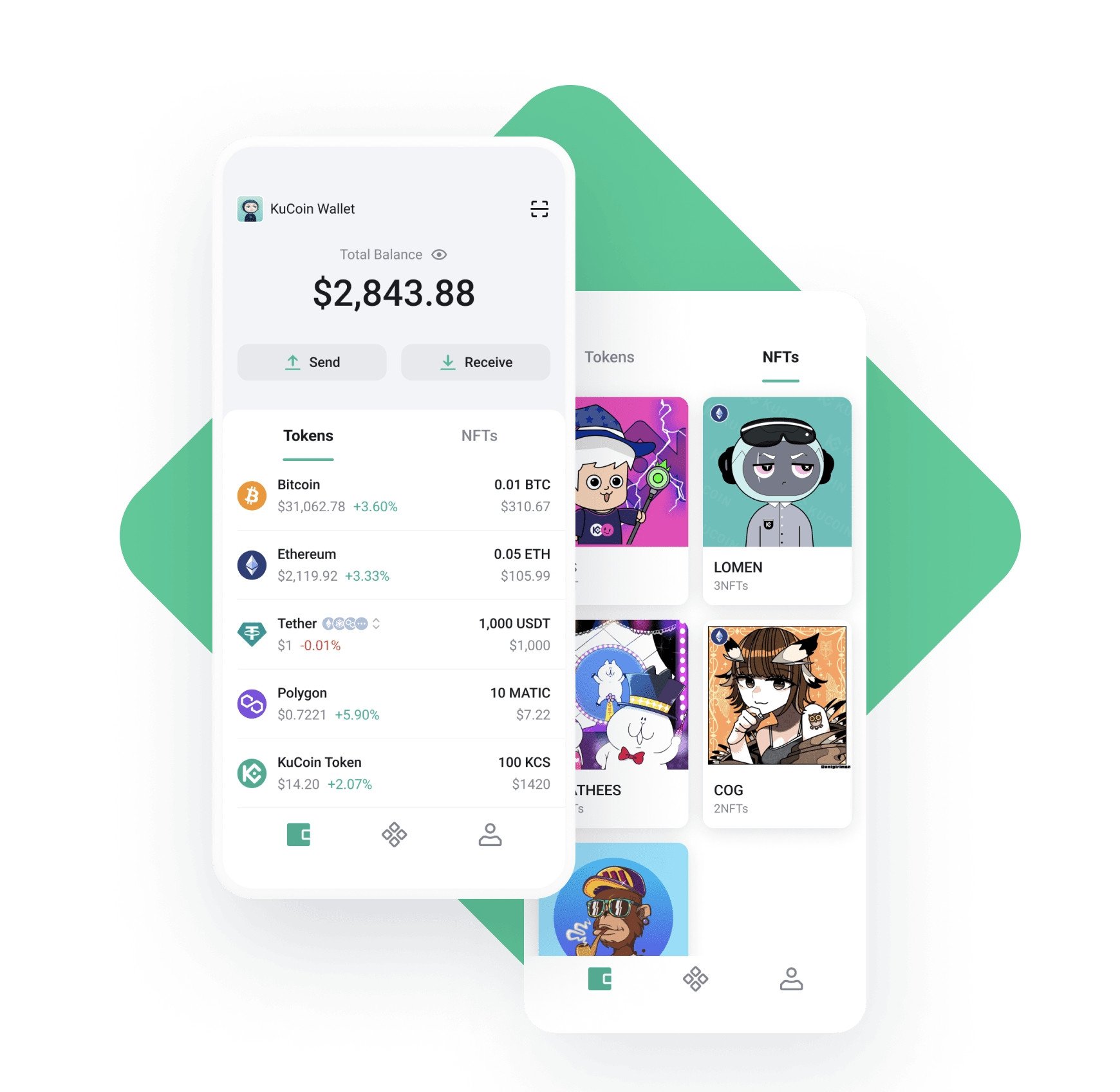
KuCoin is a popular exchange that accepts Nigerian bank transfers, making it easy to sell Cryptocurrencies and dive deeper into the crypto market. With its vast selection of cryptocurrencies and trading tools, KuCoin is ideal for experienced traders seeking diverse investment options.
Competitive fees (with discounts for using $KCS) and a P2P marketplace add to its flexibility. KuCoin also offers both custodial and non-custodial wallet options, giving you control over your assets.
Pros
Numerous trading pairs
Accepts credit card purchases for crypto
Low trading fees
Offers advanced trading options (margin trading, bots, etc.)
Cons
Has a history of being hacked
Limited withdrawal methods
Complex Interface
Factors to Consider When Comparing Crypto Wallets
If you cannot decide about the best Crypto wallet for the iPhone, here’s what you should consider.
Popularity: While downloads and ratings on the App Store offer insights, consider factors like the wallet’s age and whether ratings seem artificially inflated.
User Reviews: Read reviews carefully to identify potential issues with the wallet’s interface, functionality, or security.
Compatibility: Ensure the wallet supports your specific iPhone model.
Cryptocurrency Support: If you plan to expand your crypto holdings beyond Bitcoin, choose a wallet that accommodates the coins you’re interested in.
Extra Features: Consider if you want additional features like staking, lending, or built-in exchanges. These can enhance your user experience.
What you can do with your Crypto Wallet
Investing: While Crypto’s price can fluctuate, it remains a popular investment option. Remember, all investments carry risk, so do your research before committing funds in any coins.
Trading: Traders look for opportunities to buy crypto low and sell high. If this interests you, learn trading strategies to manage the risks involved.
Online Purchases: More businesses globally are accepting Crypto. Consider using your wallet to pay for goods and services from participating merchants.
Tipping and Donations: Cryptocurrency has emerged as a powerful tool for philanthropy and support. The global community rallied together to donate significant amounts of Bitcoin to support relief efforts in Ukraine. Over $60 million in crypto donations were raised to aid the country during the conflict, demonstrating the impact of digital currency in global humanitarian efforts. You can easily contribute to causes you care about using your Crypto wallet.
Conclusion
To sum up, storing Cryptocurrencies on your iPhone offers convenience and accessibility. Your phone becomes your digital wallet, allowing you to send and receive money whenever you need to. If you’re new to the world of crypto wallets for iPhones, Bybit, Coincola and Quidax are a few great starting points.
FAQs
Q1. Can I use multiple wallet apps to store my Coins?
A1: Yes, you can use multiple wallet apps to store your Coins. It’s essential to securely back up your private keys or recovery phrases for each wallet to prevent loss of access.
Q2. Are these wallet apps free to use?
A2: Most wallet apps are free to download and use. Some may charge transaction fees or offer premium features for a fee.
Q3. Can I buy and sell Crypto directly within these wallet apps?
A3: Yes, many wallet apps, such as Binance, Paxful, and Coinbase, have integrated trading features that allow you to buy and sell Crypto directly within the app.
Q4. What is the difference between a Custodial and Non-custodial Wallet?
A4: A Custodial Wallet is one where the service provider holds and manages the private keys on your behalf. This means you’re trusting the provider to secure your funds and ensure access. A Non-custodial Wallet, on the other hand, gives you full control over your private keys, and therefore your funds. You’re responsible for keeping your keys safe and secure.
Q5. Can I buy Crypto in my Apple wallet?
A5: You cannot buy coins directly with Apple Pay. However, you can use Apple Pay to purchase coins through third-party Crypto wallets or exchanges that support this payment method.
